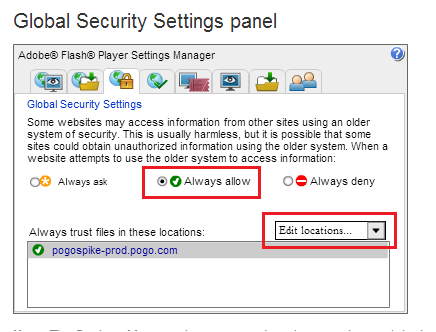- Answer HQ English
- :
- Games
- :
- Pogo
- :
- Pogo
- :
- Pogo Classic
- :
- Flash Games
Flash Games
by darlasue121060- Answer HQ English
- Answers HQ Community
- AHQ Community Resources
- Answers HQ Heroes and Champions
- Public Information
- Answers HQ Guardians
- Public Information
- EA Services
- EA Services – Announcements
- EA Services – General Questions
- EA app
- Information, Guides and Announcements for the EA app
- General Discussion
- Feedback
- Technical Issues - PC
- Technical Issues - Mac
- Bug Reports
- Origin Mac
- General Discussion
- Origin Mac Client - Technical Support
- EA Play
- Information and Announcements about EA Play
- EA Play - PC
- EA Play - Console
- EA Community Playtesting
- News & Announcements
- General Discussion
- Accessibility
- Accessibility News & Resources
- General Discussion
- Technical Issues
- Bug Reports
- Apex Legends
- Cross-Progression
- General Discussion
- Technical Issues
- Bug Reports
- News & Game Updates
- News & Game Updates
- Feedback
- General Feedback
- Legends Feedback
- Weapons & Loot Feedback
- Map Feedback
- Battlefield
- Battlefield V
- Battlefield 1
- Battlefield 4
- Battlefield 3
- Other Battlefield Games
- Battlefield General Discussion
- Battlefield General Discussion
- Battlefield 2042
- Updates
- General Discussion
- Technical Issues
- Bug Reports
- Battlefield Announcements
- Battlefield Announcements
- Command and Conquer
- Other Command & Conquer Games
- C&C: Tiberium Alliances
- News & Announcements
- General Discussion
- Tips & Guides
- Suggestions & Feedback
- Technical Issues, Tools & Scripts
- Public Test Environment
- Dead Space Games
- Other Dead Space Games
- Dead Space
- General Discussion
- Technical Issues
- DiRT
- DiRT Games
- Dragon Age
- Dragon Age: Inquisition
- Other Dragon Age Games
- EA Originals
- Immortals of Aveum
- Wild Hearts
- EA Originals Games
- Tales of Kenzera™: ZAU
- General Discussion
- Technical Issues & Bug Reports
- EA SPORTS FC™ 24
- The Locker Room
- General Discussion
- Technical Issues
- Bug Reports
- Real Football
- Gameplay
- Career Mode
- Career Mode - Stories
- Clubs & Volta Football
- Switch Feedback
- EA SPORTS FC™ 24 Info Hub
- Updates
- Campaigns & Promotions
- Pitch Notes
- How to stay up to date?
- Useful Articles
- Media
- Ultimate Team™
- Ultimate Team™
- Ultimate Team™ Content
- Ultimate Team™ Evolutions
- EA SPORTS FC™ MOBILE
- Updates, News & Announcements
- General Discussion
- Technical Issues
- Bug Reports
- FC TACTICAL
- General Discussion
- Technical Issues
- Bug Reports
- EA SPORTS™ PGA Tour
- General Discussion
- Technical Issues
- EA SPORTS™ WRC
- Updates
- Guides & Documentation
- General Discussion
- Game Suggestions
- Technical Issues
- Bug Reports
- F1® Games
- F1® 22
- Other F1® Games
- F1® 24
- General Discussion
- Game Suggestions
- F1® 23
- Updates
- General Discussion
- Game Suggestions
- Leagues
- Setups
- Technical Issues & Bug Reports
- FIFA
- FIFA 22
- Other FIFA Games
- FIFA 23
- General Discussion
- Technical Issues
- GRID™
- GRID™ Games
- Madden NFL Football
- Madden NFL 23
- Other Madden Games
- Madden NFL Mobile
- General Discussion
- Game Suggestions
- Technical Issues & Bug Reports
- Madden NFL 24
- General Discussion, Updates, & News
- Game Suggestions
- Madden NFL Ultimate Team
- Franchise
- Superstar
- Technical Issues
- Bug Reports
- Mass Effect
- Mass Effect Legendary Edition
- Other Mass Effect Games
- NBA Live
- NBA Live Mobile
- Other NBA Live Games
- NEED FOR SPEED™
- NEED FOR SPEED™ HEAT
- Other Need for Speed Games
- NEED FOR SPEED™ Unbound
- General Discussion
- Technical Issues
- Bug Reports
- NHL
- NHL 23
- Other NHL Games
- NHL 24
- General Discussion & News
- Game Suggestions
- Be a Pro
- Franchise Mode
- Hockey Ultimate Team
- World of CHEL
- Technical Issues
- Bug Reports
- Plants vs. Zombies
- Plants vs. Zombies 2
- Other Plants vs. Zombies Games
- Plants vs. Zombies™ 3
- News & Infos
- General Discussion
- Technical Issues
- Bug Reports
- Pogo
- General Discussion & Feedback
- Technical Help
- Pogo Classic
- SimCity
- SimCity BuildIt
- Other SimCity Games
- Skate
- Other Skate Games
- skate.
- General Discussion & Feedback
- Spore
- Spore
- STAR WARS™
- STAR WARS Jedi: Survivor™️
- STAR WARS™ Battlefront™ II
- Other STAR WARS™ Games
- STAR WARS™: Galaxy of Heroes
- Game Information
- Technical Issues
- Bug Reports
- STAR WARS™: The Old Republic™
- General Discussion & Technical Issues
- Bug Reports
- Super Mega Baseball
- Super Mega Baseball 4
- LOTR: Heroes of Middle-earth™
- News & Announcements
- General Discussion
- Technical Issues
- Bug Reports
- The Simpsons: Tapped Out
- General Discussion & Feedback
- FAQs & Guides
- Finding Friends
- Springfield Showcase
- Bugs & Technical Issues
- The Sims
- Project Rene Community Discussion
- The Sims FreePlay
- Other The Sims Games
- The Sims 4
- Bug Reports
- In-Game Help
- Game Issues
- Game Questions
- The Gallery
- Mods & Custom Content
- Mods & CC Discussion
- Mods & CC Issues
- Technical Issues
- PC
- Mac
- Consoles
- The Sims 4 Creative Corner
- Art and Videos
- Lots Showcase
- Sims & Modeling Showcase
- Challenges, Stories & Legacies
- The Sims 4 General Discussion
- Game Feedback & Ideas
- General Chat
- Pack Discussion
- The Sims 3
- General Discussion
- Store Issues
- Technical Issues – PC
- Technical Issues – Mac
- Creative Corner
- The Sims Mobile
- General Discussion & Feedback
- Technical Issues
- Bug Reports
- Titanfall
- Titanfall Games
- UFC
- UFC Mobile
- Other UFC Games
- UFC 5
- General Discussion
- Technical Issues
- Bug Reports
- Other EA Games
- Other EA Games
- Real Racing 3
- Subscribe to RSS Feed
- Mark Topic as New
- Mark Topic as Read
- Float this Topic for Current User
- Bookmark
- Subscribe
- Printer Friendly Page
Original Post

Flash Games
- Mark as New
- Bookmark
- Subscribe
- Subscribe to RSS Feed
- Get shareable link
- Report
November 2015
A few flash games won't load, but did 3 days ago? I have 8.1 and use IE and/or FF.
Solved! Go to Solution.
Accepted Solution

Re: Flash Games
[ Edited ]- Mark as New
- Bookmark
- Subscribe
- Subscribe to RSS Feed
- Get shareable link
- Report
November 2015 - last edited November 2015
Thanks for providing your system information and the additional details, it's very helpful.
I have several suggestions, that will hopefully resolve the issues you've described. please click on the spoiler links below for detailed instructions for each:
Flash Issues:
Suggestion 1. Clear your Flash Player Storage
|
|
|
2 - Clear your Flash Player Storage
3- Adding Pogo to the trusted location list
These are the sites you need to add:
|
Suggestion 2. Possible solution for Black Screen
Head up here :Flash Player Help Website
Scroll down to the page until you see the (quite nice) animation:
Right click on the animation and select Settings
You'll see a tiny popup window
Select the first tab. If Enable Hardware Acceleration is checked, then uncheck it.
Suggestion 3. Check browser settings
For FireFox: Disable Adobe Flash Protected Mode, Flash protected mode can cause Flash performance problems in Firefox, such as persistent hangs or plugin crashes.
- Exit Pogo
- Click on the FireFox menu icon

- Click on Add Ons
- Click on Plug Ins
- Go to Shockwave Flash and click on Options
- Deselect 'Enable Adobe Flash Protected Mode' *
- Close and reopen FireFox
For Internet Explorer 11: Turn off ActiveX Filtering, if it's activated your browser won't run Flash games.
It looks this pictogram in your URL bar
You can also turn off ActiveX filtering with the menu:
Issue: Show all content pop-up
Suggestion
Is this the message you're talking about? This pop up is from Microsoft not Pogo
More information about this message can be found on the Microsoft Support website: Only secure content is displayed
Here are step by step instructions to get rid of "Only secure content" pop up:
To Disable/Enable/Prompt the “Only secure content is displayed” message:
- Start Internet Explorer.
- On the Tool menu, click Internet Options.
- Click the Security tab, and then click Custom level.
- In the Settings box, scroll down to the Miscellaneous section, and under Display mixed content choose Enable from the following options:
Disable, will not display non-secure items.
Enable, will always display non-secure items without asking
Prompt, will prompt you when a webpage is using non-secure content
Now relaunch Internet Explorer and log into Pogo. You shouldn't see the pop up again.
Java Issues
Your browser may be blocking Java if you're using an outdated version.
Suggestion
The easiest way to update Java is through the Java Control Panel:
Double click on the Java Icon to open the Java Control Panel
Click on the Advance tab, scroll to the bottom of the page to the Miscellanious header
Click on the box next to 'Suppress sponsor offers when installing or updating Java' then click on the OK button
Click on the Update tab then click on Check Now and it will do it all for you.
Note: You will want to allow the Security prompts. The first time you play a Java based game that uses pogo.com or game3.pogo.com , you will see a prompt asking if you want to 'Run this application' , click on 'Allow and Remember'.
If you prefer to manually download it, here is the direct link for all operating systems from the Java web site: Java 8.66
If you need a tutorial see this thread: How to update Java
Note: I've been playing Java based games using Java 8.66 in Internet Explorer (as well as FireFox) and haven't run into any problems.
Hope this helps, Just 
~~~~~~~~~~~~~~~~~~~~~~~~~~~~~~~~~~~~~~~~~~~~~~~~~~
Tip: To easily locate your posts click on the drop-down indicator next to
your screen name at the top right of the page, then select Profile.
~~~~~~~~~~~~~~~~~~~~~~~~~~~~~~~~~~~~~~~~~~~~~~~~~~
If an answer has helped you, please click accept solution as it may help others.
If you're happy with someone's response, reward them by clicking on "XP".
AHQ volunteer helper and moderator. I am not an EA employee.
All Replies
Re: Flash Games
[ Edited ]- Mark as New
- Bookmark
- Subscribe
- Subscribe to RSS Feed
- Get shareable link
- Report
November 2015 - last edited November 2015
Please list some of the games you're having problems along with a description of the issue and/or any error messages, provide as much detail as possible.
Also, please post both your Flash Version and your System Information
for each browser.
This will give us a general view of your set-up so we can see what we're
dealing with. Just click on the above blue links, copy the displayed information
and paste it back here in your response. If you cannot copy and paste just
write down everything exactly as it appears in the pop-ups.
Thanks, Just 
~~~~~~~~~~~~~~~~~~~~~~~~~~~~~~~~~~~~~~~~~~~~~~~~~~
Tip: To easily locate your posts click on the drop-down indicator next to
your screen name at the top right of the page, then select Profile.
~~~~~~~~~~~~~~~~~~~~~~~~~~~~~~~~~~~~~~~~~~~~~~~~~~
If an answer has helped you, please click accept solution as it may help others.
If you're happy with someone's response, reward them by clicking on "XP".
AHQ volunteer helper and moderator. I am not an EA employee.
~~~~~~~~~~~~~~~~~~~~~~~~~~~~~~~~~~~~~~~~~~~~~~~~~~
Re: Flash Games
- Mark as New
- Bookmark
- Subscribe
- Subscribe to RSS Feed
- Get shareable link
- Report
November 2015
Hi Just,
Thank you for your quick response. I'm glad I looked in my Spam folder, or I would have missed you.
The three games that I'm having trouble with are Mahjong Escape, Trizzle, and Word Out. There are no error messages. The Mahjong Escape loads up until the actual level choices, then the screen turns black. Trizzle loads all the way up to the flat red loading stage, but only loads half way, then the screen just sits there. Word Out loads all the way to where I can click on Start, but the screen turns white. All of these games worked just fine a few days ago. But, I can tell you that with Trizzle, I had accidentally right clicked (arthritis) while it was loading one day, and had to left click to get rid of the pop up box that appears when you right click, and that's when the red line stopped moving and now that's the exact spot where it stops loading every single time. I'm not sure if that has anything to do with it, but just wanted to let you know.
Also, I've been struggling with a pop up box saying something like seeing all contents. This thing has been popping up in just about every single game I play. If I click on see all content, it'll throw me out of the room I have chosen. But, if I click on don't see all content, then at the end of a game, a yellow page comes up with all the games stats, but it usually doesn't let me click on play again, unless I close out and go back in. Very annoying when you're in a multiplayer game room!
Here is my computer information:
Flash Version for IE: 19,0,0,226 installed
IE 11.0
I would like to mention that when I clicked on "System Information" the Pogo Compatibility Scan showed this:
Browser No problem found!

Re: Flash Games
[ Edited ]- Mark as New
- Bookmark
- Subscribe
- Subscribe to RSS Feed
- Get shareable link
- Report
November 2015 - last edited November 2015
Thanks for providing your system information and the additional details, it's very helpful.
I have several suggestions, that will hopefully resolve the issues you've described. please click on the spoiler links below for detailed instructions for each:
Flash Issues:
Suggestion 1. Clear your Flash Player Storage
|
|
|
2 - Clear your Flash Player Storage
3- Adding Pogo to the trusted location list
These are the sites you need to add:
|
Suggestion 2. Possible solution for Black Screen
Head up here :Flash Player Help Website
Scroll down to the page until you see the (quite nice) animation:
Right click on the animation and select Settings
You'll see a tiny popup window
Select the first tab. If Enable Hardware Acceleration is checked, then uncheck it.
Suggestion 3. Check browser settings
For FireFox: Disable Adobe Flash Protected Mode, Flash protected mode can cause Flash performance problems in Firefox, such as persistent hangs or plugin crashes.
- Exit Pogo
- Click on the FireFox menu icon

- Click on Add Ons
- Click on Plug Ins
- Go to Shockwave Flash and click on Options
- Deselect 'Enable Adobe Flash Protected Mode' *
- Close and reopen FireFox
For Internet Explorer 11: Turn off ActiveX Filtering, if it's activated your browser won't run Flash games.
It looks this pictogram in your URL bar
You can also turn off ActiveX filtering with the menu:
Issue: Show all content pop-up
Suggestion
Is this the message you're talking about? This pop up is from Microsoft not Pogo
More information about this message can be found on the Microsoft Support website: Only secure content is displayed
Here are step by step instructions to get rid of "Only secure content" pop up:
To Disable/Enable/Prompt the “Only secure content is displayed” message:
- Start Internet Explorer.
- On the Tool menu, click Internet Options.
- Click the Security tab, and then click Custom level.
- In the Settings box, scroll down to the Miscellaneous section, and under Display mixed content choose Enable from the following options:
Disable, will not display non-secure items.
Enable, will always display non-secure items without asking
Prompt, will prompt you when a webpage is using non-secure content
Now relaunch Internet Explorer and log into Pogo. You shouldn't see the pop up again.
Java Issues
Your browser may be blocking Java if you're using an outdated version.
Suggestion
The easiest way to update Java is through the Java Control Panel:
Double click on the Java Icon to open the Java Control Panel
Click on the Advance tab, scroll to the bottom of the page to the Miscellanious header
Click on the box next to 'Suppress sponsor offers when installing or updating Java' then click on the OK button
Click on the Update tab then click on Check Now and it will do it all for you.
Note: You will want to allow the Security prompts. The first time you play a Java based game that uses pogo.com or game3.pogo.com , you will see a prompt asking if you want to 'Run this application' , click on 'Allow and Remember'.
If you prefer to manually download it, here is the direct link for all operating systems from the Java web site: Java 8.66
If you need a tutorial see this thread: How to update Java
Note: I've been playing Java based games using Java 8.66 in Internet Explorer (as well as FireFox) and haven't run into any problems.
Hope this helps, Just 
~~~~~~~~~~~~~~~~~~~~~~~~~~~~~~~~~~~~~~~~~~~~~~~~~~
Tip: To easily locate your posts click on the drop-down indicator next to
your screen name at the top right of the page, then select Profile.
~~~~~~~~~~~~~~~~~~~~~~~~~~~~~~~~~~~~~~~~~~~~~~~~~~
If an answer has helped you, please click accept solution as it may help others.
If you're happy with someone's response, reward them by clicking on "XP".
AHQ volunteer helper and moderator. I am not an EA employee.
Re: Flash Games
- Mark as New
- Bookmark
- Subscribe
- Subscribe to RSS Feed
- Get shareable link
- Report
November 2015
It worked! The games play now...thank you so very much for all your help. Not sure what to do now, but I think I'm supposed to click on XP?
Re: Flash Games
- Mark as New
- Bookmark
- Subscribe
- Subscribe to RSS Feed
- Get shareable link
- Report
November 2015
You're welcome. ![]()
Thanks for coming back to let us know the issues have been resolved, it's very much appreciated.
Just 
~~~~~~~~~~~~~~~~~~~~~~~~~~~~~~~~~~~~~~~~~~~~~~~~~~
Tip: To easily locate your posts click on the drop-down indicator next to
your screen name at the top right of the page, then select Profile.
~~~~~~~~~~~~~~~~~~~~~~~~~~~~~~~~~~~~~~~~~~~~~~~~~~
If an answer has helped you, please click accept solution as it may help others.
If you're happy with someone's response, reward them by clicking on "XP".
AHQ volunteer helper and moderator. I am not an EA employee.
Re: Flash Games
- Mark as New
- Bookmark
- Subscribe
- Subscribe to RSS Feed
- Get shareable link
- Report
November 2015
You're welcome. I have just a couple more questions, if I may? In Pogo, I no longer have a top tool bar? Why do you think that is?
Also, am I correct in assuming that I can now download the latest Java update?
Thank you again for all you did to help me out. You deserve a raise, or at least a promotion!
Darla
Re: Flash Games
- Mark as New
- Bookmark
- Subscribe
- Subscribe to RSS Feed
- Get shareable link
- Report
November 2015
Hi Just, it's me again...actually, I don't even have a tool bar here either? Just thought I'd add that to my reply.
Re: Flash Games
[ Edited ]- Mark as New
- Bookmark
- Subscribe
- Subscribe to RSS Feed
- Get shareable link
- Report
November 2015 - last edited November 2015
To display the menu ( what you're referring to as the tool bar) at the top of the page change your browser settings:
For Internet Explorer:
Right-click on the empty Menu Bar area you should get a pop-up, select the options: 'Menu Bar', 'Bookmarks Toolbar' and Lock the toolbars'
For FireFox:
Click on the FireFox Menu icon > Click on Customize, a new screen will open, scroll to the bottom > Click on 'Show / Hide Toolbars', select the options: 'Menu Bar; and 'Bookmarks Toolbar'
ETA: Yes, you should go ahead and update to Java 8.65, it works for both IE and FireFox.
Hope this helps, Just 
~~~~~~~~~~~~~~~~~~~~~~~~~~~~~~~~~~~~~~~~~~~~~~~~~~
Tip: To easily locate your posts click on the drop-down indicator next to
your screen name at the top right of the page, then select Profile.
~~~~~~~~~~~~~~~~~~~~~~~~~~~~~~~~~~~~~~~~~~~~~~~~~~
If an answer has helped you, please click accept solution as it may help others.
If you're happy with someone's response, reward them by clicking on "XP".
AHQ volunteer helper and moderator. I am not an EA employee.
Re: Flash Games
- Mark as New
- Bookmark
- Subscribe
- Subscribe to RSS Feed
- Get shareable link
- Report
November 2015
Okay, I got the task bars taken care of, but ever since I downloaded the new Java, none of the Java games work now.
It says my Java is enabled, so I'm not sure what the problem is. I can go to FF and it gives me the option to allow Java, but on IE nothing pops up for me to allow it, or run it. And it was strange at first for both browsers, popping up telling me that my Flash Player was not up to date, but it won't let me update it because it's integrated in the Win 8.1 system. And, when I go to my programs, it's in there, and it's updated. Ugh! Hate 8.1!! But, not the least bit interested in trying Win 10 either.
So, any idea as to what to do with my Java problem now? Maybe I should just go back to my prior one? Even in FF there is no "allow and remember" option, so I have to keep clicking "run". Or if I click on the little icon in the top bar near the address bar, I can click "keep allowing", but I still have to do that for every single game. If I remember correctly, it won't even let me type in Pogo in the "exceptions" space provided, on IE. There's a triangle there with an exclamation mark, and every time I type the 3 different pogo.coms in there, and then click "add" it just disappears.
I'm about ready to pull my hair out of my head at this point!