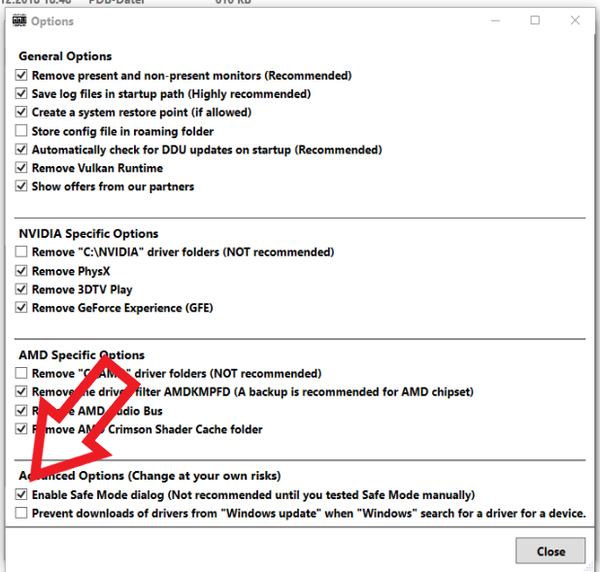- Answer HQ English
- :
- Games
- :
- Apex Legends
- :
- Apex Legends
- :
- Technical Issues
- :
- DXGI and Answers HQ Error
DXGI and Answers HQ Error
by deeejazzy- Answer HQ English
- Answers HQ Community
- AHQ Community Resources
- Answers HQ Heroes and Champions
- Public Information
- Answers HQ Guardians
- Public Information
- EA Services
- EA Services – Announcements
- EA Services – General Questions
- EA app
- Information, Guides and Announcements for the EA app
- General Discussion
- Feedback
- Technical Issues - PC
- Technical Issues - Mac
- Bug Reports
- Origin Mac
- General Discussion
- Origin Mac Client - Technical Support
- EA Play
- Information and Announcements about EA Play
- EA Play - PC
- EA Play - Console
- EA Community Playtesting
- News & Announcements
- General Discussion
- Accessibility
- Accessibility News & Resources
- General Discussion
- Technical Issues
- Bug Reports
- Apex Legends
- Cross-Progression
- General Discussion
- Technical Issues
- Bug Reports
- News & Game Updates
- News & Game Updates
- Feedback
- General Feedback
- Legends Feedback
- Weapons & Loot Feedback
- Map Feedback
- Battlefield
- Battlefield V
- Battlefield 1
- Battlefield 4
- Battlefield 3
- Other Battlefield Games
- Battlefield General Discussion
- Battlefield General Discussion
- Battlefield 2042
- Updates
- General Discussion
- Technical Issues
- Bug Reports
- Battlefield Announcements
- Battlefield Announcements
- Command and Conquer
- Other Command & Conquer Games
- C&C: Tiberium Alliances
- News & Announcements
- General Discussion
- Tips & Guides
- Suggestions & Feedback
- Technical Issues, Tools & Scripts
- Public Test Environment
- Dead Space Games
- Other Dead Space Games
- Dead Space
- General Discussion
- Technical Issues
- DiRT
- DiRT Games
- Dragon Age
- Dragon Age: Inquisition
- Other Dragon Age Games
- EA Originals
- Immortals of Aveum
- Wild Hearts
- EA Originals Games
- Tales of Kenzera™: ZAU
- General Discussion
- Technical Issues & Bug Reports
- EA SPORTS FC™ 24
- The Locker Room
- General Discussion
- Technical Issues
- Bug Reports
- Real Football
- Gameplay
- Career Mode
- Career Mode - Stories
- Clubs & Volta Football
- Switch Feedback
- EA SPORTS FC™ 24 Info Hub
- Updates
- Campaigns & Promotions
- Pitch Notes
- How to stay up to date?
- Useful Articles
- Media
- Ultimate Team™
- Ultimate Team™
- Ultimate Team™ Content
- Ultimate Team™ Evolutions
- EA SPORTS FC™ MOBILE
- Updates, News & Announcements
- General Discussion
- Technical Issues
- Bug Reports
- FC TACTICAL
- General Discussion
- Technical Issues
- Bug Reports
- EA SPORTS™ PGA Tour
- General Discussion
- Technical Issues
- EA SPORTS™ WRC
- Updates
- Guides & Documentation
- General Discussion
- Game Suggestions
- Technical Issues
- Bug Reports
- F1® Games
- F1® 22
- Other F1® Games
- F1® 24
- General Discussion
- Game Suggestions
- F1® 23
- Updates
- General Discussion
- Game Suggestions
- Leagues
- Setups
- Technical Issues & Bug Reports
- FIFA
- FIFA 22
- Other FIFA Games
- FIFA 23
- General Discussion
- Technical Issues
- GRID™
- GRID™ Games
- Madden NFL Football
- Madden NFL 23
- Other Madden Games
- Madden NFL Mobile
- General Discussion
- Game Suggestions
- Technical Issues & Bug Reports
- Madden NFL 24
- General Discussion, Updates, & News
- Game Suggestions
- Madden NFL Ultimate Team
- Franchise
- Superstar
- Technical Issues
- Bug Reports
- Mass Effect
- Mass Effect Legendary Edition
- Other Mass Effect Games
- NBA Live
- NBA Live Mobile
- Other NBA Live Games
- NEED FOR SPEED™
- NEED FOR SPEED™ HEAT
- Other Need for Speed Games
- NEED FOR SPEED™ Unbound
- General Discussion
- Technical Issues
- Bug Reports
- NHL
- NHL 23
- Other NHL Games
- NHL 24
- General Discussion & News
- Game Suggestions
- Be a Pro
- Franchise Mode
- Hockey Ultimate Team
- World of CHEL
- Technical Issues
- Bug Reports
- Plants vs. Zombies
- Plants vs. Zombies 2
- Other Plants vs. Zombies Games
- Plants vs. Zombies™ 3
- News & Infos
- General Discussion
- Technical Issues
- Bug Reports
- Pogo
- General Discussion & Feedback
- Technical Help
- Pogo Classic
- SimCity
- SimCity BuildIt
- Other SimCity Games
- Skate
- Other Skate Games
- skate.
- General Discussion & Feedback
- Spore
- Spore
- STAR WARS™
- STAR WARS Jedi: Survivor™️
- STAR WARS™ Battlefront™ II
- Other STAR WARS™ Games
- STAR WARS™: Galaxy of Heroes
- Game Information
- Technical Issues
- Bug Reports
- STAR WARS™: The Old Republic™
- General Discussion & Technical Issues
- Bug Reports
- Super Mega Baseball
- Super Mega Baseball 4
- LOTR: Heroes of Middle-earth™
- News & Announcements
- General Discussion
- Technical Issues
- Bug Reports
- The Simpsons: Tapped Out
- General Discussion & Feedback
- FAQs & Guides
- Finding Friends
- Springfield Showcase
- Bugs & Technical Issues
- The Sims
- Project Rene Community Discussion
- The Sims FreePlay
- Other The Sims Games
- The Sims 4
- Bug Reports
- In-Game Help
- Game Issues
- Game Questions
- The Gallery
- Mods & Custom Content
- Mods & CC Discussion
- Mods & CC Issues
- Technical Issues
- PC
- Mac
- Consoles
- The Sims 4 Creative Corner
- Art and Videos
- Lots Showcase
- Sims & Modeling Showcase
- Challenges, Stories & Legacies
- The Sims 4 General Discussion
- Game Feedback & Ideas
- General Chat
- Pack Discussion
- The Sims 3
- General Discussion
- Store Issues
- Technical Issues – PC
- Technical Issues – Mac
- Creative Corner
- The Sims Mobile
- General Discussion & Feedback
- Technical Issues
- Bug Reports
- Titanfall
- Titanfall Games
- UFC
- UFC Mobile
- Other UFC Games
- UFC 5
- General Discussion
- Technical Issues
- Bug Reports
- Other EA Games
- Other EA Games
- Real Racing 3
- Subscribe to RSS Feed
- Mark Topic as New
- Mark Topic as Read
- Float this Topic for Current User
- Bookmark
- Subscribe
- Printer Friendly Page
Original Post

DXGI and Answers HQ Error
[ Edited ]- Mark as New
- Bookmark
- Subscribe
- Subscribe to RSS Feed
- Get shareable link
- Report
September 2019 - last edited September 2019
I'm getting DXGI_Error_Device_removed. Internet search said roll back drivers... when I did that I got error: createtexture2d failed.
So I updated drivers back to current and am getting the DXGI_Error_Device_removed again. I saw some others are posting about an error device hung, but that's not what I'm getting.
I'm running:
AMD 3700x
Geforce RTX 2700 Super Founder's Edition
Driver Version 436.30, 9/10/2019
ALSO, when I searched in EA's Answers HQ Search bar, I put in DXGI, refined the search to last month, and it auto-changed the search query to "dig" and the search results came back on "digging zombies" or something like that. So advanced, recent searches on DXGI could not be done.
Solved! Go to Solution.
Accepted Solution

Re: Apex crashes engine error
- Mark as New
- Bookmark
- Subscribe
- Subscribe to RSS Feed
- Get shareable link
- Report
October 2019
I did an RMA of my RTX 2070 Super and after installing the new GPU today, I have no issues. I played about 20 minutes of Apex with no crashes.
All Replies
Re: DXGI and Answers HQ Error
- Mark as New
- Bookmark
- Subscribe
- Subscribe to RSS Feed
- Get shareable link
- Report
September 2019
@deeejazzy I can't say anything about the AHQ search function, since I never use it. You might have more luck using google though, and specifying answers.ea.com in your search.
As for the issue itself, you're getting GPU driver timeouts, among other things. Since you've already tried rolling back and updating again, a clean install is the best option at this point. Here's how to do it:
First, download Display Driver Uninstaller from here:
https://www.wagnardsoft.com/forums/viewtopic.php?f=5&t=1750
You can download a fresh driver here:
https://www.nvidia.com/Download/driverResults.aspx/151275/en-us
Next, take your computer completely offline—disable wifi and/or pull the ethernet cord—and double-click the DDU.exe. Take note of where the file will land, and click Extract. If it's easier, you can copy the path and then paste it into the address bar in a File Explorer window. Open the folder and then Display Driver Uninstaller.exe, and you'll get a message that you're not in Safe Mode. Click OK, then go to Options and enable Safe Mode dialog. Here's a screenshot of what your options should look like:
Close options, and the DDU, and then open the DDU.exe again. For launch options, choose "Safe Mode (Recommended)," and then click Reboot to Safe Mode (you'll need your password, so find it before rebooting). Once you login, you'll see this:
Choose GPU in the dropdown menu (step one), then Nvidia (step 2) if it's not already showing. Then click Clean and Restart (step 3).
Once your computer has rebooted, now back in normal mode, run the driver install .exe in custom mode. Select "perform a clean installation" and install ONLY the GPU driver and the PHYSX software.
Reboot again and see whether you can launch the game. If not, try a couple of times, then run another dxdiag.
I don't work for EA. I'm just trying to help fellow players with their games.
Re: DXGI and Answers HQ Error
- Mark as New
- Bookmark
- Subscribe
- Subscribe to RSS Feed
- Get shareable link
- Report
September 2019
Thanks for the reply and clear instructions. I followed along as you said, booting into safe mode, clearing the drivers, re-installing the drivers and PhysX only and rebooting. As soon as the game launches into the skydiving part, it crashes immediately. This time, createtexture2d error- see attached.
Re: DXGI and Answers HQ Error
- Mark as New
- Bookmark
- Subscribe
- Subscribe to RSS Feed
- Get shareable link
- Report
September 2019
Freaking this forum is deleting my posts when i try to add a new dxdiag...
(4th time) @puzzlezaddict I followed your instructions to the T but am now getting this error: CreateTexture2D failed for Gfx_TextureAset_ResizeAndCopy
@EA_Blueberry was following too.
Re: DXGI and Answers HQ Error
- Mark as New
- Bookmark
- Subscribe
- Subscribe to RSS Feed
- Get shareable link
- Report
September 2019
@deeejazzy I see all, or maybe most of, your posts now. The spam filter can eat legitimate posts too, sometimes because of too many edits, and sometimes for no apparent reason. The posts usually show up sooner or later though.
At any rate, since it now sounds like you're only playing Apex, I've moved this thread to the Apex tech section. Since I've never played the game, I'm not sure I can help with the error. I will say that your more recent dxdiag doesn't list any new errors, just the same ones as before. So at least you haven't had any more LiveKernelEvents. Hopefully that means that your GPU driver at least is running correctly, even if you're still getting game errors.
I don't work for EA. I'm just trying to help fellow players with their games.
Re: DXGI and Answers HQ Error
[ Edited ]- Mark as New
- Bookmark
- Subscribe
- Subscribe to RSS Feed
- Get shareable link
- Report
September 2019 - last edited September 2019
Hey @deeejazzy
*POOF* A Apex Techwizard has appeared
Can you try to uninstall Origin and do a Registry Clean with CCleaner.
After that you can install Origin again and launch apex Legends
Make sure the game launches with your 2070 super.
Re: DXGI and Answers HQ Error
- Mark as New
- Bookmark
- Subscribe
- Subscribe to RSS Feed
- Get shareable link
- Report
September 2019
I'm not sure what you mean by launching with the gpu. Can you please clarify?
Re: DXGI and Answers HQ Error
- Mark as New
- Bookmark
- Subscribe
- Subscribe to RSS Feed
- Get shareable link
- Report
September 2019
Hey @deeejazzy
Never mind, i thought the AMD Ryzen 7 3700X had intregrated graphics but it hasn't, my bad.
Have you tried the Registry clean already ?
Re: DXGI and Answers HQ Error
- Mark as New
- Bookmark
- Subscribe
- Subscribe to RSS Feed
- Get shareable link
- Report
September 2019
Re: DXGI and Answers HQ Error
[ Edited ]- Mark as New
- Bookmark
- Subscribe
- Subscribe to RSS Feed
- Get shareable link
- Report
September 2019 - last edited September 2019
Hey @deeejazzy
I found something involving making changes in the registry.
I will leave a youtube link below as i'm not really familiar with registry changes.