- Answer HQ English
- :
- Games
- :
- Battlefield
- :
- Battlefield V
- :
- Re: Battlefield V won't load (PC)
Re: Battlefield V won't load (PC)
by ragnarok013- Answer HQ English
- Answers HQ Community
- AHQ Community Resources
- Answers HQ Heroes and Champions
- Public Information
- Answers HQ Guardians
- Public Information
- EA Services
- EA Services – Announcements
- EA Services – General Questions
- EA app
- Information, Guides and Announcements for the EA app
- General Discussion
- Feedback
- Technical Issues - PC
- Technical Issues - Mac
- Bug Reports
- Origin Mac
- General Discussion
- Origin Mac Client - Technical Support
- EA Play
- Information and Announcements about EA Play
- EA Play - PC
- EA Play - Console
- EA Community Playtesting
- News & Announcements
- General Discussion
- Accessibility
- Accessibility News & Resources
- General Discussion
- Technical Issues
- Bug Reports
- Apex Legends
- Cross-Progression
- General Discussion
- Technical Issues
- Bug Reports
- News & Game Updates
- News & Game Updates
- Feedback
- General Feedback
- Legends Feedback
- Weapons & Loot Feedback
- Map Feedback
- Battlefield
- Battlefield V
- Battlefield 1
- Battlefield 4
- Battlefield 3
- Other Battlefield Games
- Battlefield General Discussion
- Battlefield General Discussion
- Battlefield 2042
- Updates
- General Discussion
- Technical Issues
- Bug Reports
- Battlefield Announcements
- Battlefield Announcements
- Command and Conquer
- Other Command & Conquer Games
- C&C: Tiberium Alliances
- News & Announcements
- General Discussion
- Tips & Guides
- Suggestions & Feedback
- Technical Issues, Tools & Scripts
- Public Test Environment
- Dead Space Games
- Other Dead Space Games
- Dead Space
- General Discussion
- Technical Issues
- DiRT
- DiRT Games
- Dragon Age
- Dragon Age: Inquisition
- Other Dragon Age Games
- EA Originals
- Immortals of Aveum
- Wild Hearts
- EA Originals Games
- Tales of Kenzera™: ZAU
- General Discussion
- Technical Issues & Bug Reports
- EA SPORTS FC™ 24
- The Locker Room
- General Discussion
- Technical Issues
- Bug Reports
- Real Football
- Gameplay
- Career Mode
- Career Mode - Stories
- Clubs & Volta Football
- Switch Feedback
- EA SPORTS FC™ 24 Info Hub
- Updates
- Campaigns & Promotions
- Pitch Notes
- How to stay up to date?
- Useful Articles
- Media
- Ultimate Team™
- Ultimate Team™
- Ultimate Team™ Content
- Ultimate Team™ Evolutions
- EA SPORTS FC™ MOBILE
- Updates, News & Announcements
- General Discussion
- Technical Issues
- Bug Reports
- FC TACTICAL
- General Discussion
- Technical Issues
- Bug Reports
- EA SPORTS™ PGA Tour
- General Discussion
- Technical Issues
- EA SPORTS™ WRC
- Updates
- Guides & Documentation
- General Discussion
- Game Suggestions
- Technical Issues
- Bug Reports
- F1® Games
- F1® 22
- Other F1® Games
- F1® 24
- General Discussion
- Game Suggestions
- F1® 23
- Updates
- General Discussion
- Game Suggestions
- Leagues
- Setups
- Technical Issues & Bug Reports
- FIFA
- FIFA 22
- Other FIFA Games
- FIFA 23
- General Discussion
- Technical Issues
- GRID™
- GRID™ Games
- Madden NFL Football
- Madden NFL 23
- Other Madden Games
- Madden NFL Mobile
- General Discussion
- Game Suggestions
- Technical Issues & Bug Reports
- Madden NFL 24
- General Discussion, Updates, & News
- Game Suggestions
- Madden NFL Ultimate Team
- Franchise
- Superstar
- Technical Issues
- Bug Reports
- Mass Effect
- Mass Effect Legendary Edition
- Other Mass Effect Games
- NBA Live
- NBA Live Mobile
- Other NBA Live Games
- NEED FOR SPEED™
- NEED FOR SPEED™ HEAT
- Other Need for Speed Games
- NEED FOR SPEED™ Unbound
- General Discussion
- Technical Issues
- Bug Reports
- NHL
- NHL 23
- Other NHL Games
- NHL 24
- General Discussion & News
- Game Suggestions
- Be a Pro
- Franchise Mode
- Hockey Ultimate Team
- World of CHEL
- Technical Issues
- Bug Reports
- Plants vs. Zombies
- Plants vs. Zombies 2
- Other Plants vs. Zombies Games
- Plants vs. Zombies™ 3
- News & Infos
- General Discussion
- Technical Issues
- Bug Reports
- Pogo
- General Discussion & Feedback
- Technical Help
- Pogo Classic
- SimCity
- SimCity BuildIt
- Other SimCity Games
- Skate
- Other Skate Games
- skate.
- General Discussion & Feedback
- Spore
- Spore
- STAR WARS™
- STAR WARS Jedi: Survivor™️
- STAR WARS™ Battlefront™ II
- Other STAR WARS™ Games
- STAR WARS™: Galaxy of Heroes
- Game Information
- Technical Issues
- Bug Reports
- STAR WARS™: The Old Republic™
- General Discussion & Technical Issues
- Bug Reports
- Super Mega Baseball
- Super Mega Baseball 4
- LOTR: Heroes of Middle-earth™
- News & Announcements
- General Discussion
- Technical Issues
- Bug Reports
- The Simpsons: Tapped Out
- General Discussion & Feedback
- FAQs & Guides
- Finding Friends
- Springfield Showcase
- Bugs & Technical Issues
- The Sims
- Project Rene Community Discussion
- The Sims FreePlay
- Other The Sims Games
- The Sims 4
- Bug Reports
- In-Game Help
- Game Issues
- Game Questions
- The Gallery
- Mods & Custom Content
- Mods & CC Discussion
- Mods & CC Issues
- Technical Issues
- PC
- Mac
- Consoles
- The Sims 4 Creative Corner
- Art and Videos
- Lots Showcase
- Sims & Modeling Showcase
- Challenges, Stories & Legacies
- The Sims 4 General Discussion
- Game Feedback & Ideas
- General Chat
- Pack Discussion
- The Sims 3
- General Discussion
- Store Issues
- Technical Issues – PC
- Technical Issues – Mac
- Creative Corner
- The Sims Mobile
- General Discussion & Feedback
- Technical Issues
- Bug Reports
- Titanfall
- Titanfall Games
- UFC
- UFC Mobile
- Other UFC Games
- UFC 5
- General Discussion
- Technical Issues
- Bug Reports
- Other EA Games
- Other EA Games
- Real Racing 3
- Subscribe to RSS Feed
- Mark Topic as New
- Mark Topic as Read
- Float this Topic for Current User
- Bookmark
- Subscribe
- Printer Friendly Page
Original Post

Battlefield V won't load (PC)
[ Edited ]- Mark as New
- Bookmark
- Subscribe
- Subscribe to RSS Feed
- Get shareable link
- Report
January 2019 - last edited January 2019
I've been playing Battlefield V since it has launched without issue. After the latest update I click "Play" in the Origin client- a black dialogue box pops up as though a windowed version of the game it going to launch. It stays up for 3-5 seconds and crashes/disappears.
I have updated windows, updated geforce drivers, reinstalled Origin and nothing seems to be making a difference. Would appreciate any additional thoughts/input.
Thank you!
Solved! Go to Solution.
Accepted Solution

Re: Battlefield V won't load (PC)
- Mark as New
- Bookmark
- Subscribe
- Subscribe to RSS Feed
- Get shareable link
- Report
January 2019
Thanks for the help here- after turning off the Overlay, cleaning out the Cache and using CCleaner I was able to get things working again.
All Replies
Re: Battlefield V won't load (PC)
- Mark as New
- Bookmark
- Subscribe
- Subscribe to RSS Feed
- Get shareable link
- Report
January 2019
Hey @billysue03,
Thanks for the information you've provided.
Can you try these steps please?
1. Turn off the Origin in-game Overlay, and any other Overlays you might be using such as Discord, Nvidia GeForce Experience, etc.
2. Clear Origin Cache: https://help.ea.com/en-us/help/faq/clear-cache-to-fix-problems-with-your-games/
3. Launch Origin and Battlefield V as Administrator
4. Clean Boot: https://help.ea.com/en-us/help/faq/how-to-clean-boot-your-pc/
5. CCleaner: https://help.ea.com/en-us/help/pc/how-to-use-ccleaner-to-fix-pc-issues/
Let us know if this helps.
Thanks ![]()
Re: Battlefield V won't load (PC)
- Mark as New
- Bookmark
- Subscribe
- Subscribe to RSS Feed
- Get shareable link
- Report
January 2019
@billysue03 wrote:
I've been playing Battlefield V since it has launched without issue. After the latest update I click "Play" in the Origin client- a black dialogue box pops up as though a windowed version of the game it going to launch. It stays up for 3-5 seconds and crashes/disappears.
I have updated windows, updated geforce drivers, reinstalled Origin and nothing seems to be making a difference. Would appreciate any additional thoughts/input.
Thank you!
Some basic information would help us help you. What are your PC specs, OS, which version of DX are you running for BF5 and do you get any error message or error code when this happens?
Twitter: Ragnarok013

Re: Battlefield V won't load (PC)
- Mark as New
- Bookmark
- Subscribe
- Subscribe to RSS Feed
- Get shareable link
- Report
January 2019
Thanks for the help here- after turning off the Overlay, cleaning out the Cache and using CCleaner I was able to get things working again.
Re: Battlefield V won't load (PC)
- Mark as New
- Bookmark
- Subscribe
- Subscribe to RSS Feed
- Get shareable link
- Report
February 2020
Something that worked for me and solved this crashing problem right away was: https://www.windowscentral.com/how-change-virtual-memory-size-windows-10 managing your virtual memory. Honestly I've tried ecerything before that, nothing work, all those reinstall the game, repare files fron origin, reinstall origin and so on... Then someone came up with that solution on discord and changed my lfe! Hope that works for me, and hope EA see this thread and give users that solution as well, because so far they don't help much!
- Click on the link and follow the steps, enter the values manually (minimum and maximum) then apply settings
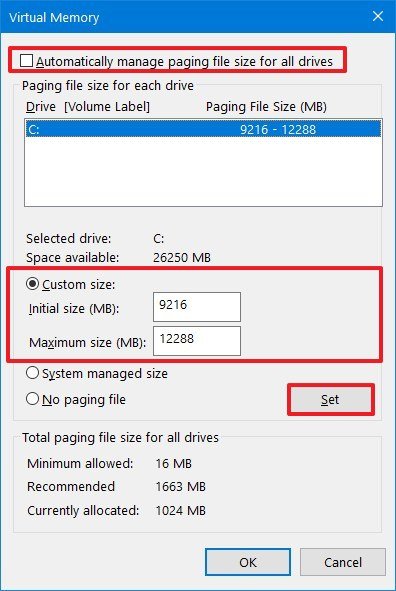
Re: Battlefield V won't load (PC)
- Mark as New
- Bookmark
- Subscribe
- Subscribe to RSS Feed
- Get shareable link
- Report
February 2020
@iluminatethesky
so yes i did all of these following commads you mention and non worked and the problem is the same as the one taht started this tread so help?
Re: Battlefield V won't load (PC)
- Mark as New
- Bookmark
- Subscribe
- Subscribe to RSS Feed
- Get shareable link
- Report
April 2020
Hi, got to Nvidia control panel,
goto 3d settings,
click adjust 3d settings with preview,
click use my preference emphasizing: Quality.
Goto Display:
Change Resolution, goto 3.
apply the following settings, CLICK use Nvidia color settings.
Goto Adjust desktop color settings, 2.
choose how color is set. click Use Nvidia settings.
Make Sure you apply settings then come out and restart your pc.
The BFV game will now load & so will XCOM2.
ENJOY!
Kind regards,
Ken Digweed.






