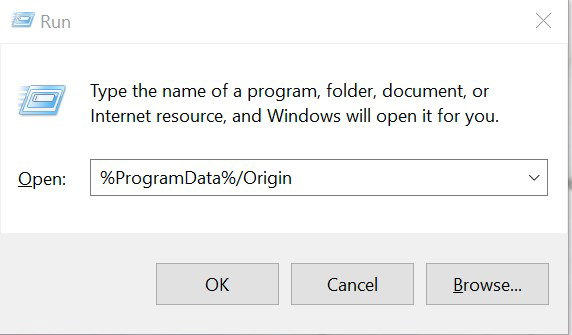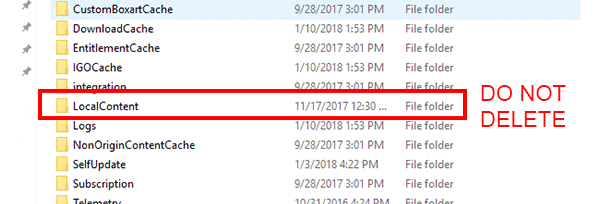- Answer HQ English
- :
- Games
- :
- Apex Legends
- :
- Apex Legends
- :
- Technical Issues
- :
- Re: Apex Legends Genesis Stuck On Loading Screen (Worked fine before update).
Re: Apex Legends Genesis Stuck On Loading Screen (Worked fine before update).
by Bestudo- Answer HQ English
- Answers HQ Community
- AHQ Community Resources
- Answers HQ Heroes and Champions
- Public Information
- Answers HQ Guardians
- Public Information
- EA Services
- EA Services – Announcements
- EA Services – General Questions
- EA app
- Information, Guides and Announcements for the EA app
- General Discussion
- Feedback
- Technical Issues - PC
- Technical Issues - Mac
- Bug Reports
- Origin Mac
- General Discussion
- Origin Mac Client - Technical Support
- EA Play
- Information and Announcements about EA Play
- EA Play - PC
- EA Play - Console
- EA Community Playtesting
- News & Announcements
- General Discussion
- Accessibility
- Accessibility News & Resources
- General Discussion
- Technical Issues
- Bug Reports
- Apex Legends
- Cross-Progression
- General Discussion
- Technical Issues
- Bug Reports
- News & Game Updates
- News & Game Updates
- Feedback
- General Feedback
- Legends Feedback
- Weapons & Loot Feedback
- Map Feedback
- Battlefield
- Battlefield V
- Battlefield 1
- Battlefield 4
- Battlefield 3
- Other Battlefield Games
- Battlefield General Discussion
- Battlefield General Discussion
- Battlefield 2042
- Updates
- General Discussion
- Technical Issues
- Bug Reports
- Battlefield Announcements
- Battlefield Announcements
- Command and Conquer
- Other Command & Conquer Games
- C&C: Tiberium Alliances
- News & Announcements
- General Discussion
- Tips & Guides
- Suggestions & Feedback
- Technical Issues, Tools & Scripts
- Public Test Environment
- Dead Space Games
- Other Dead Space Games
- Dead Space
- General Discussion
- Technical Issues
- DiRT
- DiRT Games
- Dragon Age
- Dragon Age: Inquisition
- Other Dragon Age Games
- EA Originals
- Immortals of Aveum
- Wild Hearts
- EA Originals Games
- Tales of Kenzera™: ZAU
- General Discussion
- Technical Issues & Bug Reports
- EA SPORTS FC™ 24
- The Locker Room
- General Discussion
- Technical Issues
- Bug Reports
- Real Football
- Gameplay
- Career Mode
- Career Mode - Stories
- Clubs & Volta Football
- Switch Feedback
- EA SPORTS FC™ 24 Info Hub
- Updates
- Campaigns & Promotions
- Pitch Notes
- How to stay up to date?
- Useful Articles
- Media
- Ultimate Team™
- Ultimate Team™
- Ultimate Team™ Content
- Ultimate Team™ Evolutions
- EA SPORTS FC™ MOBILE
- Updates, News & Announcements
- General Discussion
- Technical Issues
- Bug Reports
- FC TACTICAL
- General Discussion
- Technical Issues
- Bug Reports
- EA SPORTS™ PGA Tour
- General Discussion
- Technical Issues
- EA SPORTS™ WRC
- Updates
- Guides & Documentation
- General Discussion
- Game Suggestions
- Technical Issues
- Bug Reports
- F1® Games
- F1® 22
- Other F1® Games
- F1® 24
- General Discussion
- Game Suggestions
- F1® 23
- Updates
- General Discussion
- Game Suggestions
- Leagues
- Setups
- Technical Issues & Bug Reports
- FIFA
- FIFA 22
- Other FIFA Games
- FIFA 23
- General Discussion
- Technical Issues
- GRID™
- GRID™ Games
- Madden NFL Football
- Madden NFL 23
- Other Madden Games
- Madden NFL Mobile
- General Discussion
- Game Suggestions
- Technical Issues & Bug Reports
- Madden NFL 24
- General Discussion, Updates, & News
- Game Suggestions
- Madden NFL Ultimate Team
- Franchise
- Superstar
- Technical Issues
- Bug Reports
- Mass Effect
- Mass Effect Legendary Edition
- Other Mass Effect Games
- NBA Live
- NBA Live Mobile
- Other NBA Live Games
- NEED FOR SPEED™
- NEED FOR SPEED™ HEAT
- Other Need for Speed Games
- NEED FOR SPEED™ Unbound
- General Discussion
- Technical Issues
- Bug Reports
- NHL
- NHL 23
- Other NHL Games
- NHL 24
- General Discussion & News
- Game Suggestions
- Be a Pro
- Franchise Mode
- Hockey Ultimate Team
- World of CHEL
- Technical Issues
- Bug Reports
- Plants vs. Zombies
- Plants vs. Zombies 2
- Other Plants vs. Zombies Games
- Plants vs. Zombies™ 3
- News & Infos
- General Discussion
- Technical Issues
- Bug Reports
- Pogo
- General Discussion & Feedback
- Technical Help
- Pogo Classic
- SimCity
- SimCity BuildIt
- Other SimCity Games
- Skate
- Other Skate Games
- skate.
- General Discussion & Feedback
- Spore
- Spore
- STAR WARS™
- STAR WARS Jedi: Survivor™️
- STAR WARS™ Battlefront™ II
- Other STAR WARS™ Games
- STAR WARS™: Galaxy of Heroes
- Game Information
- Technical Issues
- Bug Reports
- STAR WARS™: The Old Republic™
- General Discussion & Technical Issues
- Bug Reports
- Super Mega Baseball
- Super Mega Baseball 4
- LOTR: Heroes of Middle-earth™
- News & Announcements
- General Discussion
- Technical Issues
- Bug Reports
- The Simpsons: Tapped Out
- General Discussion & Feedback
- FAQs & Guides
- Finding Friends
- Springfield Showcase
- Bugs & Technical Issues
- The Sims
- Project Rene Community Discussion
- The Sims FreePlay
- Other The Sims Games
- The Sims 4
- Bug Reports
- In-Game Help
- Game Issues
- Game Questions
- The Gallery
- Mods & Custom Content
- Mods & CC Discussion
- Mods & CC Issues
- Technical Issues
- PC
- Mac
- Consoles
- The Sims 4 Creative Corner
- Art and Videos
- Lots Showcase
- Sims & Modeling Showcase
- Challenges, Stories & Legacies
- The Sims 4 General Discussion
- Game Feedback & Ideas
- General Chat
- Pack Discussion
- The Sims 3
- General Discussion
- Store Issues
- Technical Issues – PC
- Technical Issues – Mac
- Creative Corner
- The Sims Mobile
- General Discussion & Feedback
- Technical Issues
- Bug Reports
- Titanfall
- Titanfall Games
- UFC
- UFC Mobile
- Other UFC Games
- UFC 5
- General Discussion
- Technical Issues
- Bug Reports
- Other EA Games
- Other EA Games
- Real Racing 3
- Subscribe to RSS Feed
- Mark Topic as New
- Mark Topic as Read
- Float this Topic for Current User
- Bookmark
- Subscribe
- Printer Friendly Page
Original Post
Re: Apex Legends Genesis Stuck On Loading Screen (Worked fine before update).
- Mark as New
- Bookmark
- Subscribe
- Subscribe to RSS Feed
- Get shareable link
- Report
Re: Apex Legends Genesis Stuck On Loading Screen (Worked fine before update).
- Mark as New
- Bookmark
- Subscribe
- Subscribe to RSS Feed
- Get shareable link
- Report
July 2021
Tried this and had no luck still have a crazy long load screen... I hope this is fixed before season end because if not I will lose out on finishing the battlepass.
Re: Apex Legends Genesis Stuck On Loading Screen (Worked fine before update).
- Mark as New
- Bookmark
- Subscribe
- Subscribe to RSS Feed
- Get shareable link
- Report
July 2021
How did this problem got solved??? Don't see no solution here..................
Re: Apex Legends Genesis Stuck On Loading Screen (Worked fine before update).
- Mark as New
- Bookmark
- Subscribe
- Subscribe to RSS Feed
- Get shareable link
- Report
July 2021
Re: Apex Legends Genesis Stuck On Loading Screen (Worked fine before update).
- Mark as New
- Bookmark
- Subscribe
- Subscribe to RSS Feed
- Get shareable link
- Report
July 2021
It's probably related to some sound files, since the update game started to stutter and crash, also in game there are sound related bugs now more then before
Re: Apex Legends Genesis Stuck On Loading Screen (Worked fine before update).
- Mark as New
- Bookmark
- Subscribe
- Subscribe to RSS Feed
- Get shareable link
- Report
July 2021
This doesn't work with users using steam. Still need a solution. Connection troubleshooting didn't work either.
@Popa2caps wrote:Apex Legends genesis stuck on loading screen in a repeating loop. Like the Apex Predator icon just loads over and over.
- AMD Ryzen 5 3600X 6-Core Processor 3.80 GHz
3200 DDR4 32GB
Inland SSD NVMe (OS, Game installed on this drive).
Windows 10 Pro 64 bit OS build 19043.1052 Windows Feature Experience Pack 120.2212.2020.0
GTX 1070 EVGA SC 8GB (471.11 driver).
Motherboard ASUS B450 Strix Gaming-FNo errors in event viewer for the issue. I've closed Apex Legends from the task bar to try 3 times to get the game to load.
Will update this as I go along trying different possibilities.
This Fixed My Issue: Clear cache to fix problems with your games
I only did the following below. Hope this helps someone.ORIGIN - WINDOWS
- If Origin is running, close it by clicking Origin in the menu bar then Exit.
- Double-check that Origin is fully closed. If it isn’t, you won’t be able to complete all the steps.
- To double-check, open Task Manager and go to Processes. Make sure that Origin.exe and OriginWebHelperService.exe aren’t there. If they are, end the tasks to close them.
- Hold the Windows key + R.
- In the command box that opens, type %ProgramData%/Origin then click OK.
- Delete all the files and folders inside it except for LocalContent. Do not delete this folder.
- If you’re on Windows XP, you’ll find the ProgramData folder in C:\Documents and Settings\All Users\Application data\Electronic Arts\
@Popa2caps wrote:Apex Legends genesis stuck on loading screen in a repeating loop. Like the Apex Predator icon just loads over and over.
- AMD Ryzen 5 3600X 6-Core Processor 3.80 GHz
3200 DDR4 32GB
Inland SSD NVMe (OS, Game installed on this drive).
Windows 10 Pro 64 bit OS build 19043.1052 Windows Feature Experience Pack 120.2212.2020.0
GTX 1070 EVGA SC 8GB (471.11 driver).
Motherboard ASUS B450 Strix Gaming-FNo errors in event viewer for the issue. I've closed Apex Legends from the task bar to try 3 times to get the game to load.
Will update this as I go along trying different possibilities.
This Fixed My Issue: Clear cache to fix problems with your games
I only did the following below. Hope this helps someone.ORIGIN - WINDOWS
- If Origin is running, close it by clicking Origin in the menu bar then Exit.
- Double-check that Origin is fully closed. If it isn’t, you won’t be able to complete all the steps.
- To double-check, open Task Manager and go to Processes. Make sure that Origin.exe and OriginWebHelperService.exe aren’t there. If they are, end the tasks to close them.
- Hold the Windows key + R.
- In the command box that opens, type %ProgramData%/Origin then click OK.
- Delete all the files and folders inside it except for LocalContent. Do not delete this folder.
- If you’re on Windows XP, you’ll find the ProgramData folder in C:\Documents and Settings\All Users\Application data\Electronic Arts\
Doesn't work with steam users
@Popa2caps wrote:Apex Legends genesis stuck on loading screen in a repeating loop. Like the Apex Predator icon just loads over and over.
- AMD Ryzen 5 3600X 6-Core Processor 3.80 GHz
3200 DDR4 32GB
Inland SSD NVMe (OS, Game installed on this drive).
Windows 10 Pro 64 bit OS build 19043.1052 Windows Feature Experience Pack 120.2212.2020.0
GTX 1070 EVGA SC 8GB (471.11 driver).
Motherboard ASUS B450 Strix Gaming-FNo errors in event viewer for the issue. I've closed Apex Legends from the task bar to try 3 times to get the game to load.
Will update this as I go along trying different possibilities.
This Fixed My Issue: Clear cache to fix problems with your games
I only did the following below. Hope this helps someone.ORIGIN - WINDOWS
- If Origin is running, close it by clicking Origin in the menu bar then Exit.
- Double-check that Origin is fully closed. If it isn’t, you won’t be able to complete all the steps.
- To double-check, open Task Manager and go to Processes. Make sure that Origin.exe and OriginWebHelperService.exe aren’t there. If they are, end the tasks to close them.
- Hold the Windows key + R.
- In the command box that opens, type %ProgramData%/Origin then click OK.
- Delete all the files and folders inside it except for LocalContent. Do not delete this folder.
- If you’re on Windows XP, you’ll find the ProgramData folder in C:\Documents and Settings\All Users\Application data\Electronic Arts\
Re: Apex Legends Genesis Stuck On Loading Screen (Worked fine before update).
- Mark as New
- Bookmark
- Subscribe
- Subscribe to RSS Feed
- Get shareable link
- Report
July 2021
Re: Apex Legends Genesis Stuck On Loading Screen (Worked fine before update).
- Mark as New
- Bookmark
- Subscribe
- Subscribe to RSS Feed
- Get shareable link
- Report
July 2021
Same here... @EA_Mako can you please confirm you guys are working on this? We've not been able to play the game after the genesis update and i feel like there are way more people with the same issue.
Re: Apex Legends Genesis Stuck On Loading Screen (Worked fine before update).
- Mark as New
- Bookmark
- Subscribe
- Subscribe to RSS Feed
- Get shareable link
- Report
July 2021
What I do is I click continue and as soon the black screen starts I disconnect my internet and when I get the network error I connect my internet again and click continue and you get into the game.
Sometimes you don’t get the network error and are stuck in the black screen but I force close the game and try again, eventually you get in
Re: Apex Legends Genesis Stuck On Loading Screen (Worked fine before update).
- Mark as New
- Bookmark
- Subscribe
- Subscribe to RSS Feed
- Get shareable link
- Report
July 2021
Didn't fix it for me and apparently neither did it for many others, so I wonder why this issue is checked as solved. I tried fixing it by deleting the recommended cache files to no success. If any other possible solutions exist I would be thankful if you let me know.