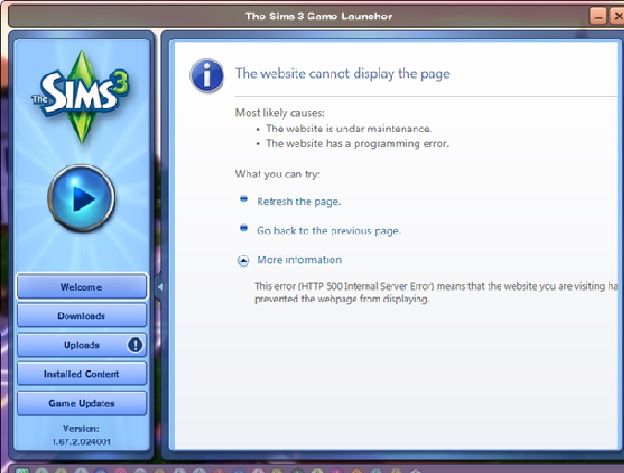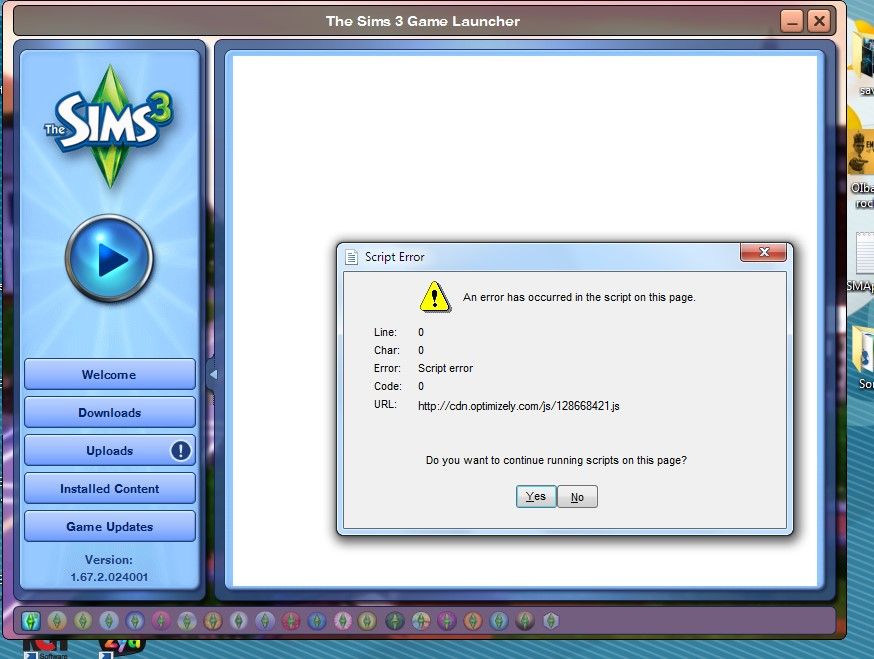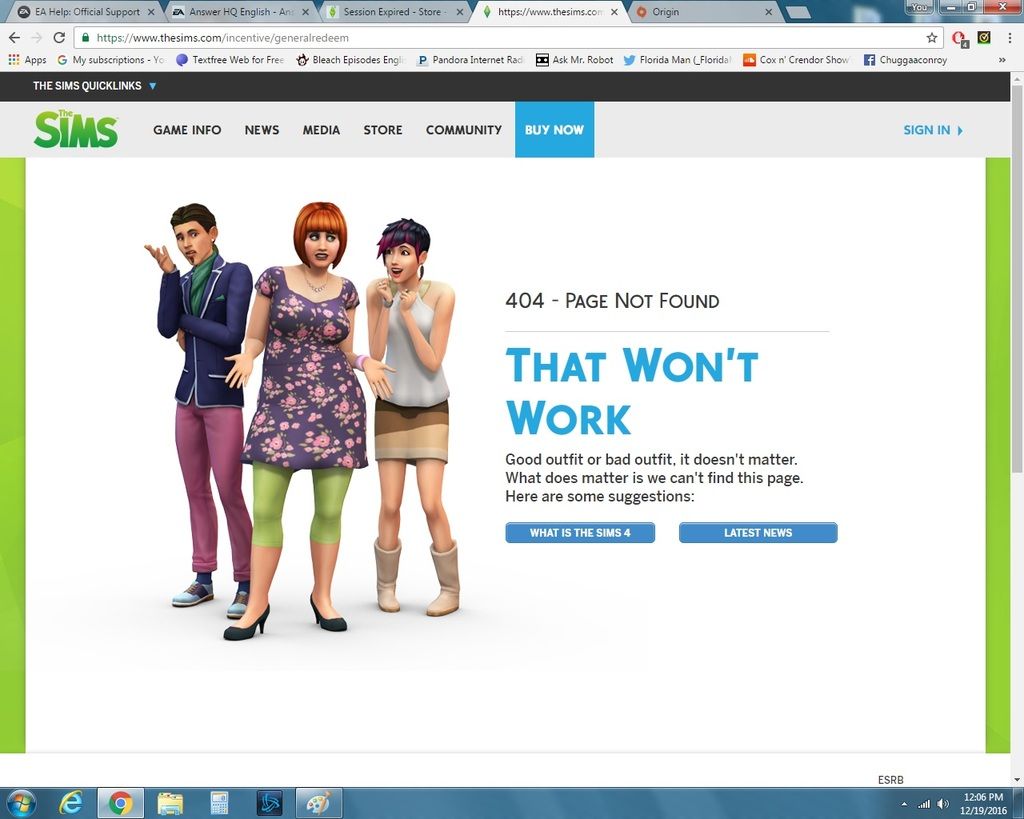- Answer HQ English
- :
- Games
- :
- The Sims
- :
- The Sims 3
- :
- Technical Issues – PC
- :
- Re: Launcher freeze/Script Error/Install Issues- 10 hrs Tech Support & No Fi
Re: Launcher freeze/Script Error/Install Issues- 10 hrs Tech Support & No Fi
by roberta591- Answer HQ English
- Answers HQ Community
- AHQ Community Resources
- Answers HQ Heroes and Champions
- Public Information
- Answers HQ Guardians
- Public Information
- EA Services
- EA Services – Announcements
- EA Services – General Questions
- EA app
- Information, Guides and Announcements for the EA app
- General Discussion
- Feedback
- Technical Issues - PC
- Technical Issues - Mac
- Bug Reports
- Origin Mac
- General Discussion
- Origin Mac Client - Technical Support
- EA Play
- Information and Announcements about EA Play
- EA Play - PC
- EA Play - Console
- EA Community Playtesting
- News & Announcements
- General Discussion
- Accessibility
- Accessibility News & Resources
- General Discussion
- Technical Issues
- Bug Reports
- Apex Legends
- Cross-Progression
- General Discussion
- Technical Issues
- Bug Reports
- News & Game Updates
- News & Game Updates
- Feedback
- General Feedback
- Legends Feedback
- Weapons & Loot Feedback
- Map Feedback
- Battlefield
- Battlefield V
- Battlefield 1
- Battlefield 4
- Battlefield 3
- Other Battlefield Games
- Battlefield General Discussion
- Battlefield General Discussion
- Battlefield 2042
- Updates
- General Discussion
- Technical Issues
- Bug Reports
- Battlefield Announcements
- Battlefield Announcements
- Command and Conquer
- Other Command & Conquer Games
- C&C: Tiberium Alliances
- News & Announcements
- General Discussion
- Tips & Guides
- Suggestions & Feedback
- Technical Issues, Tools & Scripts
- Public Test Environment
- Dead Space Games
- Other Dead Space Games
- Dead Space
- General Discussion
- Technical Issues
- DiRT
- DiRT Games
- Dragon Age
- Dragon Age: Inquisition
- Other Dragon Age Games
- EA Originals
- Immortals of Aveum
- Wild Hearts
- EA Originals Games
- Tales of Kenzera™: ZAU
- General Discussion
- Technical Issues & Bug Reports
- EA SPORTS FC™ 24
- The Locker Room
- General Discussion
- Technical Issues
- Bug Reports
- Real Football
- Gameplay
- Career Mode
- Career Mode - Stories
- Clubs & Volta Football
- Switch Feedback
- EA SPORTS FC™ 24 Info Hub
- Updates
- Campaigns & Promotions
- Pitch Notes
- How to stay up to date?
- Useful Articles
- Media
- Ultimate Team™
- Ultimate Team™
- Ultimate Team™ Content
- Ultimate Team™ Evolutions
- EA SPORTS FC™ MOBILE
- Updates, News & Announcements
- General Discussion
- Technical Issues
- Bug Reports
- FC TACTICAL
- General Discussion
- Technical Issues
- Bug Reports
- EA SPORTS™ PGA Tour
- General Discussion
- Technical Issues
- EA SPORTS™ WRC
- Updates
- Guides & Documentation
- General Discussion
- Game Suggestions
- Technical Issues
- Bug Reports
- F1® Games
- F1® 22
- Other F1® Games
- F1® 24
- General Discussion
- Game Suggestions
- F1® 23
- Updates
- General Discussion
- Game Suggestions
- Leagues
- Setups
- Technical Issues & Bug Reports
- FIFA
- FIFA 22
- Other FIFA Games
- FIFA 23
- General Discussion
- Technical Issues
- GRID™
- GRID™ Games
- Madden NFL Football
- Madden NFL 23
- Other Madden Games
- Madden NFL Mobile
- General Discussion
- Game Suggestions
- Technical Issues & Bug Reports
- Madden NFL 24
- General Discussion, Updates, & News
- Game Suggestions
- Madden NFL Ultimate Team
- Franchise
- Superstar
- Technical Issues
- Bug Reports
- Mass Effect
- Mass Effect Legendary Edition
- Other Mass Effect Games
- NBA Live
- NBA Live Mobile
- Other NBA Live Games
- NEED FOR SPEED™
- NEED FOR SPEED™ HEAT
- Other Need for Speed Games
- NEED FOR SPEED™ Unbound
- General Discussion
- Technical Issues
- Bug Reports
- NHL
- NHL 23
- Other NHL Games
- NHL 24
- General Discussion & News
- Game Suggestions
- Be a Pro
- Franchise Mode
- Hockey Ultimate Team
- World of CHEL
- Technical Issues
- Bug Reports
- Plants vs. Zombies
- Plants vs. Zombies 2
- Other Plants vs. Zombies Games
- Plants vs. Zombies™ 3
- News & Infos
- General Discussion
- Technical Issues
- Bug Reports
- Pogo
- General Discussion & Feedback
- Technical Help
- Pogo Classic
- SimCity
- SimCity BuildIt
- Other SimCity Games
- Skate
- Other Skate Games
- skate.
- General Discussion & Feedback
- Spore
- Spore
- STAR WARS™
- STAR WARS Jedi: Survivor™️
- STAR WARS™ Battlefront™ II
- Other STAR WARS™ Games
- STAR WARS™: Galaxy of Heroes
- Game Information
- Technical Issues
- Bug Reports
- STAR WARS™: The Old Republic™
- General Discussion & Technical Issues
- Bug Reports
- Super Mega Baseball
- Super Mega Baseball 4
- LOTR: Heroes of Middle-earth™
- News & Announcements
- General Discussion
- Technical Issues
- Bug Reports
- The Simpsons: Tapped Out
- General Discussion & Feedback
- FAQs & Guides
- Finding Friends
- Springfield Showcase
- Bugs & Technical Issues
- The Sims
- Project Rene Community Discussion
- The Sims FreePlay
- Other The Sims Games
- The Sims 4
- Bug Reports
- In-Game Help
- Game Issues
- Game Questions
- The Gallery
- Mods & Custom Content
- Mods & CC Discussion
- Mods & CC Issues
- Technical Issues
- PC
- Mac
- Consoles
- The Sims 4 Creative Corner
- Art and Videos
- Lots Showcase
- Sims & Modeling Showcase
- Challenges, Stories & Legacies
- The Sims 4 General Discussion
- Game Feedback & Ideas
- General Chat
- Pack Discussion
- The Sims 3
- General Discussion
- Store Issues
- Technical Issues – PC
- Technical Issues – Mac
- Creative Corner
- The Sims Mobile
- General Discussion & Feedback
- Technical Issues
- Bug Reports
- Titanfall
- Titanfall Games
- UFC
- UFC Mobile
- Other UFC Games
- UFC 5
- General Discussion
- Technical Issues
- Bug Reports
- Other EA Games
- Other EA Games
- Real Racing 3
- Subscribe to RSS Feed
- Mark Topic as New
- Mark Topic as Read
- Float this Topic for Current User
- Bookmark
- Subscribe
- Printer Friendly Page
Original Post

Launcher freeze/Script Error/Install Issues- 10 hrs Tech Support & No Fix
- Mark as New
- Bookmark
- Subscribe
- Subscribe to RSS Feed
- Get shareable link
- Report
December 2016
Wow I am so angry.
I have the Sims 3 and just purchased (at Walmart - so they were brand-new, un-used and un-opened) "The Sims 3 Worlds Bundle: Hidden Springs/Monte Vista" plus it was supposed to come with bonus content (a redeemable code was included).
I had the same issues I see a bunch of other people have had: Game Launcher Stuck when trying to install the new games: this is the error I kept getting
So then after hours of waiting on tech support (a case had been opened - with no help) It said it would be 5 min for a online chat session. But I also got a error with that too- Surprise, Surprise - when the chat window pops up you get the error: "Page does not exist!"
So I went back to the forums to research what everyone else was doing with this same issue. I finally got the launcher error to go away by deleting all browsing history, cache files and several other things on my browser (google chrome) and the IE browser. Then it let me open the game launcher and it started to install the 1st disc "Hidden Springs".
Well then I started getting another error in the middle of installation (that I also noticed a bunch of other people on here have had this issue also):
So, then I tried the option to get a phone call back from tech support, which they called me. After I explained the problems he said he sent me a email with some possible fixes instead of just helping me on the phone.
While I waited for his email (because now it's hours later and still no help from tech support) I looked at the forum again and I followed the advice of several other gamer's with the same script error issue: they said just click either yes or no, it did not matter which one - but no one knew if either way would hurt the game files or not. So I just picked the yes on the script error message and the install for Hidden springs finished. YAY!
Then I went to install the 2nd disc in my Worlds Bundle "Mote Vista" and went through all the same hassle. Game launcher freezing, having to go back and delete cache's, browsing history etc. Well after that it started installing. When it came to the part to enter game the code to complete the install, I entered the code and hit redeem. Up pops the script error again right when I was redeeming the game code for the 2nd game. I hit yes again for the error - the script error box went away, but then the game tells me that the code was already used and it was not showing in my download content. So then I get back on the contact EA tech support and pick have them call me since the online chat help does not seem to be up and working (another big surprise).
Well I get a different person from tech support, I told them I finally got Hidden springs installed and downloaded into my game, but now it will not except the code for Monte Vista and does not show it installed & states the code has already been redeemed. I sat on hold for a long time and while I was waiting I logged into the Sims 3 website & started looking around my account. When the tech came back after 5-10 minutes, he said he was transferring me to technical support (which is what he said I had been talking to in the 1st place)
When the next guy came on he kept asking me the same questions then putting me on hold saying he had to check something, while I was waiting on him and after looking around on the Sims 3 site/my account. I decided to redeem the bonus content that was supposed to come with my World bundle pack I had just bought. And Surprise again what do you know another error when I tried to redeem the bonus content:
So I went back to looking around my account and I noticed it showed "Monte Vista" under my purchase history and it gave me the option to download it. So I did when the "tech" came back on. I told him where I found it and that I fixed the Monte Vista install issue while I was talking to him/waiting on him. But I still needed help getting the bonus content that was supposed to also come with this world bundle package.
This "tech" guy had me re-check my game download content about 30 times (each time - same thing - its not there just like all 29 times) He then asked me to start the game and play it. So, I launch the game and when I got into one of my towns, I asked him "ok now what?". Well then he said "oh sorry I mean just open the launcher". So I close out the game, open the launcher. He has me re-look again in my download content - it's still not there (Choco Falls). Then he wants me to re-start the game again to play it. He had me do this about 4 times. 1 hour and 10 minutes later he then tells me: "well you have to have the Worlds expac to get this bonus content".
At this point I was getting tired of all the messing around, doing the same thing over and over with no answers or fixes. I told him: "don't you remember the first 50 minutes of our conversation? That is what I was having problems with, but figured it out on my own and with the help of the forum from other players while I was talking to you and you even looked at my account and seen them listed on my installed games".
So then he kept asking me what the error code said that I was getting when I tried to redeem the bonus content, so I sent him a screen shot (the one above that says 404- page not found and wanted me to go check out sims 4 to buy).
So then his next bright idea was for me to go to the Origin website, login and try to redeem the bonus content code there. Well obviously that does not and did not work because Choco Falls is a store content item. But I wanted to follow what the "tech" said, so I went to the Origin site and after I tried to redeem the code - surprise again - I get a error code and it told me to go to Sims 3 store to redeem store content - DUH!
I told him what it said and all he kept saying was "ummmm" "well" "what did it say?" "ummmm" "what was the error". So I sent him a screen shot of that error. Then the "tech" guy said he would just add it to my account after I gave him the redeem code numbers. I was wondering why he did not just do that after 50-60 minutes, but hey I'm not a "tech"
So then we go through all the same things again: open, close, open close - look through content etc - and it's still not there.... Finally he said he wanted to have access to my game and look for himself. Well he came back and said "your right - it's not there" and he goes back to his standard you have to have the worlds bundle expac to get that item.
Needles to say - I lost it after 8 hrs of waiting for "chat online", getting transferred to 3 different "techs" on the 2nd phone call and getting stuck on the phone for a total of 2 hrs 20 minutes.
So I told him: Remember - I have the Worlds Bundle purchased and downloaded, we talked about it for a long time and you also looked at my accounts online and in-game and seen them for yourself.... Also Choco Falls shows up as a option to buy in the game build/buy menu using sims points, because the games are installed now. - I proceeded to tell him I was not going to use sims points or money to purchase Choco falls, because I had already paid for it and should not have to pay for something again that I already purchased. I also asked him if he didn't remember any of our conversation or what he has looked at this past hour and 10-20 minutes. Well the phone goes dead. I imagine he hung up.
So after all those hours of nonsense, getting the runaround, and "tech support guys" that kept having to transfer me to a real "technical support technician" that couldn't probably figure out how to do anything that was not already in their standard response manual. --- I fixed my own install issue with no help from tech support, but still got ripped off with the"bonus content" that was supposed to come with the World bundle package I just purchased several days ago. My suggestion is: DO NOT CONTACT EA Sims 3 Tech Support for help - its hours of wasted time and you will end up very frustrated, mad and still have a un-fixed EA problem.
Solved! Go to Solution.
Accepted Solution

Re: Launcher freeze/Script Error/Install Issues- 10 hrs Tech Support & No Fi
- Mark as New
- Bookmark
- Subscribe
- Subscribe to RSS Feed
- Get shareable link
- Report
December 2016
@Catlee2 script errors are usually caused by a problem with the browser (in this case the game uses IE) or coding of the web site. I never bought a bundle so I don't know what bonus your supposed to get but it should be in thesims3.com store purchase history for download. As of Windows 10 the DRM has changed form SecuROM and SafeDisc to Origin. Once you have Origin installed your user name and password should be the same for thesims3.com and Origin. Try logging in to Origin with the same email and password for thesims3.com. Once you have the Origin client installed and able to log in the base game may automatically be picked up or you may need to redeem the code. The base game will patch to version 1.69. This will remove or disable SecuROM and SafeDisc. Without SecuROM there will be no install limit and without SafeDisc you will not need a disc to play. Origin will now provide the DRM (like Steam). The script errors may be a problem that Windows needs to patch - is the operating system up to date. What version of Windows do you have and what is the version of IE?
All Replies

Re: Launcher freeze/Script Error/Install Issues- 10 hrs Tech Support & No Fi
- Mark as New
- Bookmark
- Subscribe
- Subscribe to RSS Feed
- Get shareable link
- Report
December 2016
@Catlee2 script errors are usually caused by a problem with the browser (in this case the game uses IE) or coding of the web site. I never bought a bundle so I don't know what bonus your supposed to get but it should be in thesims3.com store purchase history for download. As of Windows 10 the DRM has changed form SecuROM and SafeDisc to Origin. Once you have Origin installed your user name and password should be the same for thesims3.com and Origin. Try logging in to Origin with the same email and password for thesims3.com. Once you have the Origin client installed and able to log in the base game may automatically be picked up or you may need to redeem the code. The base game will patch to version 1.69. This will remove or disable SecuROM and SafeDisc. Without SecuROM there will be no install limit and without SafeDisc you will not need a disc to play. Origin will now provide the DRM (like Steam). The script errors may be a problem that Windows needs to patch - is the operating system up to date. What version of Windows do you have and what is the version of IE?
Re: Launcher freeze/Script Error/Install Issues- 10 hrs Tech Support & No Fi
- Mark as New
- Bookmark
- Subscribe
- Subscribe to RSS Feed
- Get shareable link
- Report
January 2017
thanks you for your response/help. I finally figured out the problem and got it running. I have windows 7, and yes you were right my game needed to be updated to 1.69 since it had been a long time since I played last.
But the EA support never did fix or give me my bonus content (Choco Falls). It still shows that I have to buy it with sim points and it is not in my purchase history nor will it take the code that came in the package to redeem it (on EA / Sims site or origin). I still really would like to get that - it was supposed to come with my game bundle I bought at the store (Walmart)
Re: Launcher freeze/Script Error/Install Issues- 10 hrs Tech Support & No Fi
- Mark as New
- Bookmark
- Subscribe
- Subscribe to RSS Feed
- Get shareable link
- Report
January 2017
@Catlee2 the missing choco falls issue will have to be addressed to EA customer service. Here is a link to EA customer service - link - EA customer service