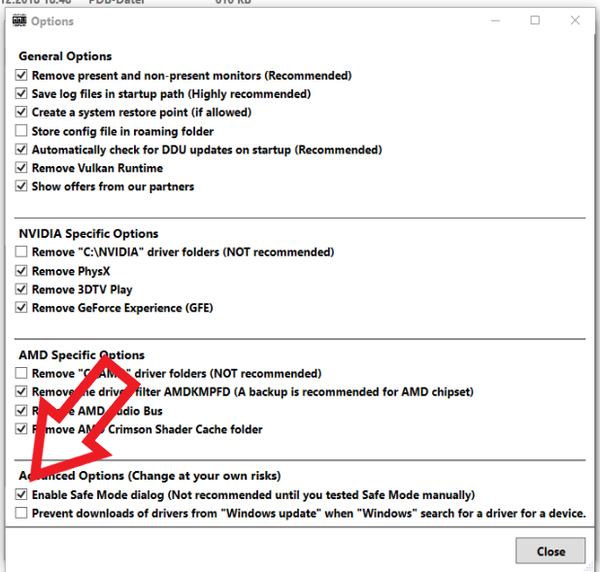- Answer HQ English
- :
- Games
- :
- The Sims
- :
- The Sims 4
- :
- Technical Issues
- :
- PC
- :
- Re: Help! My game is unplayable!
Re: Help! My game is unplayable!
by jpkarlsen- Answer HQ English
- Answers HQ Community
- AHQ Community Resources
- Answers HQ Heroes and Champions
- Public Information
- Answers HQ Guardians
- Public Information
- EA Services
- EA Services – Announcements
- EA Services – General Questions
- EA app
- Information, Guides and Announcements for the EA app
- General Discussion
- Feedback
- Technical Issues - PC
- Technical Issues - Mac
- Bug Reports
- Origin Mac
- General Discussion
- Origin Mac Client - Technical Support
- EA Play
- Information and Announcements about EA Play
- EA Play - PC
- EA Play - Console
- EA Community Playtesting
- News & Announcements
- General Discussion
- Accessibility
- Accessibility News & Resources
- General Discussion
- Technical Issues
- Bug Reports
- Apex Legends
- Cross-Progression
- General Discussion
- Technical Issues
- Bug Reports
- News & Game Updates
- News & Game Updates
- Feedback
- General Feedback
- Legends Feedback
- Weapons & Loot Feedback
- Map Feedback
- Battlefield
- Battlefield V
- Battlefield 1
- Battlefield 4
- Battlefield 3
- Other Battlefield Games
- Battlefield General Discussion
- Battlefield General Discussion
- Battlefield 2042
- Updates
- General Discussion
- Technical Issues
- Bug Reports
- Battlefield Announcements
- Battlefield Announcements
- Command and Conquer
- Other Command & Conquer Games
- C&C: Tiberium Alliances
- News & Announcements
- General Discussion
- Tips & Guides
- Suggestions & Feedback
- Technical Issues, Tools & Scripts
- Public Test Environment
- Dead Space Games
- Other Dead Space Games
- Dead Space
- General Discussion
- Technical Issues
- DiRT
- DiRT Games
- Dragon Age
- Dragon Age: Inquisition
- Other Dragon Age Games
- EA Originals
- Immortals of Aveum
- Wild Hearts
- EA Originals Games
- Tales of Kenzera™: ZAU
- General Discussion
- Technical Issues & Bug Reports
- EA SPORTS FC™ 24
- The Locker Room
- General Discussion
- Technical Issues
- Bug Reports
- Real Football
- Gameplay
- Career Mode
- Career Mode - Stories
- Clubs & Volta Football
- Switch Feedback
- EA SPORTS FC™ 24 Info Hub
- Updates
- Campaigns & Promotions
- Pitch Notes
- How to stay up to date?
- Useful Articles
- Media
- Ultimate Team™
- Ultimate Team™
- Ultimate Team™ Content
- Ultimate Team™ Evolutions
- EA SPORTS FC™ MOBILE
- Updates, News & Announcements
- General Discussion
- Technical Issues
- Bug Reports
- FC TACTICAL
- General Discussion
- Technical Issues
- Bug Reports
- EA SPORTS™ PGA Tour
- General Discussion
- Technical Issues
- EA SPORTS™ WRC
- Updates
- Guides & Documentation
- General Discussion
- Game Suggestions
- Technical Issues
- Bug Reports
- F1® Games
- F1® 22
- Other F1® Games
- F1® 24
- General Discussion
- Game Suggestions
- F1® 23
- Updates
- General Discussion
- Game Suggestions
- Leagues
- Setups
- Technical Issues & Bug Reports
- FIFA
- FIFA 22
- Other FIFA Games
- FIFA 23
- General Discussion
- Technical Issues
- GRID™
- GRID™ Games
- Madden NFL Football
- Madden NFL 23
- Other Madden Games
- Madden NFL Mobile
- General Discussion
- Game Suggestions
- Technical Issues & Bug Reports
- Madden NFL 24
- General Discussion, Updates, & News
- Game Suggestions
- Madden NFL Ultimate Team
- Franchise
- Superstar
- Technical Issues
- Bug Reports
- Mass Effect
- Mass Effect Legendary Edition
- Other Mass Effect Games
- NBA Live
- NBA Live Mobile
- Other NBA Live Games
- NEED FOR SPEED™
- NEED FOR SPEED™ HEAT
- Other Need for Speed Games
- NEED FOR SPEED™ Unbound
- General Discussion
- Technical Issues
- Bug Reports
- NHL
- NHL 23
- Other NHL Games
- NHL 24
- General Discussion & News
- Game Suggestions
- Be a Pro
- Franchise Mode
- Hockey Ultimate Team
- World of CHEL
- Technical Issues
- Bug Reports
- Plants vs. Zombies
- Plants vs. Zombies 2
- Other Plants vs. Zombies Games
- Plants vs. Zombies™ 3
- News & Infos
- General Discussion
- Technical Issues
- Bug Reports
- Pogo
- General Discussion & Feedback
- Technical Help
- Pogo Classic
- SimCity
- SimCity BuildIt
- Other SimCity Games
- Skate
- Other Skate Games
- skate.
- General Discussion & Feedback
- Spore
- Spore
- STAR WARS™
- STAR WARS Jedi: Survivor™️
- STAR WARS™ Battlefront™ II
- Other STAR WARS™ Games
- STAR WARS™: Galaxy of Heroes
- Game Information
- Technical Issues
- Bug Reports
- STAR WARS™: The Old Republic™
- General Discussion & Technical Issues
- Bug Reports
- Super Mega Baseball
- Super Mega Baseball 4
- LOTR: Heroes of Middle-earth™
- News & Announcements
- General Discussion
- Technical Issues
- Bug Reports
- The Simpsons: Tapped Out
- General Discussion & Feedback
- FAQs & Guides
- Finding Friends
- Springfield Showcase
- Bugs & Technical Issues
- The Sims
- Project Rene Community Discussion
- The Sims FreePlay
- Other The Sims Games
- The Sims 4
- Bug Reports
- In-Game Help
- Game Issues
- Game Questions
- The Gallery
- Mods & Custom Content
- Mods & CC Discussion
- Mods & CC Issues
- Technical Issues
- PC
- Mac
- Consoles
- The Sims 4 Creative Corner
- Art and Videos
- Lots Showcase
- Sims & Modeling Showcase
- Challenges, Stories & Legacies
- The Sims 4 General Discussion
- Game Feedback & Ideas
- General Chat
- Pack Discussion
- The Sims 3
- General Discussion
- Store Issues
- Technical Issues – PC
- Technical Issues – Mac
- Creative Corner
- The Sims Mobile
- General Discussion & Feedback
- Technical Issues
- Bug Reports
- Titanfall
- Titanfall Games
- UFC
- UFC Mobile
- Other UFC Games
- UFC 5
- General Discussion
- Technical Issues
- Bug Reports
- Other EA Games
- Other EA Games
- Real Racing 3
- Subscribe to RSS Feed
- Mark Topic as New
- Mark Topic as Read
- Float this Topic for Current User
- Bookmark
- Subscribe
- Printer Friendly Page
Original Post
Re: Help! My game is unplayable!
- Mark as New
- Bookmark
- Subscribe
- Subscribe to RSS Feed
- Get shareable link
- Report
Re: Help! My game is unplayable!
- Mark as New
- Bookmark
- Subscribe
- Subscribe to RSS Feed
- Get shareable link
- Report
January 2019
This is not DDU. Please follow the instructions on how to use DDU.
Please only PM me when asked to do so. Questions and answers belong here so everyone can benefit from them.
Re: Help! My game is unplayable!
- Mark as New
- Bookmark
- Subscribe
- Subscribe to RSS Feed
- Get shareable link
- Report
January 2019
If anything above will not help you
!. Check if your Windows is up to date
https://support.microsoft.com/help/4027667/windows-10-update
2. Check whether your system has any problems that may not have been shown in DxDiag
https://support.microsoft.com/help/929833/use-the-system-file-checker-tool-to-repair-missing-or-corr...
I don't work for EA
Re: Help! My game is unplayable!
- Mark as New
- Bookmark
- Subscribe
- Subscribe to RSS Feed
- Get shareable link
- Report
Re: Help! My game is unplayable!
- Mark as New
- Bookmark
- Subscribe
- Subscribe to RSS Feed
- Get shareable link
- Report
January 2019
At this point I will recommend that you reinstall Windows and your programs. Perhaps pay a repair shop to do it.
Please only PM me when asked to do so. Questions and answers belong here so everyone can benefit from them.
Re: Help! My game is unplayable!
- Mark as New
- Bookmark
- Subscribe
- Subscribe to RSS Feed
- Get shareable link
- Report
January 2019
OK, let's have a step back here.
First, is your virus scanner still disabled? If so enable it.
Second, there are a lot of programs involved here without clear instructions how to use them, so lets check your Windows installation.
- Press the Windows key and "X" at the same time.
- Choose "PowerShell" (Adminisrator)" or "Command prompt (Administrator)" (Depends on the Operating System)
- Inside the "PowerShell" or "CMD" window, at the prompt, copy and paste "DISM.exe /Online /Cleanup-image /Restorehealth" (Without the quotes) > ENTER.
- The validation process should start after a short while:
After it reached 100%: (If you get a error message, please inform us) - Press the Windows key and "X" at the same time.
- Choose "PowerShell" (Adminisrator)" or "Command prompt (Administrator)"
- Inside the "PowerShell" or "CMD" window, at the prompt, copy and paste "sfc /scannow" (Without the quotes) > ENTER.
- Post the concluding message.
Dies ist ein Spieler helfen Spielern Forum, ich arbeite nicht für EA.
Ulysses - Alfred, Lord Tennyson
Re: Help! My game is unplayable!
- Mark as New
- Bookmark
- Subscribe
- Subscribe to RSS Feed
- Get shareable link
- Report
January 2019
I did the windows powershell thing. It completed to 100% and had no errors. So I did the scannow part, and it completed with no errors.
Re: Help! My game is unplayable!
[ Edited ]- Mark as New
- Bookmark
- Subscribe
- Subscribe to RSS Feed
- Get shareable link
- Report
January 2019 - last edited January 2019
OK:
- Downloade DDU from here.
- Download the NVIDIA Driver from here.
- Disable your internet connection.
- Double click the "DDU v18.0.0.6.exe"
- This dialog will appear: Make sure to remember were the files get extracted. (Copying and pasting the path makes it easier.)
(The path line in the window will most probably be different on your system) - Click on "Extract"
- Open the Windows explorer, paste the path line into the address bar and press ENTER:
- Open the "DDU v18.0.0.6" folder.
- Double click the "Display Driver Uninstaller.exe"
- This Windows should appear:
- Click "OK" > Then click on "Options" in the Main menu:
- Check "Enable Safe Mode dialog" > Close.
- Close DDU. (Red "X" top right corner.)
- Double click the "Display Driver Uninstaller.exe" again.
This Window will appear: - Choose "Safe Mode (Recommended)" from the Drop down menu > Then choose "Reboot to Safe Mode"
(As you can see, you will need your Windows User account password, the Pin will not be sufficient) - Windows will now boot into save mode > Log in to Windows.
- This Windows should appear:
- Step 1: Choose "GPU" in the first drop down menu.
- Step 2: Choose NVIDIA in the second down menu (If it is not already set)
- Step 3: Choose "Clean and Restart"
- Windows will reboot into "Normal" Mode.
- Install the NVIDIA driver you downloaded before. Do it this way:
Run the installation EXE > CUSTOM mode > install only the GPU Driver and the PHYSX software. - Reboot > test.
If anything goes wrong or if anything is unclear, don't hesitate to ask.
Dies ist ein Spieler helfen Spielern Forum, ich arbeite nicht für EA.
Ulysses - Alfred, Lord Tennyson
Re: Help! My game is unplayable!
- Mark as New
- Bookmark
- Subscribe
- Subscribe to RSS Feed
- Get shareable link
- Report
January 2019
ericaricher schrieb:
I did the windows powershell thing. It completed to 100% and had no errors. So I did the scannow part, and it completed with no errors.
One other thing, did it say that "Windows resource protection did not find any integrity violations"?
Dies ist ein Spieler helfen Spielern Forum, ich arbeite nicht für EA.
Ulysses - Alfred, Lord Tennyson
Re: Help! My game is unplayable!
- Mark as New
- Bookmark
- Subscribe
- Subscribe to RSS Feed
- Get shareable link
- Report
January 2019
Everything has worked I'm on the last step. But I need you to clear things up with the last step.
Install the NVIDIA driver you downloaded before. Do it this way: Run the installation EXE > CUSTOM mode > install only the GPU Driver and the PHYSX software.Reboot > test.
What is the installation EXE?