- Answer HQ English
- :
- Games
- :
- The Sims
- :
- The Sims 4
- :
- Technical Issues
- :
- PC
- :
- Re: Common Questions
Re: Common Questions
by crinrict- Answer HQ English
- Answers HQ Community
- AHQ Community Resources
- Answers HQ Heroes and Champions
- Public Information
- Answers HQ Guardians
- Public Information
- EA Services
- EA Services – Announcements
- EA Services – General Questions
- EA app
- Information, Guides and Announcements for the EA app
- General Discussion
- Feedback
- Technical Issues - PC
- Technical Issues - Mac
- Bug Reports
- Origin Mac
- General Discussion
- Origin Mac Client - Technical Support
- EA Play
- Information and Announcements about EA Play
- EA Play - PC
- EA Play - Console
- EA Community Playtesting
- News & Announcements
- General Discussion
- Accessibility
- Accessibility News & Resources
- General Discussion
- Technical Issues
- Bug Reports
- Apex Legends
- Cross-Progression
- General Discussion
- Technical Issues
- Bug Reports
- News & Game Updates
- News & Game Updates
- Feedback
- General Feedback
- Legends Feedback
- Weapons & Loot Feedback
- Map Feedback
- Battlefield
- Battlefield V
- Battlefield 1
- Battlefield 4
- Battlefield 3
- Other Battlefield Games
- Battlefield General Discussion
- Battlefield General Discussion
- Battlefield 2042
- Updates
- General Discussion
- Technical Issues
- Bug Reports
- Battlefield Announcements
- Battlefield Announcements
- Command and Conquer
- Other Command & Conquer Games
- C&C: Tiberium Alliances
- News & Announcements
- General Discussion
- Tips & Guides
- Suggestions & Feedback
- Technical Issues, Tools & Scripts
- Public Test Environment
- Dead Space Games
- Other Dead Space Games
- Dead Space
- General Discussion
- Technical Issues
- DiRT
- DiRT Games
- Dragon Age
- Dragon Age: Inquisition
- Other Dragon Age Games
- EA Originals
- Immortals of Aveum
- Wild Hearts
- EA Originals Games
- Tales of Kenzera™: ZAU
- General Discussion
- Technical Issues & Bug Reports
- EA SPORTS FC™ 24
- The Locker Room
- General Discussion
- Technical Issues
- Bug Reports
- Real Football
- Gameplay
- Career Mode
- Career Mode - Stories
- Clubs & Volta Football
- Switch Feedback
- EA SPORTS FC™ 24 Info Hub
- Updates
- Campaigns & Promotions
- Pitch Notes
- How to stay up to date?
- Useful Articles
- Media
- Ultimate Team™
- Ultimate Team™
- Ultimate Team™ Content
- Ultimate Team™ Evolutions
- EA SPORTS FC™ MOBILE
- Updates, News & Announcements
- General Discussion
- Technical Issues
- Bug Reports
- FC TACTICAL
- General Discussion
- Technical Issues
- Bug Reports
- EA SPORTS™ PGA Tour
- General Discussion
- Technical Issues
- EA SPORTS™ WRC
- Updates
- Guides & Documentation
- General Discussion
- Game Suggestions
- Technical Issues
- Bug Reports
- F1® Games
- F1® 22
- Other F1® Games
- F1® 24
- General Discussion
- Game Suggestions
- F1® 23
- Updates
- General Discussion
- Game Suggestions
- Leagues
- Setups
- Technical Issues & Bug Reports
- FIFA
- FIFA 22
- Other FIFA Games
- FIFA 23
- General Discussion
- Technical Issues
- GRID™
- GRID™ Games
- Madden NFL Football
- Madden NFL 23
- Other Madden Games
- Madden NFL Mobile
- General Discussion
- Game Suggestions
- Technical Issues & Bug Reports
- Madden NFL 24
- General Discussion, Updates, & News
- Game Suggestions
- Madden NFL Ultimate Team
- Franchise
- Superstar
- Technical Issues
- Bug Reports
- Mass Effect
- Mass Effect Legendary Edition
- Other Mass Effect Games
- NBA Live
- NBA Live Mobile
- Other NBA Live Games
- NEED FOR SPEED™
- NEED FOR SPEED™ HEAT
- Other Need for Speed Games
- NEED FOR SPEED™ Unbound
- General Discussion
- Technical Issues
- Bug Reports
- NHL
- NHL 23
- Other NHL Games
- NHL 24
- General Discussion & News
- Game Suggestions
- Be a Pro
- Franchise Mode
- Hockey Ultimate Team
- World of CHEL
- Technical Issues
- Bug Reports
- Plants vs. Zombies
- Plants vs. Zombies 2
- Other Plants vs. Zombies Games
- Plants vs. Zombies™ 3
- News & Infos
- General Discussion
- Technical Issues
- Bug Reports
- Pogo
- General Discussion & Feedback
- Technical Help
- Pogo Classic
- SimCity
- SimCity BuildIt
- Other SimCity Games
- Skate
- Other Skate Games
- skate.
- General Discussion & Feedback
- Spore
- Spore
- STAR WARS™
- STAR WARS Jedi: Survivor™️
- STAR WARS™ Battlefront™ II
- Other STAR WARS™ Games
- STAR WARS™: Galaxy of Heroes
- Game Information
- Technical Issues
- Bug Reports
- STAR WARS™: The Old Republic™
- General Discussion & Technical Issues
- Bug Reports
- Super Mega Baseball
- Super Mega Baseball 4
- LOTR: Heroes of Middle-earth™
- News & Announcements
- General Discussion
- Technical Issues
- Bug Reports
- The Simpsons: Tapped Out
- General Discussion & Feedback
- FAQs & Guides
- Finding Friends
- Springfield Showcase
- Bugs & Technical Issues
- The Sims
- Project Rene Community Discussion
- The Sims FreePlay
- Other The Sims Games
- The Sims 4
- Bug Reports
- In-Game Help
- Game Issues
- Game Questions
- The Gallery
- Mods & Custom Content
- Mods & CC Discussion
- Mods & CC Issues
- Technical Issues
- PC
- Mac
- Consoles
- The Sims 4 Creative Corner
- Art and Videos
- Lots Showcase
- Sims & Modeling Showcase
- Challenges, Stories & Legacies
- The Sims 4 General Discussion
- Game Feedback & Ideas
- General Chat
- Pack Discussion
- The Sims 3
- General Discussion
- Store Issues
- Technical Issues – PC
- Technical Issues – Mac
- Creative Corner
- The Sims Mobile
- General Discussion & Feedback
- Technical Issues
- Bug Reports
- Titanfall
- Titanfall Games
- UFC
- UFC Mobile
- Other UFC Games
- UFC 5
- General Discussion
- Technical Issues
- Bug Reports
- Other EA Games
- Other EA Games
- Real Racing 3
- Subscribe to RSS Feed
- Mark Topic as New
- Mark Topic as Read
- Float this Topic for Current User
- Bookmark
- Subscribe
- Printer Friendly Page
Original Post

[FAQ] 64 Bit for PC - Post your questions/concerns here
- Mark as New
- Bookmark
- Subscribe
- Subscribe to RSS Feed
- Get shareable link
- Report
December 2015
What is 64-bit?
- All modern versions of Windows are available in two flavors: 32-bit and 64-bit. Most users on Windows 7, Windows 8 and Windows 10 are using the 64-bit version.
- 32-bit Windows can only run 32-bit applications.
- 64-bit Windows can run both 32-bit and 64-bit applications.
- 32-bit applications are restricted to 4 GB of memory usage, regardless of how much physical memory your computer has. If a 32-bit application uses more than 4 GB it will crash.
- 64-bit applications do not have this limitation, so can make better use of your hardware.
How does this impact The Sims™ 4?
- Prior to version 1.13, The Sims 4 was only a 32-bit application.
- As of version 1.13 (released December 2015), The Sims 4 can be run either as a 32-bit application or as a 64-bit application.
- For most players, Origin will automatically choose the correct version to run and this is not something you need to worry about.
What is better about the 64-bit version of The Sims 4?
- Short answer: The Sims 4 will be more stable when running the 64-bit version.
- Long answer:
- The Sims 4 is designed to use less than 4GB of memory, so in most cases there is no difference between the 32-bit and 64-bit versions.
- However there are scenarios where the game may take more than 4GB memory.
- For instance, if you are playing on large heavily populated lots.
- With the 64-bit version of The Sims 4, the game will no longer crash when these scenarios are encountered.
Can I use the 64-bit version of The Sims 4?
- If you are on a 64-bit version of Windows, then you can run the 64-bit version of The Sims 4 and by default Origin will automatically launch it for you.
- However, we do not recommend running the 64-bit version of The Sims 4 if you have less than 4 GB of memory, or if you are running Windows Vista.
- 64-bit is not supported on Window XP.
I received the following dialog when starting the game, what does it mean?
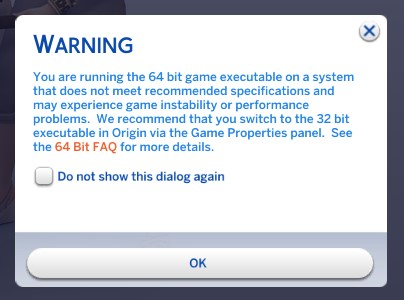
- It means you have less than 4 GB of memory or you are on Windows Vista. In these configurations we recommend manually switching back to the 32-bit version of The Sims 4.
How do I run the 32-bit version of The Sims 4?
- If you are on a 64-bit version of Windows and would like to run the 32-bit version of The Sims 4, do the following:
- Right click on The Sims 4 tile in Origin.
- Select “Game Properties”
- Change the “When launching this Game” setting to “The Sims 4 32-bit”
- The Mac version of The Sims 4 is 64-bit only.
Source: The Sims 4 - Choosing between 64-bit or 32-bit versions
Good Luck
Crin
I don't work or have any association with EA. I give advice to the best of my knowledge and cannot be held responsible for any damage done to your computer/game.
Please only contact me via PM when asked to do so.
Important Threads
- Help us helpers to help you
- Welcome to the Sims Section of AHQ
- Common Game Fixing Mods - Hero Approved
- Reporting bugs ? Please read these first for already reported issues: Compiled list of reported Issues
- Been asked for a save ? Here's instructions: How to provide your save game (Post #7)
Solved! Go to Solution.
Accepted Solution

Re: [FAQ] 64 Bit for PC - Post your questions/concerns here
- Mark as New
- Bookmark
- Subscribe
- Subscribe to RSS Feed
- Get shareable link
- Report
February 2017
@LinKuei06 Hey, do you have an image of this? Do you have any other games in Origin and do they have this same issue?
Perhaps if you clear your local Origin cache it'll help. This can fix the problem when games don't appear, so perhaps it will help with this.
https://help.ea.com/en-ca/help/origin/origin/origin-my-games-list-is-blank/
Thanks, please let us know how you get on.
All Replies
Common Questions
[ Edited ]- Mark as New
- Bookmark
- Subscribe
- Subscribe to RSS Feed
- Get shareable link
- Report
December 2015 - last edited December 2015
I get the following Error Message: Unable to Start, Initialization error at startup: 135dec40:984c6a38:000000077
This error seems to occur for the 64 bit version as it seems something about the game is corrupt and the 64 bit version can't be loaded. Try either of the following suggestions
- Right-Click on the game in Origin and hit repair game
- Right-Click on the game in Origin and hit game properties. Then change your language to something different, let it update, then switch back to yours. This might take a while
- Reinstall the game.
How can I find out, if the game is actually running the 64 bit version ?
- Minimize your game
- Start the task Manager by right-clicking on the Windows bar and choosing Task Manager
- For Win 7 find TS4.exe under processes. If it has a *32 next to it, you're running 32 bit. In Win 8 and 10 it will say The Sims 4 (32 bit)
I should have > 4 GB RAM and Win 7/8/8.1/10 but yet it's running the 32 bit version
- First make sure that it's set to run the 64 bit version in Origin (click on game details, run 64 bit)
- If that is the case and it's still running 32 bit, make sure that the language of Origin and the language of the game match. Change language of Origin if necessary, then launch the game again. Be aware that Spanish (Mexico) <> Spanish (Spain) and similar.
All kinds of errors with Visual C++ Redistributable
If you get any errors with either the Visual C++ Redistributable itself or the follwoing dlls: msvcr<insert number>.dll, msvcp<instert number>.dll and similar, you need to make sure you have the 64 bit version of Visual C++ Redistributable 2013 properly installed on your computer
First make sure you have all Windows Updates and Service Packs available installed. If that doesn't help, proceed to steps below.
- Go to Add Programs and find Visual C++ 2013 x64 Redistributable. If you do not have this, you will need to install it. If you do have it, uninstall it.
- Go to this page: https://www.microsoft.com/en-US/download/details.aspx?id=40784
-
Choose your language (= Language your Windows installation is in)
- Click Download
-
Put a check mark next to this file: vcredist_x64.exe and then download
- Double click on the downloaded file to install.
Good Luck
Crin
I don't work or have any association with EA. I give advice to the best of my knowledge and cannot be held responsible for any damage done to your computer/game.
Please only contact me via PM when asked to do so.
Important Threads
- Help us helpers to help you
- Welcome to the Sims Section of AHQ
- Common Game Fixing Mods - Hero Approved
- Reporting bugs ? Please read these first for already reported issues: Compiled list of reported Issues
- Been asked for a save ? Here's instructions: How to provide your save game (Post #7)
Re: Common Questions
- Mark as New
- Bookmark
- Subscribe
- Subscribe to RSS Feed
- Get shareable link
- Report
December 2015
At first I want to appreciate all Maxis and EA members to improve TS4 and released this update.The new visual effects are nice.However I find a severe bug when it runs game in 64bit mode.The problem is stated as followed:
Some laptop(mainly gaming laptop)has two graphic cards and when it's running games that require lots of resources,it will switch to the High Performence graphic card automatically as long as the driver is latest and the setting is correct.However after the Sims 4 released 64bit update,there's a big problem for TS4 to detect High Performence graphic card such as Nvidia and AMD and therefore the game will show an error message,forced to be run with intergrated graphic cards like Intel HD.Even I use control panel of Nvidia to force TS4 running at Nvidia graphic card,it still doesn't work.As a result,once you use higher visual settings,the game will become very laggy.At first I thought it's my own problem but after testing it on my classmates' laptops I fond that this is a common issue and is especially high likely to happen on those top mobile graphic cards,such as GTX970M or GTX980M(Mine is 980M).Fortunately I can temporarily solve it by starting the game on 32bit mode.On 32bit mode the game can successfully detect and run with high performence graphic card.However I don't think this will be an excuse to not fix it.So I wish the team will check and solve the issue on the next update,making the game experience better with 64bit mode.
Best regards.
Re: Common Questions
- Mark as New
- Bookmark
- Subscribe
- Subscribe to RSS Feed
- Get shareable link
- Report
December 2015
Thanks for that info. That's good to know.
Can you post a screenshot of that error message ?
Good Luck
Crin
I don't work or have any association with EA. I give advice to the best of my knowledge and cannot be held responsible for any damage done to your computer/game.
Please only contact me via PM when asked to do so.
Important Threads
- Help us helpers to help you
- Welcome to the Sims Section of AHQ
- Common Game Fixing Mods - Hero Approved
- Reporting bugs ? Please read these first for already reported issues: Compiled list of reported Issues
- Been asked for a save ? Here's instructions: How to provide your save game (Post #7)
Re: Common Questions
[ Edited ]- Mark as New
- Bookmark
- Subscribe
- Subscribe to RSS Feed
- Get shareable link
- Report
December 2015 - last edited December 2015
I would love to help but unfortunately I think the message will display only at the first time you run the game after update because now I won't see it anymore.However I can approximately remember what did the message say.It's like 'The game cannot verify you graphic card,so the settings will adjust automatically.'
Besides,that message is a in-game message,not a Windows OS message.
Wish these can help.
Re: Common Questions
- Mark as New
- Bookmark
- Subscribe
- Subscribe to RSS Feed
- Get shareable link
- Report
December 2015
Hm, that's usually the message you get when the game doesn't know the card exists so it just assumes something and adjusts your settings to what it's thinking it would be fine.
After that, you can set the settings yourself to whatever you think appropriate. Should not have anything to do with if the game runs on the card or the chip.
I'll try if I can get some more info on this.
Thanks again.
Good Luck
Crin
I don't work or have any association with EA. I give advice to the best of my knowledge and cannot be held responsible for any damage done to your computer/game.
Please only contact me via PM when asked to do so.
Important Threads
- Help us helpers to help you
- Welcome to the Sims Section of AHQ
- Common Game Fixing Mods - Hero Approved
- Reporting bugs ? Please read these first for already reported issues: Compiled list of reported Issues
- Been asked for a save ? Here's instructions: How to provide your save game (Post #7)
Re: Common Questions
- Mark as New
- Bookmark
- Subscribe
- Subscribe to RSS Feed
- Get shareable link
- Report
December 2015
when replying to someone with a dual graphics setup, it just occurred to me that you now need to ad ts4_64.exe to the Nvidia panel. Is that the file you selected ?
Good Luck
Crin
I don't work or have any association with EA. I give advice to the best of my knowledge and cannot be held responsible for any damage done to your computer/game.
Please only contact me via PM when asked to do so.
Important Threads
- Help us helpers to help you
- Welcome to the Sims Section of AHQ
- Common Game Fixing Mods - Hero Approved
- Reporting bugs ? Please read these first for already reported issues: Compiled list of reported Issues
- Been asked for a save ? Here's instructions: How to provide your save game (Post #7)
Re: Common Questions
- Mark as New
- Bookmark
- Subscribe
- Subscribe to RSS Feed
- Get shareable link
- Report
December 2015
Yes you are right.After reporting it I was aware that whether I can manually set the control panel to solve it.And I fond the default card of ts4x64.exe is truly intergrated card.Because I was used to simply using the overall settings of Nvidia graphic card,I forgot to try adjust it manually.And now the problem was gone.Thank you.Meanwhile I still wish at the next update the x64 exe can automatically detect graphic card ![]()
Re: Common Questions
- Mark as New
- Bookmark
- Subscribe
- Subscribe to RSS Feed
- Get shareable link
- Report
December 2015
Only a detail, for spanish (languaje) users:
The Sims 4 the only spanish version available is Spanish (Spain)
I had that error of The Sims 4 running 32-bits still with Origin and The Sims apparently in spanish but.... Origin was at Spanish (Mexico)
Re: Common Questions
- Mark as New
- Bookmark
- Subscribe
- Subscribe to RSS Feed
- Get shareable link
- Report
December 2015
Thanks. Yeah, Portuguese will probably have the same issue.
Good Luck
Crin
I don't work or have any association with EA. I give advice to the best of my knowledge and cannot be held responsible for any damage done to your computer/game.
Please only contact me via PM when asked to do so.
Important Threads
- Help us helpers to help you
- Welcome to the Sims Section of AHQ
- Common Game Fixing Mods - Hero Approved
- Reporting bugs ? Please read these first for already reported issues: Compiled list of reported Issues
- Been asked for a save ? Here's instructions: How to provide your save game (Post #7)








