- Answer HQ English
- :
- Games
- :
- The Sims
- :
- The Sims 3
- :
- Technical Issues – Mac
- :
- Re: Sims 3 Download Stuck at 100% (Mac)
Re: Sims 3 Download Stuck at 100% (Mac)
by puzzlezaddict- Answer HQ English
- Answers HQ Community
- AHQ Community Resources
- Answers HQ Heroes and Champions
- Public Information
- Answers HQ Guardians
- Public Information
- EA Services
- EA Services – Announcements
- EA Services – General Questions
- EA app
- Information, Guides and Announcements for the EA app
- General Discussion
- Feedback
- Technical Issues - PC
- Technical Issues - Mac
- Bug Reports
- Origin Mac
- General Discussion
- Origin Mac Client - Technical Support
- EA Play
- Information and Announcements about EA Play
- EA Play - PC
- EA Play - Console
- EA Community Playtesting
- News & Announcements
- General Discussion
- Accessibility
- Accessibility News & Resources
- General Discussion
- Technical Issues
- Bug Reports
- Apex Legends
- Cross-Progression
- General Discussion
- Technical Issues
- Bug Reports
- News & Game Updates
- News & Game Updates
- Feedback
- General Feedback
- Legends Feedback
- Weapons & Loot Feedback
- Map Feedback
- Battlefield
- Battlefield V
- Battlefield 1
- Battlefield 4
- Battlefield 3
- Other Battlefield Games
- Battlefield General Discussion
- Battlefield General Discussion
- Battlefield 2042
- Updates
- General Discussion
- Technical Issues
- Bug Reports
- Battlefield Announcements
- Battlefield Announcements
- Command and Conquer
- Other Command & Conquer Games
- C&C: Tiberium Alliances
- News & Announcements
- General Discussion
- Tips & Guides
- Suggestions & Feedback
- Technical Issues, Tools & Scripts
- Public Test Environment
- Dead Space Games
- Other Dead Space Games
- Dead Space
- General Discussion
- Technical Issues
- DiRT
- DiRT Games
- Dragon Age
- Dragon Age: Inquisition
- Other Dragon Age Games
- EA Originals
- Immortals of Aveum
- Wild Hearts
- EA Originals Games
- Tales of Kenzera™: ZAU
- General Discussion
- Technical Issues & Bug Reports
- EA SPORTS FC™ 24
- The Locker Room
- General Discussion
- Technical Issues
- Bug Reports
- Real Football
- Gameplay
- Career Mode
- Career Mode - Stories
- Clubs & Volta Football
- Switch Feedback
- EA SPORTS FC™ 24 Info Hub
- Updates
- Campaigns & Promotions
- Pitch Notes
- How to stay up to date?
- Useful Articles
- Media
- Ultimate Team™
- Ultimate Team™
- Ultimate Team™ Content
- Ultimate Team™ Evolutions
- EA SPORTS FC™ MOBILE
- Updates, News & Announcements
- General Discussion
- Technical Issues
- Bug Reports
- FC TACTICAL
- General Discussion
- Technical Issues
- Bug Reports
- EA SPORTS™ PGA Tour
- General Discussion
- Technical Issues
- EA SPORTS™ WRC
- Updates
- Guides & Documentation
- General Discussion
- Game Suggestions
- Technical Issues
- Bug Reports
- F1® Games
- F1® 22
- Other F1® Games
- F1® 24
- General Discussion
- Game Suggestions
- F1® 23
- Updates
- General Discussion
- Game Suggestions
- Leagues
- Setups
- Technical Issues & Bug Reports
- FIFA
- FIFA 22
- Other FIFA Games
- FIFA 23
- General Discussion
- Technical Issues
- GRID™
- GRID™ Games
- Madden NFL Football
- Madden NFL 23
- Other Madden Games
- Madden NFL Mobile
- General Discussion
- Game Suggestions
- Technical Issues & Bug Reports
- Madden NFL 24
- General Discussion, Updates, & News
- Game Suggestions
- Madden NFL Ultimate Team
- Franchise
- Superstar
- Technical Issues
- Bug Reports
- Mass Effect
- Mass Effect Legendary Edition
- Other Mass Effect Games
- NBA Live
- NBA Live Mobile
- Other NBA Live Games
- NEED FOR SPEED™
- NEED FOR SPEED™ HEAT
- Other Need for Speed Games
- NEED FOR SPEED™ Unbound
- General Discussion
- Technical Issues
- Bug Reports
- NHL
- NHL 23
- Other NHL Games
- NHL 24
- General Discussion & News
- Game Suggestions
- Be a Pro
- Franchise Mode
- Hockey Ultimate Team
- World of CHEL
- Technical Issues
- Bug Reports
- Plants vs. Zombies
- Plants vs. Zombies 2
- Other Plants vs. Zombies Games
- Plants vs. Zombies™ 3
- News & Infos
- General Discussion
- Technical Issues
- Bug Reports
- Pogo
- General Discussion & Feedback
- Technical Help
- Pogo Classic
- SimCity
- SimCity BuildIt
- Other SimCity Games
- Skate
- Other Skate Games
- skate.
- General Discussion & Feedback
- Spore
- Spore
- STAR WARS™
- STAR WARS Jedi: Survivor™️
- STAR WARS™ Battlefront™ II
- Other STAR WARS™ Games
- STAR WARS™: Galaxy of Heroes
- Game Information
- Technical Issues
- Bug Reports
- STAR WARS™: The Old Republic™
- General Discussion & Technical Issues
- Bug Reports
- Super Mega Baseball
- Super Mega Baseball 4
- LOTR: Heroes of Middle-earth™
- News & Announcements
- General Discussion
- Technical Issues
- Bug Reports
- The Simpsons: Tapped Out
- General Discussion & Feedback
- FAQs & Guides
- Finding Friends
- Springfield Showcase
- Bugs & Technical Issues
- The Sims
- Project Rene Community Discussion
- The Sims FreePlay
- Other The Sims Games
- The Sims 4
- Bug Reports
- In-Game Help
- Game Issues
- Game Questions
- The Gallery
- Mods & Custom Content
- Mods & CC Discussion
- Mods & CC Issues
- Technical Issues
- PC
- Mac
- Consoles
- The Sims 4 Creative Corner
- Art and Videos
- Lots Showcase
- Sims & Modeling Showcase
- Challenges, Stories & Legacies
- The Sims 4 General Discussion
- Game Feedback & Ideas
- General Chat
- Pack Discussion
- The Sims 3
- General Discussion
- Store Issues
- Technical Issues – PC
- Technical Issues – Mac
- Creative Corner
- The Sims Mobile
- General Discussion & Feedback
- Technical Issues
- Bug Reports
- Titanfall
- Titanfall Games
- UFC
- UFC Mobile
- Other UFC Games
- UFC 5
- General Discussion
- Technical Issues
- Bug Reports
- Other EA Games
- Other EA Games
- Real Racing 3
- Subscribe to RSS Feed
- Mark Topic as New
- Mark Topic as Read
- Float this Topic for Current User
- Bookmark
- Subscribe
- Printer Friendly Page
Original Post
Re: Sims 3 Download Stuck at 100% (Mac)
- Mark as New
- Bookmark
- Subscribe
- Subscribe to RSS Feed
- Get shareable link
- Report
June 2016
@madiwise Hi,
Are you able to play the base game? Or is the base game stuck at 100% installation without letting you proceed?
The more information you can provide, the easier it will be to assist you.
Cheers,
Nils
Re: Sims 3 Download Stuck at 100% (Mac)
- Mark as New
- Bookmark
- Subscribe
- Subscribe to RSS Feed
- Get shareable link
- Report
October 2016
Hey Nils!
I'm having the exact same problem as everyone else. The base game is stuck at 100% and not letting me proceed. It first tells me that I'll have to put in the installation key, and then I get a warning sign about playing the game when its not fully downloaded. Yet it shows the bar 100% full. If I try to play through some of the installed expansion packs I get the exact same thing occuring.
I managed to launch the game from my desktop but then it only lasted about 10 minutes and crashed when I was still in create a sim. Ive managed to relaunch it 3 times, and it crashed after the same amount of time at every attempt.
Please help!! ![]()
Yasmine
Re: Sims 3 Download Stuck at 100% (Mac)
- Mark as New
- Bookmark
- Subscribe
- Subscribe to RSS Feed
- Get shareable link
- Report
October 2016
My Sims 3 game is refusing to launch altogether. When I select "Play" from my Origin library menu, a pop-up screen tells me that the game will be opened via Origin, and that I need to type in the product code. I select play, and another pop-up screen lets me know that "launching a game while a download is in process can negatively impact gameplay." I hit the play button, and the Sims 3 logo pops up in my Dock with the "actively running" dot underneath; however, the Sims 3 Launchpad pop-up window never shows up. I also never get a prompt screen to type in aforementioned product code. The game used to run perfectly fine until I tried to install my expansion packs and stuff packs. I have Island Paradise, the World Adventures/Generations Expansion Bundle, Pets, Seasons, Showtime, the Monte Vista/Hidden Springs Worlds Bundle, Master Suites Stuff, Dragon Valley, 70s, 80's and 90s Stuff, Movie Stuff, and Ambitions. My base game was a part of the Sims 3 Starter Pack that came with Late Night and High End Loft Stuff. I also bought the Town Life Stuff from the Origin Store. I spent several hours downloading all of them onto my Mac, and now I am unable to play the game at all!
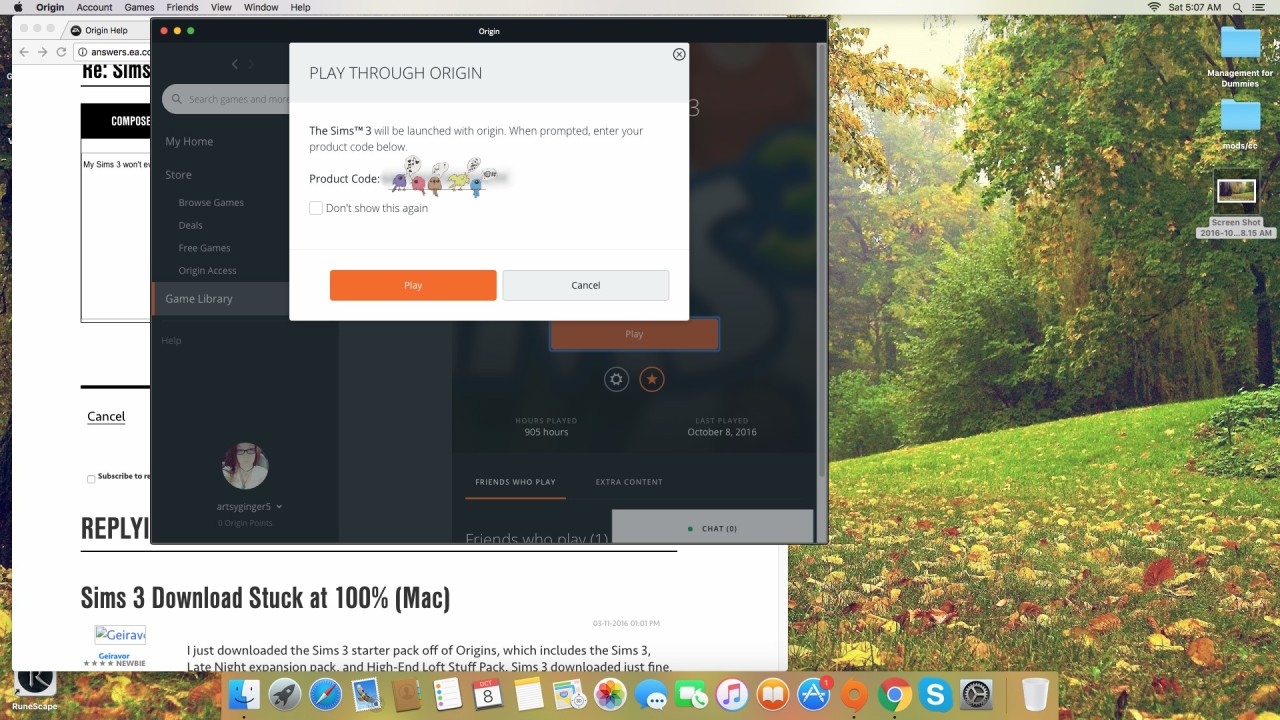
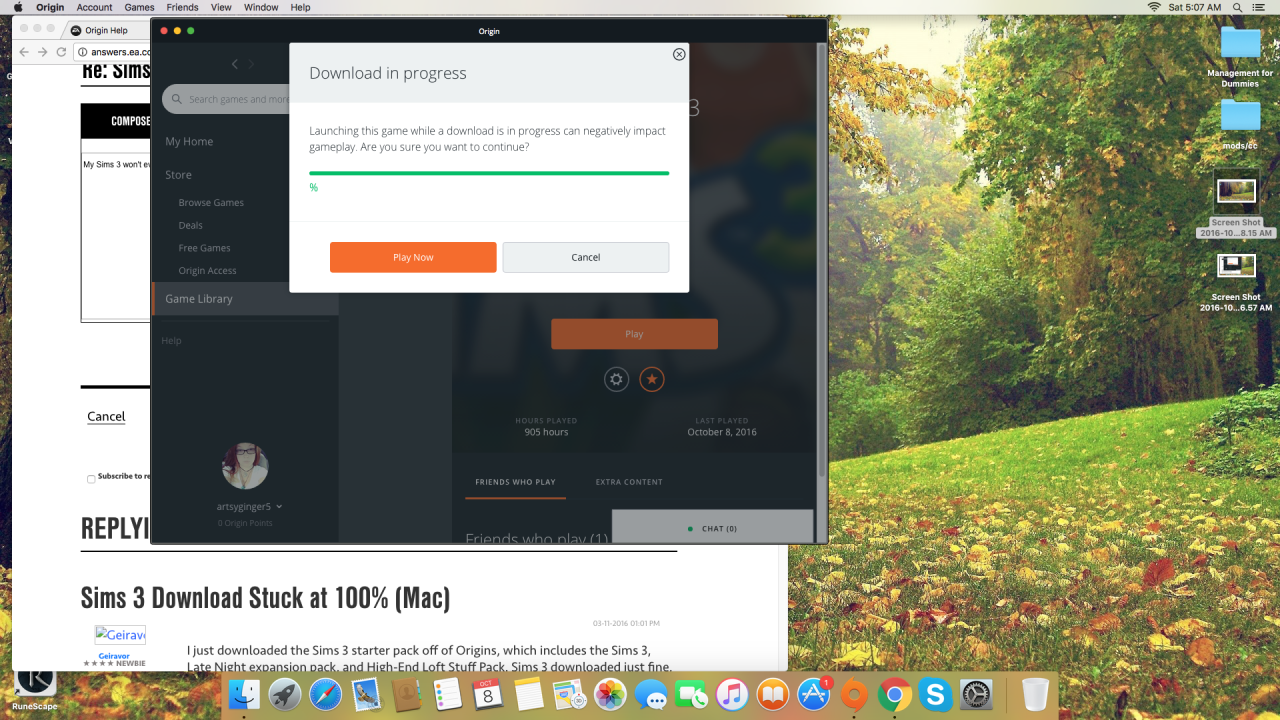
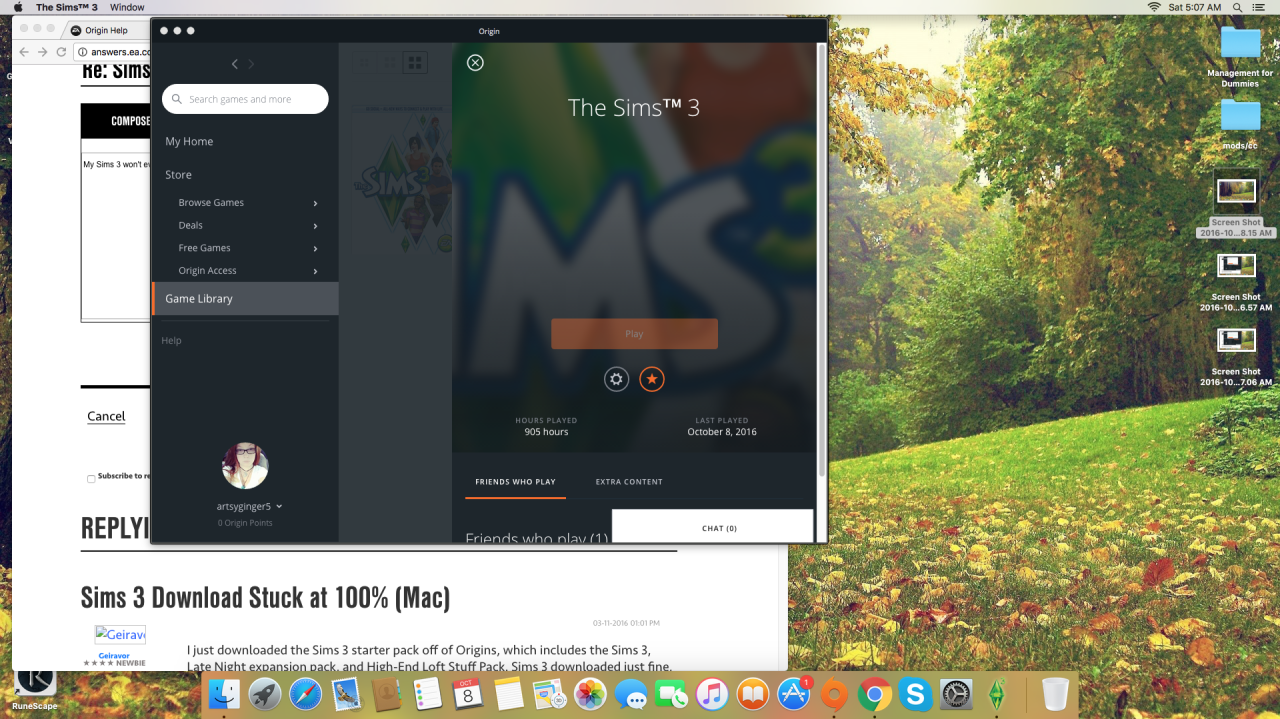
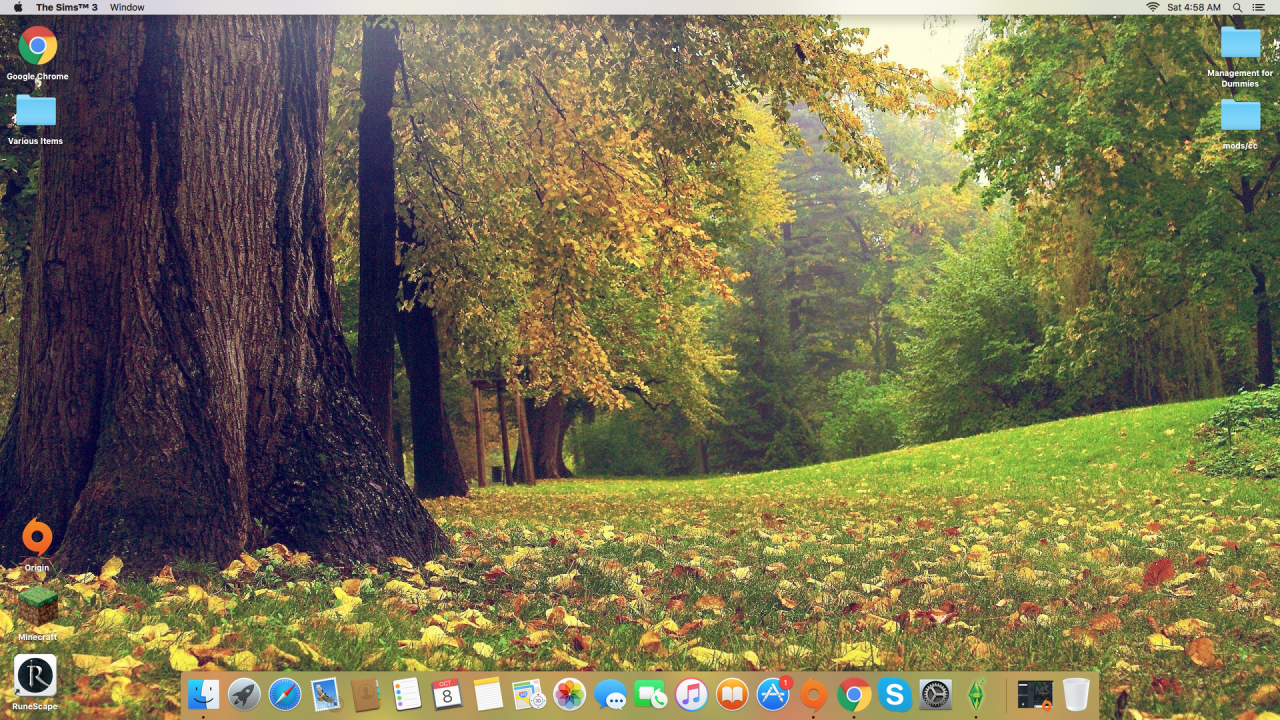
Re: Sims 3 Download Stuck at 100% (Mac)
- Mark as New
- Bookmark
- Subscribe
- Subscribe to RSS Feed
- Get shareable link
- Report
October 2016
@EA_Nils Hey! Any updates on what we can do to resolve the issue based on the information that myself and @artsyginger5 have provided?
Re: Sims 3 Download Stuck at 100% (Mac)
- Mark as New
- Bookmark
- Subscribe
- Subscribe to RSS Feed
- Get shareable link
- Report
October 2016
Did anyone ever find a solution to this? I'm in the same boat and I have tried everything!
Re: Sims 3 Download Stuck at 100% (Mac)
[ Edited ]- Mark as New
- Bookmark
- Subscribe
- Subscribe to RSS Feed
- Get shareable link
- Report
November 2016 - last edited November 2016
Hi- Just want to add I'm having this same issue. I'm running a 2013 macbook air with lots of space. I have played this game before on this computer with this origin account without issue, but I uninstalled everything about a year ago and took a break. So I know the game CAN run on here, and I know the problem is new. I am convinced the problem lies with Origin and its launcher, not with the sims game. I want to add that sims4 can play normally. I'll try to be detailed so someone can tell me what else I can do.
My steps-When the game+expansions were finished downloading I was prompted to install them so I did, and after they were all done I click play and am told that there is a download in progress even though the list is empty and everything is finished and installed. I said play anyway, the game launcher pops up, I click play, I'm told to enter my registration code, I do, and it says "exception raised would you like to debug" and wether I say yes or no it quits. This is when I go to the internet for help.
Initially I tried:
-launching then quitting over and over by launching via each individual expansion pack, which each prompted me to update every time which I did.
-Changing the preferences settings for origin listed above
-changing my computer settings that were listed above
-I saw a thread on the sims3 website about changing the code for the graphics cards files
-clearing caches
-entering other peoples registration codes I got off the internet
Then I uninstalled sims3 and the expansions via the sims3uninstaller, uninstalled origin, went through all traces of the files and caches and put them in the trash and then emptied my trash, restarted my computer, redownloaded origin and the sims3 base game with NO expansion packs, and tried to launch it again and was told there was still something downloading! I opened the launcher anyway, tried to play without installing the game update, was told to enter my registration code, got the "debug" message and it quit, launched again, installed the update I was prompted to earlier, launched again, registration code, "debug" message. And then I typed this novel.
Anyone who has any insight is welcome to reply.
Re: Sims 3 Download Stuck at 100% (Mac)
- Mark as New
- Bookmark
- Subscribe
- Subscribe to RSS Feed
- Get shareable link
- Report
November 2016
There are various things that may help to explain Sims 3 on Macs a bit better:
- The game is not native to macOS. Instead it is the Windows version 'wrapped' using Cider, kind of like an emulator. The game thinks it is running in Windows when it isn't. This is the root of most of the issues with the game on Macs. Sims 4 is native in macOS which is why it runs so much better.
- The debug error is mostly likely caused by a memory issue. You need to purge RAM before you load the game, frequently during gameplay and before you save. If you've upgraded your version of macOS since last playing the chances are that the OS is now using more RAM. The game is only capable of accessing 2Gb RAM, no matter how much you have installed, and it leaks horribly.
- You do not need Origin to actually play the game, only to install it if you're playing the digital download version. Once installed you can launch the game from within your Applications folder.
- Uninstalling Origin and Sims 3 has to be done properly. For Origin you drag the app to the Trash then run the Origin reset tool, for Sims 3 you have to do it manually.
- Editing the graphics card files is only necessary if your Mac is listed in this thread, or is newer.
- Only ever update the game manually, never through the Launcher (link in my signature below)
- Install the base game, patch, then install an EP, load the game to see if it is still working, rinse and repeat.
- Entering other peoples' product codes that they've stupidly posted online? Never a good idea!
- The Sims 3 Mac Forum - | - The Sims 4 Mac Forum -

Re: Sims 3 Download Stuck at 100% (Mac)
- Mark as New
- Bookmark
- Subscribe
- Subscribe to RSS Feed
- Get shareable link
- Report
August 2018
DUDE What ????????
Re: Sims 3 Download Stuck at 100% (Mac)
- Mark as New
- Bookmark
- Subscribe
- Subscribe to RSS Feed
- Get shareable link
- Report
November 2018
Re: Sims 3 Download Stuck at 100% (Mac)
- Mark as New
- Bookmark
- Subscribe
- Subscribe to RSS Feed
- Get shareable link
- Report
November 2018
@sharonosmi If you're having trouble downloading TS3 onto a mac, please first make sure you don't have any game files on your computer. Here's how to find them:
https://bluebellflora.com/how-to-do-a-clean-uninstall-and-reinstall-on-a-mac/
Before trying to download again, please run the Origin reset tool for macs:
https://help.ea.com/en-us/help/origin/origin/how-to-reset-origin-on-mac/
If you still can't download, make sure you have enough free storage on your computer. You can check this by clicking the apple icon in the upper left corner of your screen and selecting About This Mac, and then Storage.
If none of this helps, please post back listing the packs you're trying to download as well as any you already have installed. Please also provide the specs of your mac, as described in this post:
I don't work for EA. I'm just trying to help fellow players with their games.





