- Answer HQ English
- :
- Games
- :
- The Sims
- :
- The Sims 4
- :
- Technical Issues
- :
- Consoles
- :
- The Sims 4 Xbox- game won't save, says 'error 0'
The Sims 4 Xbox- game won't save, says 'error 0'
by limey4269- Answer HQ English
- Answers HQ Community
- AHQ Community Resources
- Answers HQ Heroes and Champions
- Public Information
- Answers HQ Guardians
- Public Information
- EA Services
- EA Services – Announcements
- EA Services – General Questions
- EA app
- Information, Guides and Announcements for the EA app
- General Discussion
- Feedback
- Technical Issues - PC
- Technical Issues - Mac
- Bug Reports
- Origin Mac
- General Discussion
- Origin Mac Client - Technical Support
- EA Play
- Information and Announcements about EA Play
- EA Play - PC
- EA Play - Console
- EA Community Playtesting
- News & Announcements
- General Discussion
- Accessibility
- Accessibility News & Resources
- General Discussion
- Technical Issues
- Bug Reports
- Apex Legends
- Cross-Progression
- General Discussion
- Technical Issues
- Bug Reports
- News & Game Updates
- News & Game Updates
- Feedback
- General Feedback
- Legends Feedback
- Weapons & Loot Feedback
- Map Feedback
- Battlefield
- Battlefield V
- Battlefield 1
- Battlefield 4
- Battlefield 3
- Other Battlefield Games
- Battlefield General Discussion
- Battlefield General Discussion
- Battlefield 2042
- Updates
- General Discussion
- Technical Issues
- Bug Reports
- Battlefield Announcements
- Battlefield Announcements
- Command and Conquer
- Other Command & Conquer Games
- C&C: Tiberium Alliances
- News & Announcements
- General Discussion
- Tips & Guides
- Suggestions & Feedback
- Technical Issues, Tools & Scripts
- Public Test Environment
- Dead Space Games
- Other Dead Space Games
- Dead Space
- General Discussion
- Technical Issues
- DiRT
- DiRT Games
- Dragon Age
- Dragon Age: Inquisition
- Other Dragon Age Games
- EA Originals
- Immortals of Aveum
- Wild Hearts
- EA Originals Games
- Tales of Kenzera™: ZAU
- General Discussion
- Technical Issues & Bug Reports
- EA SPORTS FC™ 24
- The Locker Room
- General Discussion
- Technical Issues
- Bug Reports
- Real Football
- Gameplay
- Career Mode
- Career Mode - Stories
- Clubs & Volta Football
- Switch Feedback
- EA SPORTS FC™ 24 Info Hub
- Updates
- Campaigns & Promotions
- Pitch Notes
- How to stay up to date?
- Useful Articles
- Media
- Ultimate Team™
- Ultimate Team™
- Ultimate Team™ Content
- Ultimate Team™ Evolutions
- EA SPORTS FC™ MOBILE
- Updates, News & Announcements
- General Discussion
- Technical Issues
- Bug Reports
- FC TACTICAL
- General Discussion
- Technical Issues
- Bug Reports
- EA SPORTS™ PGA Tour
- General Discussion
- Technical Issues
- EA SPORTS™ WRC
- Updates
- Guides & Documentation
- General Discussion
- Game Suggestions
- Technical Issues
- Bug Reports
- F1® Games
- F1® 22
- Other F1® Games
- F1® 24
- General Discussion
- Game Suggestions
- F1® 23
- Updates
- General Discussion
- Game Suggestions
- Leagues
- Setups
- Technical Issues & Bug Reports
- FIFA
- FIFA 22
- Other FIFA Games
- FIFA 23
- General Discussion
- Technical Issues
- GRID™
- GRID™ Games
- Madden NFL Football
- Madden NFL 23
- Other Madden Games
- Madden NFL Mobile
- General Discussion
- Game Suggestions
- Technical Issues & Bug Reports
- Madden NFL 24
- General Discussion, Updates, & News
- Game Suggestions
- Madden NFL Ultimate Team
- Franchise
- Superstar
- Technical Issues
- Bug Reports
- Mass Effect
- Mass Effect Legendary Edition
- Other Mass Effect Games
- NBA Live
- NBA Live Mobile
- Other NBA Live Games
- NEED FOR SPEED™
- NEED FOR SPEED™ HEAT
- Other Need for Speed Games
- NEED FOR SPEED™ Unbound
- General Discussion
- Technical Issues
- Bug Reports
- NHL
- NHL 23
- Other NHL Games
- NHL 24
- General Discussion & News
- Game Suggestions
- Be a Pro
- Franchise Mode
- Hockey Ultimate Team
- World of CHEL
- Technical Issues
- Bug Reports
- Plants vs. Zombies
- Plants vs. Zombies 2
- Other Plants vs. Zombies Games
- Plants vs. Zombies™ 3
- News & Infos
- General Discussion
- Technical Issues
- Bug Reports
- Pogo
- General Discussion & Feedback
- Technical Help
- Pogo Classic
- SimCity
- SimCity BuildIt
- Other SimCity Games
- Skate
- Other Skate Games
- skate.
- General Discussion & Feedback
- Spore
- Spore
- STAR WARS™
- STAR WARS Jedi: Survivor™️
- STAR WARS™ Battlefront™ II
- Other STAR WARS™ Games
- STAR WARS™: Galaxy of Heroes
- Game Information
- Technical Issues
- Bug Reports
- STAR WARS™: The Old Republic™
- General Discussion & Technical Issues
- Bug Reports
- Super Mega Baseball
- Super Mega Baseball 4
- LOTR: Heroes of Middle-earth™
- News & Announcements
- General Discussion
- Technical Issues
- Bug Reports
- The Simpsons: Tapped Out
- General Discussion & Feedback
- FAQs & Guides
- Finding Friends
- Springfield Showcase
- Bugs & Technical Issues
- The Sims
- Project Rene Community Discussion
- The Sims FreePlay
- Other The Sims Games
- The Sims 4
- Bug Reports
- In-Game Help
- Game Issues
- Game Questions
- The Gallery
- Mods & Custom Content
- Mods & CC Discussion
- Mods & CC Issues
- Technical Issues
- PC
- Mac
- Consoles
- The Sims 4 Creative Corner
- Art and Videos
- Lots Showcase
- Sims & Modeling Showcase
- Challenges, Stories & Legacies
- The Sims 4 General Discussion
- Game Feedback & Ideas
- General Chat
- Pack Discussion
- The Sims 3
- General Discussion
- Store Issues
- Technical Issues – PC
- Technical Issues – Mac
- Creative Corner
- The Sims Mobile
- General Discussion & Feedback
- Technical Issues
- Bug Reports
- Titanfall
- Titanfall Games
- UFC
- UFC Mobile
- Other UFC Games
- UFC 5
- General Discussion
- Technical Issues
- Bug Reports
- Other EA Games
- Other EA Games
- Real Racing 3
- Subscribe to RSS Feed
- Mark Topic as New
- Mark Topic as Read
- Float this Topic for Current User
- Bookmark
- Subscribe
- Printer Friendly Page
Original Post

The Sims 4 Xbox- game won't save, says 'error 0'
- Mark as New
- Bookmark
- Subscribe
- Subscribe to RSS Feed
- Get shareable link
- Report
January 2019
So i was playing my game a few days ago and it started glitching really badly. Whole rooms were disappearing and the sim that i had recently aged up, kept ageing back down. It was really weird and bothering me so i saved and logged off for the day. when i came back to play today, i found that my entire save had been deleted. A bit annoying, but not a massive issue since i had several other saves for this game. So i loaded up my older save, somewhat annoyed that i'd lost a good few hour's progress. After quite some time spent trying to catch up, I saved my game. This was when a message popped up reading something along the lines of 'failed to save- error code 0.'
I've tried to save several times over, save with a different household and even save from an autosave of this game. nothing has worked. I am genuinely upset and frustrated at EA, since hours upon hours has been put in to this game and i really dont want to start over. i've already had issues saving on the Xbox once before and i had to start completely over. Really ticked off to see that just after getting over the loss of my old household, i have to say goodbye to this one too. Really not on, EA. This game has been on console for a fairly long time and people are PAYING FOR THIS. The amount of glitches ive seen for the console version is uncanny.
Solved! Go to Solution.
Accepted Solution

Re: The Sims 4 Xbox- game won't save, says 'error 0'
- Mark as New
- Bookmark
- Subscribe
- Subscribe to RSS Feed
- Get shareable link
- Report
January 2019
@limey4269 thank you for posting you solution but remember if the issue happens again just do this quick tips
- Press the Xbox button to open the guide.
Note Pressing the Xbox button will open the guide from any other screen on the console.
- Select Settings.
- Select Restart console.
- Select Yes to confirm.
Note If you're unable to access the guide or if the console appears to be frozen, press and hold the Xbox button on the console for about 10 seconds until the console turns off. After the console shuts down, touch the Xbox button on the console again to restart.
- Turn off your console by holding the Xbox button on the front of the console for approximately 10 seconds. The console will turn off.
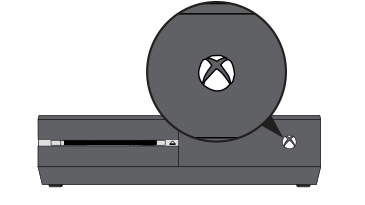
- Turn your console back on by pressing the Xboxbutton on the console or the Xbox button on your controller.
Note If you don't see the green boot-up animation when the console restarts, repeat these steps. Make sure that you hold the power button until the console completely shuts down.
Important If your console is in Instant-On power mode, the above steps will shut the console completely off. Instant-On mode, or the ability to turn on your console by saying "Xbox on," won't be enabled until you restart the console.
- Turn off the Xbox One console by pressing the Xboxbutton on the front of the console for about 10 seconds until it shuts down completely.
- Unplug the console's power cable. Wait 10 seconds.
Important Be sure to wait 10 seconds. This step resets the power supply.
- Plug the console power cable back in.
- Press the Xbox button on your console to turn on the Xbox One.
Best regards!
Manny
--------------- Please make sure to Accept Solutions and give XP if I provided you with assistance.
All Replies
Re: The Sims 4 Xbox- game won't save, says 'error 0'
- Mark as New
- Bookmark
- Subscribe
- Subscribe to RSS Feed
- Get shareable link
- Report
January 2019
okay so i fixed the problem (thank god). basically, i had to force shut down the console and unplug every wire attached. i waited for about a minute or so and then set everything back up. came back in to the game and it would save. i hope this helps anyone out there because my heart was broken when i thought my game was gone for good.

Re: The Sims 4 Xbox- game won't save, says 'error 0'
- Mark as New
- Bookmark
- Subscribe
- Subscribe to RSS Feed
- Get shareable link
- Report
January 2019
@limey4269 thank you for posting you solution but remember if the issue happens again just do this quick tips
- Press the Xbox button to open the guide.
Note Pressing the Xbox button will open the guide from any other screen on the console.
- Select Settings.
- Select Restart console.
- Select Yes to confirm.
Note If you're unable to access the guide or if the console appears to be frozen, press and hold the Xbox button on the console for about 10 seconds until the console turns off. After the console shuts down, touch the Xbox button on the console again to restart.
- Turn off your console by holding the Xbox button on the front of the console for approximately 10 seconds. The console will turn off.
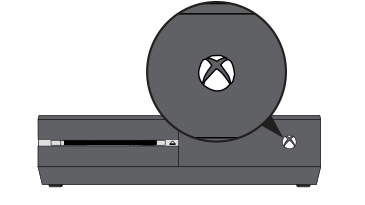
- Turn your console back on by pressing the Xboxbutton on the console or the Xbox button on your controller.
Note If you don't see the green boot-up animation when the console restarts, repeat these steps. Make sure that you hold the power button until the console completely shuts down.
Important If your console is in Instant-On power mode, the above steps will shut the console completely off. Instant-On mode, or the ability to turn on your console by saying "Xbox on," won't be enabled until you restart the console.
- Turn off the Xbox One console by pressing the Xboxbutton on the front of the console for about 10 seconds until it shuts down completely.
- Unplug the console's power cable. Wait 10 seconds.
Important Be sure to wait 10 seconds. This step resets the power supply.
- Plug the console power cable back in.
- Press the Xbox button on your console to turn on the Xbox One.
Best regards!
Manny
--------------- Please make sure to Accept Solutions and give XP if I provided you with assistance.
Re: The Sims 4 Xbox- game won't save, says 'error 0'
- Mark as New
- Bookmark
- Subscribe
- Subscribe to RSS Feed
- Get shareable link
- Report
January 2019
Hey all. So a frustrating development with this issue- it's the next day and i started playing my game as usual and, OH JOY, found out i couldn't save--- again! so clearly restarting my xbox is an extremely short term solution and i'll have to be dealing with this frustrating glitch over and over.
Re: The Sims 4 Xbox- game won't save, says 'error 0'
- Mark as New
- Bookmark
- Subscribe
- Subscribe to RSS Feed
- Get shareable link
- Report
January 2019
my game straight up wont save now and i cant fix it
Re: The Sims 4 Xbox- game won't save, says 'error 0'
[ Edited ]- Mark as New
- Bookmark
- Subscribe
- Subscribe to RSS Feed
- Get shareable link
- Report
July 2019 - last edited July 2019
My sims 4 will literally not save at all anymore. I’ve tried deleting my caches twice and it worked for a while but then the error message came back I’ve been dealing with this issue for a few weeks (tried every possible solution I could find on these forums). It happens everyone I hard save the game and sometimes even deletes other saved games ![]()
‘This game failed to save. Error code 0.’
xbox one
Re: The Sims 4 Xbox- game won't save, says 'error 0'
- Mark as New
- Bookmark
- Subscribe
- Subscribe to RSS Feed
- Get shareable link
- Report
August 2019
All of this has happened except I'm on xbox one. It has deleted other games and wont save ANYTHING!!! PLEASE HELP RESTARTING DIDNT WORK!
Re: The Sims 4 Xbox- game won't save, says 'error 0'
- Mark as New
- Bookmark
- Subscribe
- Subscribe to RSS Feed
- Get shareable link
- Report
August 2019
Exactly at this point I’m just gonna give up on this game 😔 Sims needs todo better
Re: The Sims 4 Xbox- game won't save, says 'error 0'
- Mark as New
- Bookmark
- Subscribe
- Subscribe to RSS Feed
- Get shareable link
- Report
October 2019
I'm on my fourth attempt to start a new game and have it save but I have no faith. My game was fine for almost a year and then out of nowhere, deleted after I tried to save. Game over for me too. I even tried deleting other saved data to make room thinking that was the problem so I lost other game data. Aggravating.
Re: The Sims 4 Xbox- game won't save, says 'error 0'
- Mark as New
- Bookmark
- Subscribe
- Subscribe to RSS Feed
- Get shareable link
- Report
October 2019
I’ve been having the same issue, I’ve redone families 4 times this week & remade my whole cities and then it crashes and I lose everything. Now the newest revelation is that my game isn’t saving at all when I hit ‘save’ or ‘save as’ or through auto save... & I’m so detail oriented that I put so much time into picking out everything so if I have to do this again I really don’t think I’m playing again & I want a refund for the freaking $300 I’ve spent on add ons that only glitch the game more. I’ve tried to contact sims directly but no one ever gets back to you.





