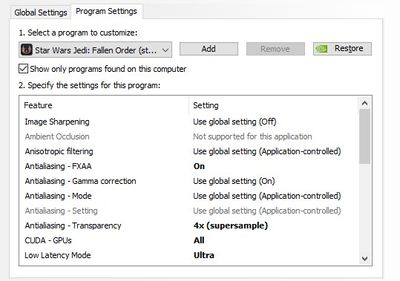- Answer HQ English
- :
- Games
- :
- STAR WARS™
- :
- Other STAR WARS™ Games
- :
- Constant crash: Unreal Engine is exiting due to D3D device being lost.
Constant crash: Unreal Engine is exiting due to D3D device being lost.
by Gargamel314- Answer HQ English
- Answers HQ Community
- AHQ Community Resources
- Answers HQ Heroes and Champions
- Public Information
- Answers HQ Guardians
- Public Information
- EA Services
- EA Services – Announcements
- EA Services – General Questions
- EA app
- Information, Guides and Announcements for the EA app
- General Discussion
- Feedback
- Technical Issues - PC
- Technical Issues - Mac
- Bug Reports
- Origin Mac
- General Discussion
- Origin Mac Client - Technical Support
- EA Play
- Information and Announcements about EA Play
- EA Play - PC
- EA Play - Console
- EA Community Playtesting
- News & Announcements
- General Discussion
- Accessibility
- Accessibility News & Resources
- General Discussion
- Technical Issues
- Bug Reports
- Apex Legends
- Cross-Progression
- General Discussion
- Technical Issues
- Bug Reports
- News & Game Updates
- News & Game Updates
- Feedback
- General Feedback
- Legends Feedback
- Weapons & Loot Feedback
- Map Feedback
- Battlefield
- Battlefield V
- Battlefield 1
- Battlefield 4
- Battlefield 3
- Other Battlefield Games
- Battlefield General Discussion
- Battlefield General Discussion
- Battlefield 2042
- Updates
- General Discussion
- Technical Issues
- Bug Reports
- Battlefield Announcements
- Battlefield Announcements
- Command and Conquer
- Other Command & Conquer Games
- C&C: Tiberium Alliances
- News & Announcements
- General Discussion
- Tips & Guides
- Suggestions & Feedback
- Technical Issues, Tools & Scripts
- Public Test Environment
- Dead Space Games
- Other Dead Space Games
- Dead Space
- General Discussion
- Technical Issues
- DiRT
- DiRT Games
- Dragon Age
- Dragon Age: Inquisition
- Other Dragon Age Games
- EA Originals
- Immortals of Aveum
- Wild Hearts
- EA Originals Games
- Tales of Kenzera™: ZAU
- General Discussion
- Technical Issues & Bug Reports
- EA SPORTS FC™ 24
- The Locker Room
- General Discussion
- Technical Issues
- Bug Reports
- Real Football
- Gameplay
- Career Mode
- Career Mode - Stories
- Clubs & Volta Football
- Switch Feedback
- EA SPORTS FC™ 24 Info Hub
- Updates
- Campaigns & Promotions
- Pitch Notes
- How to stay up to date?
- Useful Articles
- Media
- Ultimate Team™
- Ultimate Team™
- Ultimate Team™ Content
- Ultimate Team™ Evolutions
- EA SPORTS FC™ MOBILE
- Updates, News & Announcements
- General Discussion
- Technical Issues
- Bug Reports
- FC TACTICAL
- General Discussion
- Technical Issues
- Bug Reports
- EA SPORTS™ PGA Tour
- General Discussion
- Technical Issues
- EA SPORTS™ WRC
- Updates
- Guides & Documentation
- General Discussion
- Game Suggestions
- Technical Issues
- Bug Reports
- F1® Games
- F1® 22
- Other F1® Games
- F1® 24
- General Discussion
- Game Suggestions
- F1® 23
- Updates
- General Discussion
- Game Suggestions
- Leagues
- Setups
- Technical Issues & Bug Reports
- FIFA
- FIFA 22
- Other FIFA Games
- FIFA 23
- General Discussion
- Technical Issues
- GRID™
- GRID™ Games
- Madden NFL Football
- Madden NFL 23
- Other Madden Games
- Madden NFL Mobile
- General Discussion
- Game Suggestions
- Technical Issues & Bug Reports
- Madden NFL 24
- General Discussion, Updates, & News
- Game Suggestions
- Madden NFL Ultimate Team
- Franchise
- Superstar
- Technical Issues
- Bug Reports
- Mass Effect
- Mass Effect Legendary Edition
- Other Mass Effect Games
- NBA Live
- NBA Live Mobile
- Other NBA Live Games
- NEED FOR SPEED™
- NEED FOR SPEED™ HEAT
- Other Need for Speed Games
- NEED FOR SPEED™ Unbound
- General Discussion
- Technical Issues
- Bug Reports
- NHL
- NHL 23
- Other NHL Games
- NHL 24
- General Discussion & News
- Game Suggestions
- Be a Pro
- Franchise Mode
- Hockey Ultimate Team
- World of CHEL
- Technical Issues
- Bug Reports
- Plants vs. Zombies
- Plants vs. Zombies 2
- Other Plants vs. Zombies Games
- Plants vs. Zombies™ 3
- News & Infos
- General Discussion
- Technical Issues
- Bug Reports
- Pogo
- General Discussion & Feedback
- Technical Help
- Pogo Classic
- SimCity
- SimCity BuildIt
- Other SimCity Games
- Skate
- Other Skate Games
- skate.
- General Discussion & Feedback
- Spore
- Spore
- STAR WARS™
- STAR WARS Jedi: Survivor™️
- STAR WARS™ Battlefront™ II
- Other STAR WARS™ Games
- STAR WARS™: Galaxy of Heroes
- Game Information
- Technical Issues
- Bug Reports
- STAR WARS™: The Old Republic™
- General Discussion & Technical Issues
- Bug Reports
- Super Mega Baseball
- Super Mega Baseball 4
- LOTR: Heroes of Middle-earth™
- News & Announcements
- General Discussion
- Technical Issues
- Bug Reports
- The Simpsons: Tapped Out
- General Discussion & Feedback
- FAQs & Guides
- Finding Friends
- Springfield Showcase
- Bugs & Technical Issues
- The Sims
- Project Rene Community Discussion
- The Sims FreePlay
- Other The Sims Games
- The Sims 4
- Bug Reports
- In-Game Help
- Game Issues
- Game Questions
- The Gallery
- Mods & Custom Content
- Mods & CC Discussion
- Mods & CC Issues
- Technical Issues
- PC
- Mac
- Consoles
- The Sims 4 Creative Corner
- Art and Videos
- Lots Showcase
- Sims & Modeling Showcase
- Challenges, Stories & Legacies
- The Sims 4 General Discussion
- Game Feedback & Ideas
- General Chat
- Pack Discussion
- The Sims 3
- General Discussion
- Store Issues
- Technical Issues – PC
- Technical Issues – Mac
- Creative Corner
- The Sims Mobile
- General Discussion & Feedback
- Technical Issues
- Bug Reports
- Titanfall
- Titanfall Games
- UFC
- UFC Mobile
- Other UFC Games
- UFC 5
- General Discussion
- Technical Issues
- Bug Reports
- Other EA Games
- Other EA Games
- Real Racing 3
- Subscribe to RSS Feed
- Mark Topic as New
- Mark Topic as Read
- Float this Topic for Current User
- Bookmark
- Subscribe
- Printer Friendly Page
Original Post

Constant crash: Unreal Engine is exiting due to D3D device being lost.
- Mark as New
- Bookmark
- Subscribe
- Subscribe to RSS Feed
- Get shareable link
- Report
April 2020
Product: Star Wars Jedi: Fallen Order
Platform:PC
Summarize your bug Upon launching SWFJO I get this error and the game crashes upon launch: LoginId:0addd8378c6009364a38935ca339ddfb LowLevelFatalError [File:Unknown] [Line: 200] Unreal Engine is exiting due to D3D device being lost. (Error: 0x887A0020 - 'INTERNAL_ERROR') 0x000000014a0576b6 starwarsjedifallenorder.exe!UnknownFunction [] 0x000000014a0594b0 starwarsjedifallenorder.exe!UnknownFunction [] 0x000000014a0599b4 starwarsjedifallenorder.exe!UnknownFunction [] 0x000000014a033256 starwarsjedifallenorder.exe!UnknownFunction [] 0x000000014ad5567b starwarsjedifallenorder.exe!UnknownFunction [] 0x0000000141501336 starwarsjedifallenorder.exe!UnknownFunction [] 0x000000014b352a0f starwarsjedifallenorder.exe!UnknownFunction [] 0x000000014b357621 starwarsjedifallenorder.exe!UnknownFunction [] 0x00000001492d5864 starwarsjedifallenorder.exe!UnknownFunction [] 0x000000014ad9f0e2 starwarsjedifallenorder.exe!UnknownFunction [] 0x0000000141521748 starwarsjedifallenorder.exe!UnknownFunction [] 0x00000001495d88ab starwarsjedifallenorder.exe!UnknownFunction [] 0x00000001495b2d49 starwarsjedifallenorder.exe!UnknownFunction [] 0x00007ffff9cb6fd4 KERNEL32.DLL!UnknownFunction [] 0x00007ffffb73cf31 ntdll.dll!UnknownFunction []
How often does the bug occur? Every time (100%)
Steps: How can we find the bug ourselves? Install the latest NVIDIA drivers, 445.75 and attempt running the game with various hardware.
What happens when the bug occurs? Jedi: Fallen Order Crash Reporter with this error: LoginId:0addd8378c6009364a38935ca339ddfb LowLevelFatalError [File:Unknown] [Line: 200] Unreal Engine is exiting due to D3D device being lost. (Error: 0x887A0020 - 'INTERNAL_ERROR') 0x000000014a0576b6 starwarsjedifallenorder.exe!UnknownFunction [] 0x000000014a0594b0 starwarsjedifallenorder.exe!UnknownFunction [] 0x000000014a0599b4 starwarsjedifallenorder.exe!UnknownFunction [] 0x000000014a033256 starwarsjedifallenorder.exe!UnknownFunction [] 0x000000014ad5567b starwarsjedifallenorder.exe!UnknownFunction [] 0x0000000141501336 starwarsjedifallenorder.exe!UnknownFunction [] 0x000000014b352a0f starwarsjedifallenorder.exe!UnknownFunction [] 0x000000014b357621 starwarsjedifallenorder.exe!UnknownFunction [] 0x00000001492d5864 starwarsjedifallenorder.exe!UnknownFunction [] 0x000000014ad9f0e2 starwarsjedifallenorder.exe!UnknownFunction [] 0x0000000141521748 starwarsjedifallenorder.exe!UnknownFunction [] 0x00000001495d88ab starwarsjedifallenorder.exe!UnknownFunction [] 0x00000001495b2d49 starwarsjedifallenorder.exe!UnknownFunction [] 0x00007ffff9cb6fd4 KERNEL32.DLL!UnknownFunction [] 0x00007ffffb73cf31 ntdll.dll!UnknownFunction []
What do you expect to see? successful game launch
This error totally goes away when rolling back to NVIDIA drivers 442.59 or earlier. Several people on THIS THREAD here have also had a similar bug experience, see post #29 and after. It appears to be a bug that's turned up before but fixed.
My setup:
Setup:
CPU: i7-8700K
GPU: NVIDIA RTX 2060
OS: Windows 10 Pro
Driver: 445.75 (problematic)
Screen: 2560x1440p w/ G-Sync
attaching my DX diag...
Solved! Go to Solution.
Accepted Solution

Re: Constant crash: Unreal Engine is exiting due to D3D device being lost.
- Mark as New
- Bookmark
- Subscribe
- Subscribe to RSS Feed
- Get shareable link
- Report
April 2020
Ok, I think I found the problem. It's the sharpen filter option in NVIDIA controlpanel. I had the same issue, didn't reinstall anything, just disabled the sharpen option and voila it worked.
All Replies
Re: Constant crash: Unreal Engine is exiting due to D3D device being lost.
- Mark as New
- Bookmark
- Subscribe
- Subscribe to RSS Feed
- Get shareable link
- Report
April 2020
Same problem. It seems that making a clean install of Nvidia drivers (the same you had as well) makes it work.
Just tried today and it worked. Looking forward to try it again tomorrow, if the same problem will appear.
Setup:
OS: Windows 10Pro v.1809
CPU: i3-8350k (no overclock)
GPU: GTX 1060 (no overclock)
Drivers v. 441.20
Resolution 1080p, game in full-screen windowed mode locked at 30fps (V-sync on)
No programs or app running in background (except for Origin)
Re: Constant crash: Unreal Engine is exiting due to D3D device being lost.
- Mark as New
- Bookmark
- Subscribe
- Subscribe to RSS Feed
- Get shareable link
- Report
April 2020
I tried reinstalling the latest drivers, but it didn't fix the issue; and there's no reason I should need to revert my graphics drivers to an older version. That introduces other incompatibilities and potential security problems. Please fix Fallen Order, EA!
Re: Constant crash: Unreal Engine is exiting due to D3D device being lost.
[ Edited ]- Mark as New
- Bookmark
- Subscribe
- Subscribe to RSS Feed
- Get shareable link
- Report
April 2020 - last edited April 2020
@xX-Zeo90-XxConfirmed! I was able to launch. I used DDU to clean uninstall my graphics drivers, and did a totally fresh install of 445.75. I did not play beyond the title screen, but if i have any problems I will report here. @thoughthaven did you click "clean install" when you reinstalled?
Re: Constant crash: Unreal Engine is exiting due to D3D device being lost.
- Mark as New
- Bookmark
- Subscribe
- Subscribe to RSS Feed
- Get shareable link
- Report
April 2020
Today morning, I started the game and it crashed several times, always after 2-3 minutes of gameplay. I reinstalled the same drivers (clean installation) and it worked. Played the whole day without a crash. Let's see tomorrow.
I'll keep you updated.
Cheers
Re: Constant crash: Unreal Engine is exiting due to D3D device being lost.
- Mark as New
- Bookmark
- Subscribe
- Subscribe to RSS Feed
- Get shareable link
- Report
April 2020
Today I played for about 6 hours. I had a crash only once after 10 minutes. I just restarted the game and it worked fine.
No other crashes or problems.
Let's see during the next days.
I'm using Nvidia drivers v. 441.20
Re: Constant crash: Unreal Engine is exiting due to D3D device being lost.
- Mark as New
- Bookmark
- Subscribe
- Subscribe to RSS Feed
- Get shareable link
- Report
April 2020
@Gargamel314 No, didn't see the clean install option last time. (I think I just Express Installed.) Let me check for it now and see if it fixes things. Thanks!

Re: Constant crash: Unreal Engine is exiting due to D3D device being lost.
- Mark as New
- Bookmark
- Subscribe
- Subscribe to RSS Feed
- Get shareable link
- Report
April 2020
Ok, I think I found the problem. It's the sharpen filter option in NVIDIA controlpanel. I had the same issue, didn't reinstall anything, just disabled the sharpen option and voila it worked.
Re: Constant crash: Unreal Engine is exiting due to D3D device being lost.
- Mark as New
- Bookmark
- Subscribe
- Subscribe to RSS Feed
- Get shareable link
- Report
April 2020
How do you find the sharpen filter option
Re: Constant crash: Unreal Engine is exiting due to D3D device being lost.
[ Edited ]- Mark as New
- Bookmark
- Subscribe
- Subscribe to RSS Feed
- Get shareable link
- Report
April 2020 - last edited April 2020
Manage 3D settings, Programs Tabs, Star Wars Jedi: Fallen Order, on mine it's the first one on the list "Image Sharpening"