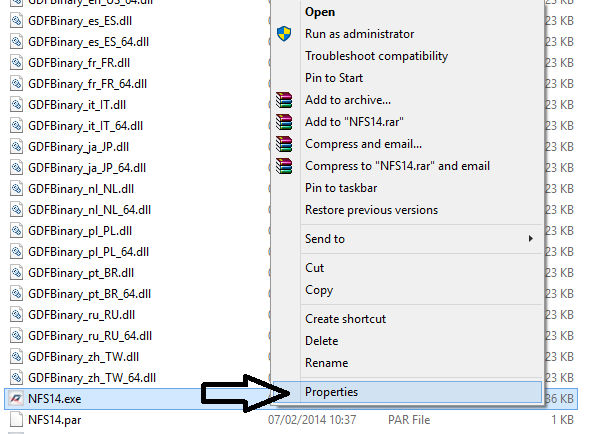- Answer HQ English
- :
- Games
- :
- NEED FOR SPEED™
- :
- Other Need for Speed Games
- :
- PC: NFS Rivals start screen hanging
PC: NFS Rivals start screen hanging
by Wiceramar- Answer HQ English
- Answers HQ Community
- AHQ Community Resources
- Answers HQ Heroes and Champions
- Public Information
- Answers HQ Guardians
- Public Information
- EA Services
- EA Services – Announcements
- EA Services – General Questions
- EA app
- Information, Guides and Announcements for the EA app
- General Discussion
- Feedback
- Technical Issues - PC
- Technical Issues - Mac
- Bug Reports
- Origin Mac
- General Discussion
- Origin Mac Client - Technical Support
- EA Play
- Information and Announcements about EA Play
- EA Play - PC
- EA Play - Console
- EA Community Playtesting
- News & Announcements
- General Discussion
- Accessibility
- Accessibility News & Resources
- General Discussion
- Technical Issues
- Bug Reports
- Apex Legends
- Cross-Progression
- General Discussion
- Technical Issues
- Bug Reports
- News & Game Updates
- News & Game Updates
- Feedback
- General Feedback
- Legends Feedback
- Weapons & Loot Feedback
- Map Feedback
- Battlefield
- Battlefield V
- Battlefield 1
- Battlefield 4
- Battlefield 3
- Other Battlefield Games
- Battlefield General Discussion
- Battlefield General Discussion
- Battlefield 2042
- Updates
- General Discussion
- Technical Issues
- Bug Reports
- Battlefield Announcements
- Battlefield Announcements
- Command and Conquer
- Other Command & Conquer Games
- C&C: Tiberium Alliances
- News & Announcements
- General Discussion
- Tips & Guides
- Suggestions & Feedback
- Technical Issues, Tools & Scripts
- Public Test Environment
- Dead Space Games
- Other Dead Space Games
- Dead Space
- General Discussion
- Technical Issues
- DiRT
- DiRT Games
- Dragon Age
- Dragon Age: Inquisition
- Other Dragon Age Games
- EA Originals
- Immortals of Aveum
- Wild Hearts
- EA Originals Games
- Tales of Kenzera™: ZAU
- General Discussion
- Technical Issues & Bug Reports
- EA SPORTS FC™ 24
- The Locker Room
- General Discussion
- Technical Issues
- Bug Reports
- Real Football
- Gameplay
- Career Mode
- Career Mode - Stories
- Clubs & Volta Football
- Switch Feedback
- EA SPORTS FC™ 24 Info Hub
- Updates
- Campaigns & Promotions
- Pitch Notes
- How to stay up to date?
- Useful Articles
- Media
- Ultimate Team™
- Ultimate Team™
- Ultimate Team™ Content
- Ultimate Team™ Evolutions
- EA SPORTS FC™ MOBILE
- Updates, News & Announcements
- General Discussion
- Technical Issues
- Bug Reports
- FC TACTICAL
- General Discussion
- Technical Issues
- Bug Reports
- EA SPORTS™ PGA Tour
- General Discussion
- Technical Issues
- EA SPORTS™ WRC
- Updates
- Guides & Documentation
- General Discussion
- Game Suggestions
- Technical Issues
- Bug Reports
- F1® Games
- F1® 22
- Other F1® Games
- F1® 24
- General Discussion
- Game Suggestions
- F1® 23
- Updates
- General Discussion
- Game Suggestions
- Leagues
- Setups
- Technical Issues & Bug Reports
- FIFA
- FIFA 22
- Other FIFA Games
- FIFA 23
- General Discussion
- Technical Issues
- GRID™
- GRID™ Games
- Madden NFL Football
- Madden NFL 23
- Other Madden Games
- Madden NFL Mobile
- General Discussion
- Game Suggestions
- Technical Issues & Bug Reports
- Madden NFL 24
- General Discussion, Updates, & News
- Game Suggestions
- Madden NFL Ultimate Team
- Franchise
- Superstar
- Technical Issues
- Bug Reports
- Mass Effect
- Mass Effect Legendary Edition
- Other Mass Effect Games
- NBA Live
- NBA Live Mobile
- Other NBA Live Games
- NEED FOR SPEED™
- NEED FOR SPEED™ HEAT
- Other Need for Speed Games
- NEED FOR SPEED™ Unbound
- General Discussion
- Technical Issues
- Bug Reports
- NHL
- NHL 23
- Other NHL Games
- NHL 24
- General Discussion & News
- Game Suggestions
- Be a Pro
- Franchise Mode
- Hockey Ultimate Team
- World of CHEL
- Technical Issues
- Bug Reports
- Plants vs. Zombies
- Plants vs. Zombies 2
- Other Plants vs. Zombies Games
- Plants vs. Zombies™ 3
- News & Infos
- General Discussion
- Technical Issues
- Bug Reports
- Pogo
- General Discussion & Feedback
- Technical Help
- Pogo Classic
- SimCity
- SimCity BuildIt
- Other SimCity Games
- Skate
- Other Skate Games
- skate.
- General Discussion & Feedback
- Spore
- Spore
- STAR WARS™
- STAR WARS Jedi: Survivor™️
- STAR WARS™ Battlefront™ II
- Other STAR WARS™ Games
- STAR WARS™: Galaxy of Heroes
- Game Information
- Technical Issues
- Bug Reports
- STAR WARS™: The Old Republic™
- General Discussion & Technical Issues
- Bug Reports
- Super Mega Baseball
- Super Mega Baseball 4
- LOTR: Heroes of Middle-earth™
- News & Announcements
- General Discussion
- Technical Issues
- Bug Reports
- The Simpsons: Tapped Out
- General Discussion & Feedback
- FAQs & Guides
- Finding Friends
- Springfield Showcase
- Bugs & Technical Issues
- The Sims
- Project Rene Community Discussion
- The Sims FreePlay
- Other The Sims Games
- The Sims 4
- Bug Reports
- In-Game Help
- Game Issues
- Game Questions
- The Gallery
- Mods & Custom Content
- Mods & CC Discussion
- Mods & CC Issues
- Technical Issues
- PC
- Mac
- Consoles
- The Sims 4 Creative Corner
- Art and Videos
- Lots Showcase
- Sims & Modeling Showcase
- Challenges, Stories & Legacies
- The Sims 4 General Discussion
- Game Feedback & Ideas
- General Chat
- Pack Discussion
- The Sims 3
- General Discussion
- Store Issues
- Technical Issues – PC
- Technical Issues – Mac
- Creative Corner
- The Sims Mobile
- General Discussion & Feedback
- Technical Issues
- Bug Reports
- Titanfall
- Titanfall Games
- UFC
- UFC Mobile
- Other UFC Games
- UFC 5
- General Discussion
- Technical Issues
- Bug Reports
- Other EA Games
- Other EA Games
- Real Racing 3
- Subscribe to RSS Feed
- Mark Topic as New
- Mark Topic as Read
- Float this Topic for Current User
- Bookmark
- Subscribe
- Printer Friendly Page
Original Post

PC: NFS Rivals start screen hanging
- Mark as New
- Bookmark
- Subscribe
- Subscribe to RSS Feed
- Get shareable link
- Report
May 2014
I've just bought NFS Rival on Origin, and when I try to start the game the intro is shown and then a screen that says that I shall 'press Enter'. But nothing happens when I press Enter, or any other key on the keyboard.
How can I solve this problem?
Solved! Go to Solution.
Accepted Solution

Re: PC: NFS Rivals start screen hanging
- Mark as New
- Bookmark
- Subscribe
- Subscribe to RSS Feed
- Get shareable link
- Report
March 2016
I just had to change the game to run in 32-bit in Origin options, did not need to do any modifications to the shortcut or the compatibility mode. Runnin on Windows 10 64-bit. Excellent solution. Thanks.
All Replies
Re: PC: NFS Rivals start screen hanging
[ Edited ]- Mark as New
- Bookmark
- Subscribe
- Subscribe to RSS Feed
- Get shareable link
- Report
May 2014 - last edited September 2014
Some PC Need for Speed Rivals players have reported being stuck at a black screen when attempting to boot their game.
If you’ve been getting stuck at a black screen when trying to play Need for Speed Rivals, try out the following troubleshooting steps to get in the driver’s seat:
- Start your game, and one you reach the black screen, press Alt+Enter on your keyboard to toggle out of full screen into windowed mode.
You should see a cinematic and be able to see your game in windowed mode, but be unable to affect your game with key-input.
- Once you get through the introduction videos and have the option to hit Enter to start, press Alt+Enter again to be returned to the black game screen, and hit enter.
- Now press Alt+Enter to go back to windowed mode to see your game in action and view the tutorial.
- Any time you’re asked to perform a task or key-input, hit Alt+Enter to return to the black screen, hit your needed key-input, then Alt+Enter back out to be able to see your game.
- Once you’ve progressed through the tutorial and into the Training Mission, hit the Esc key to open your map.
- Press the Page Up button on your keyboard and select PC Settings.
- Set Fullscreen to OFF.
Once Fullscreen is set to off, your game should be able to run normally without the black screen, however it will be running in windowed mode.
Re: PC: NFS Rivals start screen hanging
- Mark as New
- Bookmark
- Subscribe
- Subscribe to RSS Feed
- Get shareable link
- Report
February 2015
@vw-dubbz wrote:I've just bought NFS Rival on Origin, and when I try to start the game the intro is shown and then a screen that says that I shall 'press Enter'. But nothing happens when I press Enter, or any other key on the keyboard.
How can I solve this problem?
I bought the game two weeks ago and have the same issue. There must be another way. Why is there no patch which solves this issue if it is known? We are talking here about EA. One of the biggest computer game producers in the world!?
Thanks.
Re: PC: NFS Rivals start screen hanging
- Mark as New
- Bookmark
- Subscribe
- Subscribe to RSS Feed
- Get shareable link
- Report
April 2015
Hey
The suggestion given (ALT+Enter) doesn't work for me. I am still having same problem. Please help.
@EA_Najat wrote:
Some PC Need for Speed Rivals players have reported being stuck at a black screen when attempting to boot their game.
If you’ve been getting stuck at a black screen when trying to play Need for Speed Rivals, try out the following troubleshooting steps to get in the driver’s seat:
- Start your game, and one you reach the black screen, press Alt+Enter on your keyboard to toggle out of full screen into windowed mode.
You should see a cinematic and be able to see your game in windowed mode, but be unable to affect your game with key-input.
- Once you get through the introduction videos and have the option to hit Enter to start, press Alt+Enter again to be returned to the black game screen, and hit enter.
- Now press Alt+Enter to go back to windowed mode to see your game in action and view the tutorial.
- Any time you’re asked to perform a task or key-input, hit Alt+Enter to return to the black screen, hit your needed key-input, then Alt+Enter back out to be able to see your game.
- Once you’ve progressed through the tutorial and into the Training Mission, hit the Esc key to open your map.
- Press the Page Up button on your keyboard and select PC Settings.
- Set Fullscreen to OFF.
Once Fullscreen is set to off, your game should be able to run normally without the black screen, however it will be running in windowed mode.
Re: PC: NFS Rivals start screen hanging
- Mark as New
- Bookmark
- Subscribe
- Subscribe to RSS Feed
- Get shareable link
- Report
April 2015
I had this problem when trying to play on my Windows 10 Technical Build,
Please try to run NFSR as Admin and in Compatibility mode for Windows 8
1) Press Win + R
2) If on 64 bit paste this and hit enter - 'C:\Program Files (x86)\Origin Games\Need for Speed(TM) Rivals' If on 32 bit paste this and hit enter - 'C:\Program Files \Origin Games\Need for Speed(TM) Rivals'
3) Right click NFS14 then press properties
4) Select the Compatibility Tab
5) If it is not alrerady checked, check the 'Run this program in compatiblity mode for' box then select Windows 8 From the drop down. Then check the 'Run This Program As An Administrator' box.
6) Click Apply,
If that does not work try to run the game in 32-Bit
1) Open Origin
2) Press My Games
3) Hover your mouse over NFSR then click 'Need For Speed Rivals'
4) Next to Launch Option press 'Edit'
5) Set (x86) as the default launch option.
6) Press Okay
Re: PC: NFS Rivals start screen hanging
- Mark as New
- Bookmark
- Subscribe
- Subscribe to RSS Feed
- Get shareable link
- Report
September 2015
i have the same problem too! start at home screen and press enter to no response!
Re: PC: NFS Rivals start screen hanging
- Mark as New
- Bookmark
- Subscribe
- Subscribe to RSS Feed
- Get shareable link
- Report
September 2015
computer running windows 10 now, i ran it as admin with win 8 compatibility and im still facing this issue stuck at intro screen!!
Re: PC: NFS Rivals start screen hanging
- Mark as New
- Bookmark
- Subscribe
- Subscribe to RSS Feed
- Get shareable link
- Report
September 2015
the alt-enter suggestion doesn't work for me too!!! )):
Re: PC: NFS Rivals start screen hanging
- Mark as New
- Bookmark
- Subscribe
- Subscribe to RSS Feed
- Get shareable link
- Report
September 2015
Do you have any devices connected via usb? remove all usb devices that aren't needed and try running the game again. If a controller/device takes control I think it stops other devices from allowing inputs.
Re: PC: NFS Rivals start screen hanging
- Mark as New
- Bookmark
- Subscribe
- Subscribe to RSS Feed
- Get shareable link
- Report
September 2015
Have this problem also on Win10 ![]()
Run as administrator and Win8 compatibility mode not working (I can get into game, but steering keys do not work)
This is the only game not working corrrectly on Win10 so far ![]()