- Answer HQ English
- :
- Games
- :
- EA Services
- :
- EA Services – General Questions
- :
- Re: Use Login Verification for extra account security
Re: Use Login Verification for extra account security
by VoyAMatarloDxD- Answer HQ English
- Answers HQ Community
- AHQ Community Resources
- Answers HQ Heroes and Champions
- Public Information
- Answers HQ Guardians
- Public Information
- EA Services
- EA Services – Announcements
- EA Services – General Questions
- EA app
- Information, Guides and Announcements for the EA app
- General Discussion
- Feedback
- Technical Issues - PC
- Technical Issues - Mac
- Bug Reports
- Origin Mac
- General Discussion
- Origin Mac Client - Technical Support
- EA Play
- Information and Announcements about EA Play
- EA Play - PC
- EA Play - Console
- EA Community Playtesting
- News & Announcements
- General Discussion
- Accessibility
- Accessibility News & Resources
- General Discussion
- Technical Issues
- Bug Reports
- Apex Legends
- Cross-Progression
- General Discussion
- Technical Issues
- Bug Reports
- News & Game Updates
- News & Game Updates
- Feedback
- General Feedback
- Legends Feedback
- Weapons & Loot Feedback
- Map Feedback
- Battlefield
- Battlefield V
- Battlefield 1
- Battlefield 4
- Battlefield 3
- Other Battlefield Games
- Battlefield General Discussion
- Battlefield General Discussion
- Battlefield 2042
- Updates
- General Discussion
- Technical Issues
- Bug Reports
- Battlefield Announcements
- Battlefield Announcements
- Command and Conquer
- Other Command & Conquer Games
- C&C: Tiberium Alliances
- News & Announcements
- General Discussion
- Tips & Guides
- Suggestions & Feedback
- Technical Issues, Tools & Scripts
- Public Test Environment
- Dead Space Games
- Other Dead Space Games
- Dead Space
- General Discussion
- Technical Issues
- DiRT
- DiRT Games
- Dragon Age
- Dragon Age: Inquisition
- Other Dragon Age Games
- EA Originals
- Immortals of Aveum
- Wild Hearts
- EA Originals Games
- Tales of Kenzera™: ZAU
- General Discussion
- Technical Issues & Bug Reports
- EA SPORTS FC™ 24
- The Locker Room
- General Discussion
- Technical Issues
- Bug Reports
- Real Football
- Gameplay
- Career Mode
- Career Mode - Stories
- Clubs & Volta Football
- Switch Feedback
- EA SPORTS FC™ 24 Info Hub
- Updates
- Campaigns & Promotions
- Pitch Notes
- How to stay up to date?
- Useful Articles
- Media
- Ultimate Team™
- Ultimate Team™
- Ultimate Team™ Content
- Ultimate Team™ Evolutions
- EA SPORTS FC™ MOBILE
- Updates, News & Announcements
- General Discussion
- Technical Issues
- Bug Reports
- FC TACTICAL
- General Discussion
- Technical Issues
- Bug Reports
- EA SPORTS™ PGA Tour
- General Discussion
- Technical Issues
- EA SPORTS™ WRC
- Updates
- Guides & Documentation
- General Discussion
- Game Suggestions
- Technical Issues
- Bug Reports
- F1® Games
- F1® 22
- Other F1® Games
- F1® 24
- General Discussion
- Game Suggestions
- F1® 23
- Updates
- General Discussion
- Game Suggestions
- Leagues
- Setups
- Technical Issues & Bug Reports
- FIFA
- FIFA 22
- Other FIFA Games
- FIFA 23
- General Discussion
- Technical Issues
- GRID™
- GRID™ Games
- Madden NFL Football
- Madden NFL 23
- Other Madden Games
- Madden NFL Mobile
- General Discussion
- Game Suggestions
- Technical Issues & Bug Reports
- Madden NFL 24
- General Discussion, Updates, & News
- Game Suggestions
- Madden NFL Ultimate Team
- Franchise
- Superstar
- Technical Issues
- Bug Reports
- Mass Effect
- Mass Effect Legendary Edition
- Other Mass Effect Games
- NBA Live
- NBA Live Mobile
- Other NBA Live Games
- NEED FOR SPEED™
- NEED FOR SPEED™ HEAT
- Other Need for Speed Games
- NEED FOR SPEED™ Unbound
- General Discussion
- Technical Issues
- Bug Reports
- NHL
- NHL 23
- Other NHL Games
- NHL 24
- General Discussion & News
- Game Suggestions
- Be a Pro
- Franchise Mode
- Hockey Ultimate Team
- World of CHEL
- Technical Issues
- Bug Reports
- Plants vs. Zombies
- Plants vs. Zombies 2
- Other Plants vs. Zombies Games
- Plants vs. Zombies™ 3
- News & Infos
- General Discussion
- Technical Issues
- Bug Reports
- Pogo
- General Discussion & Feedback
- Technical Help
- Pogo Classic
- SimCity
- SimCity BuildIt
- Other SimCity Games
- Skate
- Other Skate Games
- skate.
- General Discussion & Feedback
- Spore
- Spore
- STAR WARS™
- STAR WARS Jedi: Survivor™️
- STAR WARS™ Battlefront™ II
- Other STAR WARS™ Games
- STAR WARS™: Galaxy of Heroes
- Game Information
- Technical Issues
- Bug Reports
- STAR WARS™: The Old Republic™
- General Discussion & Technical Issues
- Bug Reports
- Super Mega Baseball
- Super Mega Baseball 4
- LOTR: Heroes of Middle-earth™
- News & Announcements
- General Discussion
- Technical Issues
- Bug Reports
- The Simpsons: Tapped Out
- General Discussion & Feedback
- FAQs & Guides
- Finding Friends
- Springfield Showcase
- Bugs & Technical Issues
- The Sims
- Project Rene Community Discussion
- The Sims FreePlay
- Other The Sims Games
- The Sims 4
- Bug Reports
- In-Game Help
- Game Issues
- Game Questions
- The Gallery
- Mods & Custom Content
- Mods & CC Discussion
- Mods & CC Issues
- Technical Issues
- PC
- Mac
- Consoles
- The Sims 4 Creative Corner
- Art and Videos
- Lots Showcase
- Sims & Modeling Showcase
- Challenges, Stories & Legacies
- The Sims 4 General Discussion
- Game Feedback & Ideas
- General Chat
- Pack Discussion
- The Sims 3
- General Discussion
- Store Issues
- Technical Issues – PC
- Technical Issues – Mac
- Creative Corner
- The Sims Mobile
- General Discussion & Feedback
- Technical Issues
- Bug Reports
- Titanfall
- Titanfall Games
- UFC
- UFC Mobile
- Other UFC Games
- UFC 5
- General Discussion
- Technical Issues
- Bug Reports
- Other EA Games
- Other EA Games
- Real Racing 3
- Subscribe to RSS Feed
- Mark Topic as New
- Mark Topic as Read
- Float this Topic for Current User
- Bookmark
- Subscribe
- Printer Friendly Page
Original Post

Use Login Verification for extra account security
- Mark as New
- Bookmark
- Subscribe
- Subscribe to RSS Feed
- Get shareable link
- Report
February 2016
hi everyone, I have seen that many players lately is hacked the EA account. for greater security, I would ask you to use a very effective security method that will allow you all players, to be hacked as little as possible. (sorry my bad english but i'm Italian)
Use Login Verification for extra account security
Login verification, or two-factor authentication, sends you a code to verify your identity when a new device tries to log in to your EA Account. We also recognize and trust the devices you use most often. And if you lose your phone, you can get backup codes to make sure you can log in.
How does it work?
Login Verification helps prevent new devices from logging in to your EA Account without having both your password and verification code. You select how you want to receive the code. Then any time you sign in to your EA Account from a new device, we’ll send you a code to enter to verify your identity and complete sign in.
If you play FIFA, we require this option to access FIFA Ultimate Team on the Web and Companion apps.
How do I turn on Login Verification?
- From EA Help, click Accounts, then Account Security.
- If you need to, log in to your EA Account to open the My Account: Security page.
- Find the Login Verification section and click Turn On.
- Answer your security question, then select how you want to receive your verification code.
- If you choose Email, make sure your email is a valid, working email address (the one you check often).
- If you choose App Authenticator, you will install an app to your mobile device to receive your verification codes. This option is faster and more reliable.
- PlayStation 3 and Xbox 360 FIFA 15 players using App Authenticator will not receive a security challenge when logging in.
You will now receive a verification code when you log in from a new device. We will also send a code every 90 days when you log in from trusted devices. This ensures that only you and your unique code are able to access your EA Account.
If you ever want to turn off Login Verification, return to the My Account: Security page and select Turn Off.
If you play FIFA, do not turn off Login Verification or you will lose access to the game.
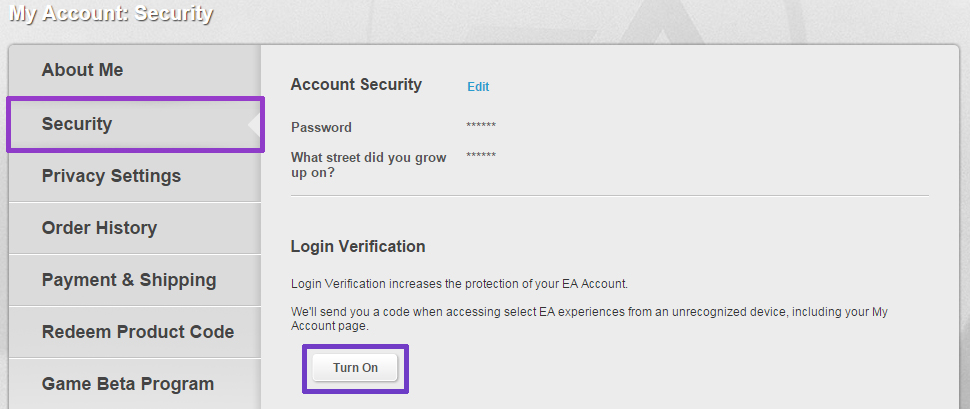
How do I use an app authenticator to receive codes?
An app authenticator is the fastest way to securely verify your identity. When EA requests a security code before you can log in, you can get a code from your app authenticator instantly without waiting on an email from EA.
- From EA Help, click Accounts, then Account Security.
- If you need to, log in to your EA Account to open the My Account: Security page.
- Find the Login Verification section and click Turn On.
- Answer your security question, choose App Authenticator, and click Continue.
- Choose your device from the pull-down menu.
- Install the Google Authenticator app by scanning the QR code or searching your device's app store for “authenticator”.
- Open the authenticator app and choose to manually add an account.
- Scan the QR code or enter the secret key from the Set up an App Authenticator window to link your app to your EA Account.
- Enter your app's code found under Electronic Arts, then click Save.
Now, when we ask you for a Login Verification code you can open the authenticator app and enter the 6-digit code.
Each code the app displays lasts for a limited time. If the timer on the code is about to run out, wait for a new code to make sure you have enough time to enter it.
What if I don't have my phone or email when I need a code? Can I get backup codes?
If you lose your phone, the authenticator app fails, or you cannot access your email address, backup codes are the only way to sign in to your EA Account from a new device. You can view and renew these codes from the My Account: Security page.
- From EA Help, click Accounts, then Account Security.
- If you need to, log in to your EA Account to open the My Account: Security page.
- Click View next to Backup Codes.
- You will see a list of backup codes. Keep this list in a safe, accessible place.
- If you play FIFA, you can select Request a new code after logging in to FIFA Ultimate Team.
If you have lost your phone or you cannot access your email address and you do not have backup codes, please Contact Us and select the Manage my account and Can’t log in topics for assistance.
How can I confirm my contact info is correct?
If you have trouble with a Login Verification code, make sure your email address, authenticator installation, or phone number is correct.
- If you chose Email my code or Text message my code, you can check your email address on the My Account: About Me page or through theOrigin client.
- If you chose App Authenticator, you can use a barcode or QR code scanning app to find your code in between ?secret= and &.
- Create or verify your Security Question and answer.
Once you verify your information, you can reactivate Login Verification to receive a new code.
i hope i was helpful.
If this was helpful and solved your issue, please press 'Accept as Solution' button to mark this topic solved. Then click the 'XP' button to award me XP.
Solved! Go to Solution.
Accepted Solution

Re: Use Login Verification for extra account security
[ Edited ]- Mark as New
- Bookmark
- Subscribe
- Subscribe to RSS Feed
- Get shareable link
- Report
February 2016 - last edited February 2016
Feel free to reply if this works for you as well as post other fixes for others to benefit on. Feel free to reply if this works for you, Topic is marked as solved for increased visibility to other users having this issue. (sorry @MorningTimeCloud for grab you this Answer xD)
If this was helpful and solved your issue, please press 'Accept as Solution' button to mark this topic solved. Then click the 'XP' button to award me XP.
All Replies

Re: Use Login Verification for extra account security
[ Edited ]- Mark as New
- Bookmark
- Subscribe
- Subscribe to RSS Feed
- Get shareable link
- Report
February 2016 - last edited February 2016
Feel free to reply if this works for you as well as post other fixes for others to benefit on. Feel free to reply if this works for you, Topic is marked as solved for increased visibility to other users having this issue. (sorry @MorningTimeCloud for grab you this Answer xD)
If this was helpful and solved your issue, please press 'Accept as Solution' button to mark this topic solved. Then click the 'XP' button to award me XP.
Re: Use Login Verification for extra account security
- Mark as New
- Bookmark
- Subscribe
- Subscribe to RSS Feed
- Get shareable link
- Report
August 2019
I followed all of these steps and it still doesn't work. Can someone help me?
Re: Use Login Verification for extra account security
- Mark as New
- Bookmark
- Subscribe
- Subscribe to RSS Feed
- Get shareable link
- Report
June 2020
Didn’t work for me either. It said the security code was invalid still.
Re: Use Login Verification for extra account security
- Mark as New
- Bookmark
- Subscribe
- Subscribe to RSS Feed
- Get shareable link
- Report
June 2020
Hey @KilgoreComet I've locked this thread as it is quite old.
For issues with the login verification codes you will need to speak with one of our chat support advisers who will be able to advise you further.
You can contact our live support at help.ea.com.
To speak with a chat adviser:
Click on your product Origin
Then select 'PC
Manage my Account'
Can't log in
Finally, you can choose to begin a chat.
You can also speak with our Twitter support team: https://twitter.com/EAHelp?ref_src=twsrc%5Egoogle%7Ctwcamp%5Eserp%7Ctwgr%5Eauthor






