- Answer HQ English
- :
- Games
- :
- Battlefield
- :
- Battlefield 4
- :
- Re: Help...touchup.exe question
Re: Help...touchup.exe question
by RedFoxxie- Answer HQ English
- Answers HQ Community
- AHQ Community Resources
- Answers HQ Heroes and Champions
- Public Information
- Answers HQ Guardians
- Public Information
- EA Services
- EA Services – Announcements
- EA Services – General Questions
- EA app
- Information, Guides and Announcements for the EA app
- General Discussion
- Feedback
- Technical Issues - PC
- Technical Issues - Mac
- Bug Reports
- Origin Mac
- General Discussion
- Origin Mac Client - Technical Support
- EA Play
- Information and Announcements about EA Play
- EA Play - PC
- EA Play - Console
- EA Community Playtesting
- News & Announcements
- General Discussion
- Accessibility
- Accessibility News & Resources
- General Discussion
- Technical Issues
- Bug Reports
- Apex Legends
- Cross-Progression
- General Discussion
- Technical Issues
- Bug Reports
- News & Game Updates
- News & Game Updates
- Feedback
- General Feedback
- Legends Feedback
- Weapons & Loot Feedback
- Map Feedback
- Battlefield
- Battlefield V
- Battlefield 1
- Battlefield 4
- Battlefield 3
- Other Battlefield Games
- Battlefield General Discussion
- Battlefield General Discussion
- Battlefield 2042
- Updates
- General Discussion
- Technical Issues
- Bug Reports
- Battlefield Announcements
- Battlefield Announcements
- Command and Conquer
- Other Command & Conquer Games
- C&C: Tiberium Alliances
- News & Announcements
- General Discussion
- Tips & Guides
- Suggestions & Feedback
- Technical Issues, Tools & Scripts
- Public Test Environment
- Dead Space Games
- Other Dead Space Games
- Dead Space
- General Discussion
- Technical Issues
- DiRT
- DiRT Games
- Dragon Age
- Dragon Age: Inquisition
- Other Dragon Age Games
- EA Originals
- Immortals of Aveum
- Wild Hearts
- EA Originals Games
- Tales of Kenzera™: ZAU
- General Discussion
- Technical Issues & Bug Reports
- EA SPORTS FC™ 24
- The Locker Room
- General Discussion
- Technical Issues
- Bug Reports
- Real Football
- Gameplay
- Career Mode
- Career Mode - Stories
- Clubs & Volta Football
- Switch Feedback
- EA SPORTS FC™ 24 Info Hub
- Updates
- Campaigns & Promotions
- Pitch Notes
- How to stay up to date?
- Useful Articles
- Media
- Ultimate Team™
- Ultimate Team™
- Ultimate Team™ Content
- Ultimate Team™ Evolutions
- EA SPORTS FC™ MOBILE
- Updates, News & Announcements
- General Discussion
- Technical Issues
- Bug Reports
- FC TACTICAL
- General Discussion
- Technical Issues
- Bug Reports
- EA SPORTS™ PGA Tour
- General Discussion
- Technical Issues
- EA SPORTS™ WRC
- Updates
- Guides & Documentation
- General Discussion
- Game Suggestions
- Technical Issues
- Bug Reports
- F1® Games
- F1® 22
- Other F1® Games
- F1® 24
- General Discussion
- Game Suggestions
- F1® 23
- Updates
- General Discussion
- Game Suggestions
- Leagues
- Setups
- Technical Issues & Bug Reports
- FIFA
- FIFA 22
- Other FIFA Games
- FIFA 23
- General Discussion
- Technical Issues
- GRID™
- GRID™ Games
- Madden NFL Football
- Madden NFL 23
- Other Madden Games
- Madden NFL Mobile
- General Discussion
- Game Suggestions
- Technical Issues & Bug Reports
- Madden NFL 24
- General Discussion, Updates, & News
- Game Suggestions
- Madden NFL Ultimate Team
- Franchise
- Superstar
- Technical Issues
- Bug Reports
- Mass Effect
- Mass Effect Legendary Edition
- Other Mass Effect Games
- NBA Live
- NBA Live Mobile
- Other NBA Live Games
- NEED FOR SPEED™
- NEED FOR SPEED™ HEAT
- Other Need for Speed Games
- NEED FOR SPEED™ Unbound
- General Discussion
- Technical Issues
- Bug Reports
- NHL
- NHL 23
- Other NHL Games
- NHL 24
- General Discussion & News
- Game Suggestions
- Be a Pro
- Franchise Mode
- Hockey Ultimate Team
- World of CHEL
- Technical Issues
- Bug Reports
- Plants vs. Zombies
- Plants vs. Zombies 2
- Other Plants vs. Zombies Games
- Plants vs. Zombies™ 3
- News & Infos
- General Discussion
- Technical Issues
- Bug Reports
- Pogo
- General Discussion & Feedback
- Technical Help
- Pogo Classic
- SimCity
- SimCity BuildIt
- Other SimCity Games
- Skate
- Other Skate Games
- skate.
- General Discussion & Feedback
- Spore
- Spore
- STAR WARS™
- STAR WARS Jedi: Survivor™️
- STAR WARS™ Battlefront™ II
- Other STAR WARS™ Games
- STAR WARS™: Galaxy of Heroes
- Game Information
- Technical Issues
- Bug Reports
- STAR WARS™: The Old Republic™
- General Discussion & Technical Issues
- Bug Reports
- Super Mega Baseball
- Super Mega Baseball 4
- LOTR: Heroes of Middle-earth™
- News & Announcements
- General Discussion
- Technical Issues
- Bug Reports
- The Simpsons: Tapped Out
- General Discussion & Feedback
- FAQs & Guides
- Finding Friends
- Springfield Showcase
- Bugs & Technical Issues
- The Sims
- Project Rene Community Discussion
- The Sims FreePlay
- Other The Sims Games
- The Sims 4
- Bug Reports
- In-Game Help
- Game Issues
- Game Questions
- The Gallery
- Mods & Custom Content
- Mods & CC Discussion
- Mods & CC Issues
- Technical Issues
- PC
- Mac
- Consoles
- The Sims 4 Creative Corner
- Art and Videos
- Lots Showcase
- Sims & Modeling Showcase
- Challenges, Stories & Legacies
- The Sims 4 General Discussion
- Game Feedback & Ideas
- General Chat
- Pack Discussion
- The Sims 3
- General Discussion
- Store Issues
- Technical Issues – PC
- Technical Issues – Mac
- Creative Corner
- The Sims Mobile
- General Discussion & Feedback
- Technical Issues
- Bug Reports
- Titanfall
- Titanfall Games
- UFC
- UFC Mobile
- Other UFC Games
- UFC 5
- General Discussion
- Technical Issues
- Bug Reports
- Other EA Games
- Other EA Games
- Real Racing 3
- Subscribe to RSS Feed
- Mark Topic as New
- Mark Topic as Read
- Float this Topic for Current User
- Bookmark
- Subscribe
- Printer Friendly Page
Original Post

Help...touchup.exe question
- Mark as New
- Bookmark
- Subscribe
- Subscribe to RSS Feed
- Get shareable link
- Report
August 2017
I'm having issues with BF4 and the DLCs. So whenever I click 'repair', towards the end of the process, a message pops up asking me if I want to allow "touchup.exe" access to my computer or something similar to that. Is touchup.exe safe, and do I need to click yes? The thing that has me scratching my head is that it says the publisher is unknown. Thank you all for your time.
Solved! Go to Solution.
Accepted Solution

Re: Help...touchup.exe question
[ Edited ]- Mark as New
- Bookmark
- Subscribe
- Subscribe to RSS Feed
- Get shareable link
- Report
August 2017 - last edited August 2017
Hey there @awh23
Excellent question, I love it when people are rather worried of their security than letting whatever run on their computer without checking up first !
To answer your question, Touchup.exe, by full name "EA Installer Touchup" , is a part of EA's installers they bundle up together with their games which purpose is to make corrections and adjustments to your installation. That is why it runs while you are running the Repair for your game, it is the program responsible for doing the adjustments wherever needed.
It is a known process and shouldn't cause harm to your computer. Different versions of the Touchup.exe have their own versions and checksums of course due to the fact that they're made to work with the specific games it is bundled with. But yeah, it should be safe : http://processchecker.com/file/touchup.exe.html
For me, the EA Installer Touchup is recognized being by a verified publisher Electronic Arts, Inc. though. If you do want to make sure, you can go to the Battlefield 4's installation folder and to the _Installer folder and you should see the Touchup.exe there. Right click it, goto properties and see the Digital Signature of it. Is it missing ? Does the file have the Origin icon on it ?
I have a digital version of the game, I wonder if there is some differences between regional versions or physical downloads.. But yeah, it should be safe, but it also should be verified. At least mine is.
Tl;dr : It should be safe and it normally is a part of EA's installers as a part of their repair routine but it is indeed concerning that it tells you that the publisher is unknown, as mine is detected as being verified to Electronic Arts, Inc..
EDIT: Right, forgot to mention. Mine Touchup.exe's MD5 checksum is d803c8e7c2ff0d605a26b76368a58b79. If yours differs, that's kind of concerning. Checked with WinMD5 : http://www.winmd5.com/
The file is also 937 952 bytes of size, 937 984 on disk.
All Replies

Re: Help...touchup.exe question
[ Edited ]- Mark as New
- Bookmark
- Subscribe
- Subscribe to RSS Feed
- Get shareable link
- Report
August 2017 - last edited August 2017
Hey there @awh23
Excellent question, I love it when people are rather worried of their security than letting whatever run on their computer without checking up first !
To answer your question, Touchup.exe, by full name "EA Installer Touchup" , is a part of EA's installers they bundle up together with their games which purpose is to make corrections and adjustments to your installation. That is why it runs while you are running the Repair for your game, it is the program responsible for doing the adjustments wherever needed.
It is a known process and shouldn't cause harm to your computer. Different versions of the Touchup.exe have their own versions and checksums of course due to the fact that they're made to work with the specific games it is bundled with. But yeah, it should be safe : http://processchecker.com/file/touchup.exe.html
For me, the EA Installer Touchup is recognized being by a verified publisher Electronic Arts, Inc. though. If you do want to make sure, you can go to the Battlefield 4's installation folder and to the _Installer folder and you should see the Touchup.exe there. Right click it, goto properties and see the Digital Signature of it. Is it missing ? Does the file have the Origin icon on it ?
I have a digital version of the game, I wonder if there is some differences between regional versions or physical downloads.. But yeah, it should be safe, but it also should be verified. At least mine is.
Tl;dr : It should be safe and it normally is a part of EA's installers as a part of their repair routine but it is indeed concerning that it tells you that the publisher is unknown, as mine is detected as being verified to Electronic Arts, Inc..
EDIT: Right, forgot to mention. Mine Touchup.exe's MD5 checksum is d803c8e7c2ff0d605a26b76368a58b79. If yours differs, that's kind of concerning. Checked with WinMD5 : http://www.winmd5.com/
The file is also 937 952 bytes of size, 937 984 on disk.
Re: Help...touchup.exe question
- Mark as New
- Bookmark
- Subscribe
- Subscribe to RSS Feed
- Get shareable link
- Report
August 2017
How do I view the checksum?
Re: Help...touchup.exe question
- Mark as New
- Bookmark
- Subscribe
- Subscribe to RSS Feed
- Get shareable link
- Report
August 2017
That is the exact same file size as mine.
Re: Help...touchup.exe question
- Mark as New
- Bookmark
- Subscribe
- Subscribe to RSS Feed
- Get shareable link
- Report
August 2017
If you desire to check the checksum, you can load WinMD5 from this link : http://www.winmd5.com/download/winmd5free.zip
I scanned it with F-Secure just to make sure that it is clean. Inside of that is WinMD5.exe. You launch that and it opens up a small window like this :
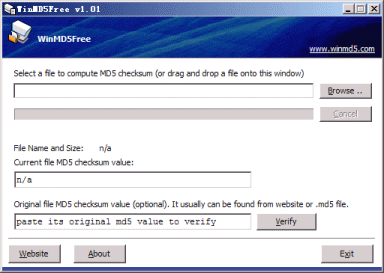
Just drag the file of yours there, or browse it there and it gives you the MD5 checksum value to the bottom. You can then compare it to the checksum value of mine which I posted there earlier to ensure that the files are identical.
The fact that their byte size is exact though would say that the files are, indeed, the same. My theory is that it might be a difference with how our OS understands the verification. I have Windows 10 on me, Windows 7 I know sometimes can be quirky with anything that doesn't come from Microsoft themselves and calls it an "unknown publisher" . Alternatively it could be just that for some oddball reason your file is missing the verification on the file which would be more odd.
But yeah, one could assume that considering the files of ours are identical, they are the same and should henceforth be safe.
Re: Help...touchup.exe question
- Mark as New
- Bookmark
- Subscribe
- Subscribe to RSS Feed
- Get shareable link
- Report
August 2020
I know this rely is 3 years late but thanks for this.
I was downloading Battlefield 4 along with its DLC's via Origin Play (formerly known as Origin Access). I was away from the keyboard to send time with the family while its downloading and then touchup.exe appeared. Thought my C is being attempted to be hacked by an application I clicked "No".
This thread gave me assurance. TQ
Re: Help...touchup.exe question
- Mark as New
- Bookmark
- Subscribe
- Subscribe to RSS Feed
- Get shareable link
- Report
August 2020
If you have any issues with Battlefield 4 please make a new topic about the issues you are having and what kind of steps you have tried to solve it.
/Atic






