- Answer HQ English
- :
- Games
- :
- The Sims
- :
- The Sims 4
- :
- Bug Reports
- :
- [FIXED] Paintings Incorrectly Tagged as CC
[FIXED] Paintings Incorrectly Tagged as CC
by BryonyRae- Answer HQ English
- Answers HQ Community
- AHQ Community Resources
- Answers HQ Heroes and Champions
- Public Information
- Answers HQ Guardians
- Public Information
- EA Services
- EA Services – Announcements
- EA Services – General Questions
- EA app
- Information, Guides and Announcements for the EA app
- General Discussion
- Feedback
- Technical Issues - PC
- Technical Issues - Mac
- Bug Reports
- Origin Mac
- General Discussion
- Origin Mac Client - Technical Support
- EA Play
- Information and Announcements about EA Play
- EA Play - PC
- EA Play - Console
- EA Community Playtesting
- News & Announcements
- General Discussion
- Accessibility
- Accessibility News & Resources
- General Discussion
- Technical Issues
- Bug Reports
- Apex Legends
- Cross-Progression
- General Discussion
- Technical Issues
- Bug Reports
- News & Game Updates
- News & Game Updates
- Feedback
- General Feedback
- Legends Feedback
- Weapons & Loot Feedback
- Map Feedback
- Battlefield
- Battlefield V
- Battlefield 1
- Battlefield 4
- Battlefield 3
- Other Battlefield Games
- Battlefield General Discussion
- Battlefield General Discussion
- Battlefield 2042
- Updates
- General Discussion
- Technical Issues
- Bug Reports
- Battlefield Announcements
- Battlefield Announcements
- Command and Conquer
- Other Command & Conquer Games
- C&C: Tiberium Alliances
- News & Announcements
- General Discussion
- Tips & Guides
- Suggestions & Feedback
- Technical Issues, Tools & Scripts
- Public Test Environment
- Dead Space Games
- Other Dead Space Games
- Dead Space
- General Discussion
- Technical Issues
- DiRT
- DiRT Games
- Dragon Age
- Dragon Age: Inquisition
- Other Dragon Age Games
- EA Originals
- Immortals of Aveum
- Wild Hearts
- EA Originals Games
- Tales of Kenzera™: ZAU
- General Discussion
- Technical Issues & Bug Reports
- EA SPORTS FC™ 24
- The Locker Room
- General Discussion
- Technical Issues
- Bug Reports
- Real Football
- Gameplay
- Career Mode
- Career Mode - Stories
- Clubs & Volta Football
- Switch Feedback
- EA SPORTS FC™ 24 Info Hub
- Updates
- Campaigns & Promotions
- Pitch Notes
- How to stay up to date?
- Useful Articles
- Media
- Ultimate Team™
- Ultimate Team™
- Ultimate Team™ Content
- Ultimate Team™ Evolutions
- EA SPORTS FC™ MOBILE
- Updates, News & Announcements
- General Discussion
- Technical Issues
- Bug Reports
- FC TACTICAL
- General Discussion
- Technical Issues
- Bug Reports
- EA SPORTS™ PGA Tour
- General Discussion
- Technical Issues
- EA SPORTS™ WRC
- Updates
- Guides & Documentation
- General Discussion
- Game Suggestions
- Technical Issues
- Bug Reports
- F1® Games
- F1® 22
- Other F1® Games
- F1® 24
- General Discussion
- Game Suggestions
- F1® 23
- Updates
- General Discussion
- Game Suggestions
- Leagues
- Setups
- Technical Issues & Bug Reports
- FIFA
- FIFA 22
- Other FIFA Games
- FIFA 23
- General Discussion
- Technical Issues
- GRID™
- GRID™ Games
- Madden NFL Football
- Madden NFL 23
- Other Madden Games
- Madden NFL Mobile
- General Discussion
- Game Suggestions
- Technical Issues & Bug Reports
- Madden NFL 24
- General Discussion, Updates, & News
- Game Suggestions
- Madden NFL Ultimate Team
- Franchise
- Superstar
- Technical Issues
- Bug Reports
- Mass Effect
- Mass Effect Legendary Edition
- Other Mass Effect Games
- NBA Live
- NBA Live Mobile
- Other NBA Live Games
- NEED FOR SPEED™
- NEED FOR SPEED™ HEAT
- Other Need for Speed Games
- NEED FOR SPEED™ Unbound
- General Discussion
- Technical Issues
- Bug Reports
- NHL
- NHL 23
- Other NHL Games
- NHL 24
- General Discussion & News
- Game Suggestions
- Be a Pro
- Franchise Mode
- Hockey Ultimate Team
- World of CHEL
- Technical Issues
- Bug Reports
- Plants vs. Zombies
- Plants vs. Zombies 2
- Other Plants vs. Zombies Games
- Plants vs. Zombies™ 3
- News & Infos
- General Discussion
- Technical Issues
- Bug Reports
- Pogo
- General Discussion & Feedback
- Technical Help
- Pogo Classic
- SimCity
- SimCity BuildIt
- Other SimCity Games
- Skate
- Other Skate Games
- skate.
- General Discussion & Feedback
- Spore
- Spore
- STAR WARS™
- STAR WARS Jedi: Survivor™️
- STAR WARS™ Battlefront™ II
- Other STAR WARS™ Games
- STAR WARS™: Galaxy of Heroes
- Game Information
- Technical Issues
- Bug Reports
- STAR WARS™: The Old Republic™
- General Discussion & Technical Issues
- Bug Reports
- Super Mega Baseball
- Super Mega Baseball 4
- LOTR: Heroes of Middle-earth™
- News & Announcements
- General Discussion
- Technical Issues
- Bug Reports
- The Simpsons: Tapped Out
- General Discussion & Feedback
- FAQs & Guides
- Finding Friends
- Springfield Showcase
- Bugs & Technical Issues
- The Sims
- Project Rene Community Discussion
- The Sims FreePlay
- Other The Sims Games
- The Sims 4
- Bug Reports
- In-Game Help
- Game Issues
- Game Questions
- The Gallery
- Mods & Custom Content
- Mods & CC Discussion
- Mods & CC Issues
- Technical Issues
- PC
- Mac
- Consoles
- The Sims 4 Creative Corner
- Art and Videos
- Lots Showcase
- Sims & Modeling Showcase
- Challenges, Stories & Legacies
- The Sims 4 General Discussion
- Game Feedback & Ideas
- General Chat
- Pack Discussion
- The Sims 3
- General Discussion
- Store Issues
- Technical Issues – PC
- Technical Issues – Mac
- Creative Corner
- The Sims Mobile
- General Discussion & Feedback
- Technical Issues
- Bug Reports
- Titanfall
- Titanfall Games
- UFC
- UFC Mobile
- Other UFC Games
- UFC 5
- General Discussion
- Technical Issues
- Bug Reports
- Other EA Games
- Other EA Games
- Real Racing 3
- Subscribe to RSS Feed
- Mark Topic as New
- Mark Topic as Read
- Float this Topic for Current User
- Bookmark
- Subscribe
- Printer Friendly Page
Original Post

[FIXED] Paintings Incorrectly Tagged as CC
[ Edited ]- Mark as New
- Bookmark
- Subscribe
- Subscribe to RSS Feed
- Get shareable link
- Report
April 2016
- last edited
April 2017
by
![]() crinrict
crinrict
This bug occurs to players that have no CC/mods installed and are playing using a new, clean save (having cleared their cache and repaired the game before starting the new save). When creating a painting by reference, the resulting painting may get flagged as a CC object. The player will notice this when saving the room or lot in which the object is present. We have not yet been able to find what may be triggering this problem; it seems random. Creating paintings of in game objects/effects when there are no CC/mods installed should not trigger the CC flag.
There are no known workarounds for this problem, once the painting is bugged. The best approach to take in order to minimize it as much as possible is to save your game just prior to painting, and then try creating one painting. Create a room on the lot, place the painting in it, and then attempt to save the room, noting whether or not the CC flag appears on the room. If it doesn't, you can go ahead and save the painting (and should do so before you try to create more). If the flag appears, you'll need to exit the game and then reload your save and try again.
Edited on 5/17/16 - this bug originally included GTW photos that were getting flagged as well, but the photos have been fixed in the 5/17/16 patch.
Solved! Go to Solution.
Accepted Solution

Re: [GTW] Photographs and Custom Content
- Mark as New
- Bookmark
- Subscribe
- Subscribe to RSS Feed
- Get shareable link
- Report
April 2017
I have re-tested and as of 3/31/17, this bug seems to be fixed.
All Replies
Re: [GTW] Photographs and Custom Content
[ Edited ]- Mark as New
- Bookmark
- Subscribe
- Subscribe to RSS Feed
- Get shareable link
- Report
April 2016 - last edited April 2016
I'm afraid I have to bump this thread. It's still happening in my game, between various saves, completely unpredictably and sporadically and it's beyond annoying.
I had to create a new fresh save for photography because no amount of mod removal and cache clearing seems to "fix" my main save - if I photograph or paint something from reference while in the save, the end product will ALWAYS flag the entire lot as "Modded". One of my earlier photography saves also somehow got corrupted - now if I take a photo, it'll flag the lot as "Modded", so now I'm on my 2nd photography save.
Today I was working on my photo collection in my 2nd photography save and began getting the "Modded" thing again. I thought, great, this save is now corrupt too so I'll need to make a 3rd, but upon some testing I found something...weird.
Here's a photo I took of the jazz painting on my home lot in Oasis Springs. Doesn't trigger the CC tag.
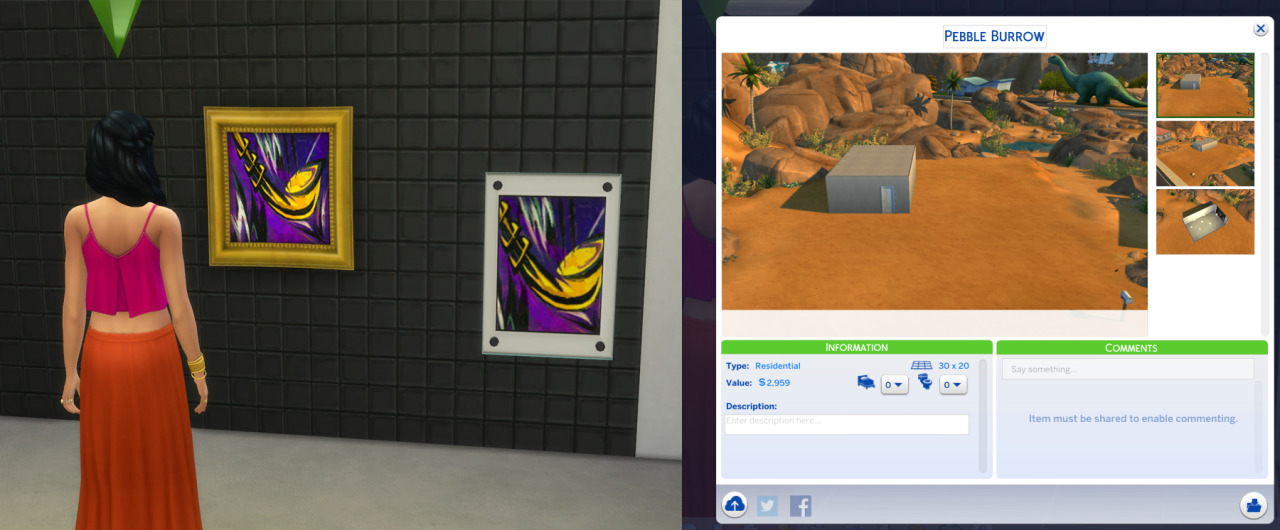
Then I traveled to Magnolia Promenade and took a photo of a palm tree. It triggered the CC tag.
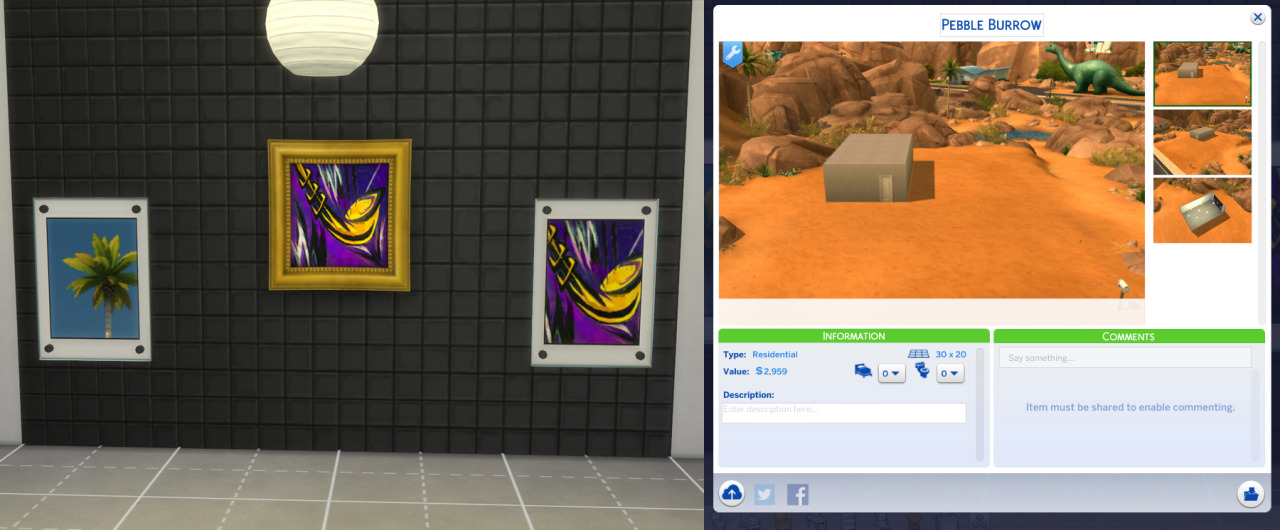
So I found another palm tree in Oasis Spring and took photos of it. Doesn't trigger the CC tag.

Then I took photos of the SAME palm tree from the SAME exact position where my sim stood, but at a different time (I think about an in-game hour later). Now it's triggering the CC tag...

The whole thing I just described happened in the same exact save, in the span of 20 minutes, with 0 mods and caches cleared. What gives? ![]()
ETA: I see this thread's been labelled as "by design". I hope you reconsider, there's definitely a lot of buggy business going on.
Re: [GTW] Photographs and Custom Content
- Mark as New
- Bookmark
- Subscribe
- Subscribe to RSS Feed
- Get shareable link
- Report
April 2016
Did you download your Sim from the gallery or was this a freshly created Sim ?
Good Luck
Crin
I don't work or have any association with EA. I give advice to the best of my knowledge and cannot be held responsible for any damage done to your computer/game.
Please only contact me via PM when asked to do so.
Important Threads
- Help us helpers to help you
- Welcome to the Sims Section of AHQ
- Common Game Fixing Mods - Hero Approved
- Reporting bugs ? Please read these first for already reported issues: Compiled list of reported Issues
- Been asked for a save ? Here's instructions: How to provide your save game (Post #7)
Re: [GTW] Photographs and Custom Content
- Mark as New
- Bookmark
- Subscribe
- Subscribe to RSS Feed
- Get shareable link
- Report
April 2016
No it's one of my old sims, she's CC-free. I also created a new save with one of the default EA base sims as my household (it was the Asian girl with short black/purple hair, in white top), popped her down in Magnolia Promenade and every single one of her photos came out as CC. 0 mods, caches cleared again.
Re: [GTW] Photographs and Custom Content
- Mark as New
- Bookmark
- Subscribe
- Subscribe to RSS Feed
- Get shareable link
- Report
April 2016
It happens that I did a lot of testing on this yesterday. Also used old Sims of mine that were created with a cc free game (even with the Demo when it first came out) and for me, all Sims I downloaded (I didn't try a Maxis Sim but a friend of mine did) marked the lot (even if it was just a wall with the pic) as CC. Sometimes on the first picture but most of the time on the second.
When I created a random Sim in CAS and plopped that onto the same lot, I didn't have the issue.
I really don't know if that part is as by design. If you have any CC on the lot or the Sim and take a pic, that's by design (and yes, I understood that's not the case for you).
As for the other part, it does seem a bit random. Reading around the forums, most people think ALL pics/photos are considered cc but as our tests show, that's not the case. It does seem random but if the not being marked is the issue or the being marked, is unclear to me.
Good Luck
Crin
I don't work or have any association with EA. I give advice to the best of my knowledge and cannot be held responsible for any damage done to your computer/game.
Please only contact me via PM when asked to do so.
Important Threads
- Help us helpers to help you
- Welcome to the Sims Section of AHQ
- Common Game Fixing Mods - Hero Approved
- Reporting bugs ? Please read these first for already reported issues: Compiled list of reported Issues
- Been asked for a save ? Here's instructions: How to provide your save game (Post #7)
Re: [GTW] Photographs and Custom Content
- Mark as New
- Bookmark
- Subscribe
- Subscribe to RSS Feed
- Get shareable link
- Report
April 2016
I normally can avoid the CC tag if what I'm photographing is objects, and in my mod-free photography save.
It seems the painting/photography varies in sensitivity between players. For instance I have no idea how people manage to paint CC from reference using easels, and have their paintings not be considered CC, whenever I tried that, mine always get flagged. Same with most of landscape photography. ![]()
Re: [GTW] Photographs and Custom Content
- Mark as New
- Bookmark
- Subscribe
- Subscribe to RSS Feed
- Get shareable link
- Report
April 2016
It does sound like there's some part that's off..
Since this thread was initially about photographs of cc, I would suggest you make a new thread on the topic of photographs/paint by reference flagging as cc when there's no cc present in the game.
Good Luck
Crin
I don't work or have any association with EA. I give advice to the best of my knowledge and cannot be held responsible for any damage done to your computer/game.
Please only contact me via PM when asked to do so.
Important Threads
- Help us helpers to help you
- Welcome to the Sims Section of AHQ
- Common Game Fixing Mods - Hero Approved
- Reporting bugs ? Please read these first for already reported issues: Compiled list of reported Issues
- Been asked for a save ? Here's instructions: How to provide your save game (Post #7)
Re: [GTW] Photographs and Custom Content
- Mark as New
- Bookmark
- Subscribe
- Subscribe to RSS Feed
- Get shareable link
- Report
April 2016
@crinrict @ju1ka Did a new thread ever get created? If not, I'd be happy to open one. Just experienced this annoying bug in my game. No CC/mods. From my testing, I couldn't find an exact cause, but there do seem to be some objects that cause the photos to be marked CC more often than not. I had it happen a lot when I was trying to use the Photography Studio object, and I also found that whenever I tried to use the Laser Light Show object in my photos (something I've done with no problems in the past; I love the dynamic effects), they get flagged as CC. Would definitely like to get some dev attention on this as photos of TS4 content, even f/x generated from TS4 objects, should not be considered CC.
Re: [GTW] Photographs and Custom Content
- Mark as New
- Bookmark
- Subscribe
- Subscribe to RSS Feed
- Get shareable link
- Report
April 2016
For me it happened when I had nothing more than a wall.
You're welcome to open a new thread.
Good Luck
Crin
I don't work or have any association with EA. I give advice to the best of my knowledge and cannot be held responsible for any damage done to your computer/game.
Please only contact me via PM when asked to do so.
Important Threads
- Help us helpers to help you
- Welcome to the Sims Section of AHQ
- Common Game Fixing Mods - Hero Approved
- Reporting bugs ? Please read these first for already reported issues: Compiled list of reported Issues
- Been asked for a save ? Here's instructions: How to provide your save game (Post #7)
Re: [GTW] Photographs and Custom Content
- Mark as New
- Bookmark
- Subscribe
- Subscribe to RSS Feed
- Get shareable link
- Report
May 2016
I added this and moved the stuff that was related to unmodded photographs from the other thread in here.
Good Luck
Crin
I don't work or have any association with EA. I give advice to the best of my knowledge and cannot be held responsible for any damage done to your computer/game.
Please only contact me via PM when asked to do so.
Important Threads
- Help us helpers to help you
- Welcome to the Sims Section of AHQ
- Common Game Fixing Mods - Hero Approved
- Reporting bugs ? Please read these first for already reported issues: Compiled list of reported Issues
- Been asked for a save ? Here's instructions: How to provide your save game (Post #7)






