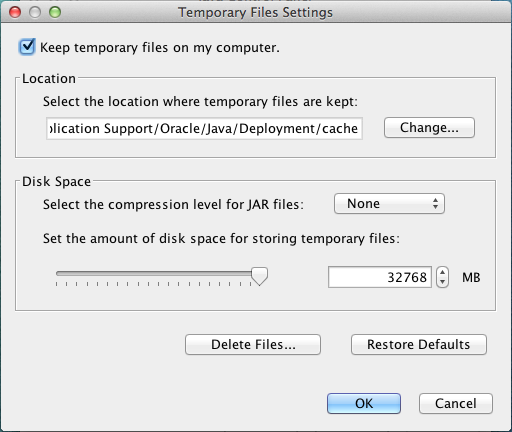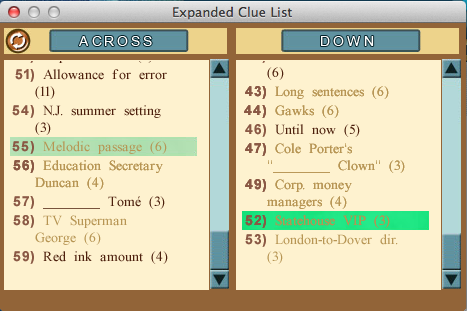- Answer HQ English
- :
- Games
- :
- Pogo
- :
- Pogo
- :
- Pogo Classic
- :
- Crossword issue
Crossword issue
by tofu716_720- Answer HQ English
- Answers HQ Community
- AHQ Community Resources
- Answers HQ Heroes and Champions
- Public Information
- Answers HQ Guardians
- Public Information
- EA Services
- EA Services – Announcements
- EA Services – General Questions
- EA app
- Information, Guides and Announcements for the EA app
- General Discussion
- Feedback
- Technical Issues - PC
- Technical Issues - Mac
- Bug Reports
- Origin Mac
- General Discussion
- Origin Mac Client - Technical Support
- EA Play
- Information and Announcements about EA Play
- EA Play - PC
- EA Play - Console
- EA Community Playtesting
- News & Announcements
- General Discussion
- Accessibility
- Accessibility News & Resources
- General Discussion
- Technical Issues
- Bug Reports
- Apex Legends
- Cross-Progression
- General Discussion
- Technical Issues
- Bug Reports
- News & Game Updates
- News & Game Updates
- Feedback
- General Feedback
- Legends Feedback
- Weapons & Loot Feedback
- Map Feedback
- Battlefield
- Battlefield V
- Battlefield 1
- Battlefield 4
- Battlefield 3
- Other Battlefield Games
- Battlefield General Discussion
- Battlefield General Discussion
- Battlefield 2042
- Updates
- General Discussion
- Technical Issues
- Bug Reports
- Battlefield Announcements
- Battlefield Announcements
- Command and Conquer
- Other Command & Conquer Games
- C&C: Tiberium Alliances
- News & Announcements
- General Discussion
- Tips & Guides
- Suggestions & Feedback
- Technical Issues, Tools & Scripts
- Public Test Environment
- Dead Space Games
- Other Dead Space Games
- Dead Space
- General Discussion
- Technical Issues
- DiRT
- DiRT Games
- Dragon Age
- Dragon Age: Inquisition
- Other Dragon Age Games
- EA Originals
- Immortals of Aveum
- Wild Hearts
- EA Originals Games
- Tales of Kenzera™: ZAU
- General Discussion
- Technical Issues & Bug Reports
- EA SPORTS FC™ 24
- The Locker Room
- General Discussion
- Technical Issues
- Bug Reports
- Real Football
- Gameplay
- Career Mode
- Career Mode - Stories
- Clubs & Volta Football
- Switch Feedback
- EA SPORTS FC™ 24 Info Hub
- Updates
- Campaigns & Promotions
- Pitch Notes
- How to stay up to date?
- Useful Articles
- Media
- Ultimate Team™
- Ultimate Team™
- Ultimate Team™ Content
- Ultimate Team™ Evolutions
- EA SPORTS FC™ MOBILE
- Updates, News & Announcements
- General Discussion
- Technical Issues
- Bug Reports
- FC TACTICAL
- General Discussion
- Technical Issues
- Bug Reports
- EA SPORTS™ PGA Tour
- General Discussion
- Technical Issues
- EA SPORTS™ WRC
- Updates
- Guides & Documentation
- General Discussion
- Game Suggestions
- Technical Issues
- Bug Reports
- F1® Games
- F1® 22
- Other F1® Games
- F1® 24
- General Discussion
- Game Suggestions
- F1® 23
- Updates
- General Discussion
- Game Suggestions
- Leagues
- Setups
- Technical Issues & Bug Reports
- FIFA
- FIFA 22
- Other FIFA Games
- FIFA 23
- General Discussion
- Technical Issues
- GRID™
- GRID™ Games
- Madden NFL Football
- Madden NFL 23
- Other Madden Games
- Madden NFL Mobile
- General Discussion
- Game Suggestions
- Technical Issues & Bug Reports
- Madden NFL 24
- General Discussion, Updates, & News
- Game Suggestions
- Madden NFL Ultimate Team
- Franchise
- Superstar
- Technical Issues
- Bug Reports
- Mass Effect
- Mass Effect Legendary Edition
- Other Mass Effect Games
- NBA Live
- NBA Live Mobile
- Other NBA Live Games
- NEED FOR SPEED™
- NEED FOR SPEED™ HEAT
- Other Need for Speed Games
- NEED FOR SPEED™ Unbound
- General Discussion
- Technical Issues
- Bug Reports
- NHL
- NHL 23
- Other NHL Games
- NHL 24
- General Discussion & News
- Game Suggestions
- Be a Pro
- Franchise Mode
- Hockey Ultimate Team
- World of CHEL
- Technical Issues
- Bug Reports
- Plants vs. Zombies
- Plants vs. Zombies 2
- Other Plants vs. Zombies Games
- Plants vs. Zombies™ 3
- News & Infos
- General Discussion
- Technical Issues
- Bug Reports
- Pogo
- General Discussion & Feedback
- Technical Help
- Pogo Classic
- SimCity
- SimCity BuildIt
- Other SimCity Games
- Skate
- Other Skate Games
- skate.
- General Discussion & Feedback
- Spore
- Spore
- STAR WARS™
- STAR WARS Jedi: Survivor™️
- STAR WARS™ Battlefront™ II
- Other STAR WARS™ Games
- STAR WARS™: Galaxy of Heroes
- Game Information
- Technical Issues
- Bug Reports
- STAR WARS™: The Old Republic™
- General Discussion & Technical Issues
- Bug Reports
- Super Mega Baseball
- Super Mega Baseball 4
- LOTR: Heroes of Middle-earth™
- News & Announcements
- General Discussion
- Technical Issues
- Bug Reports
- The Simpsons: Tapped Out
- General Discussion & Feedback
- FAQs & Guides
- Finding Friends
- Springfield Showcase
- Bugs & Technical Issues
- The Sims
- Project Rene Community Discussion
- The Sims FreePlay
- Other The Sims Games
- The Sims 4
- Bug Reports
- In-Game Help
- Game Issues
- Game Questions
- The Gallery
- Mods & Custom Content
- Mods & CC Discussion
- Mods & CC Issues
- Technical Issues
- PC
- Mac
- Consoles
- The Sims 4 Creative Corner
- Art and Videos
- Lots Showcase
- Sims & Modeling Showcase
- Challenges, Stories & Legacies
- The Sims 4 General Discussion
- Game Feedback & Ideas
- General Chat
- Pack Discussion
- The Sims 3
- General Discussion
- Store Issues
- Technical Issues – PC
- Technical Issues – Mac
- Creative Corner
- The Sims Mobile
- General Discussion & Feedback
- Technical Issues
- Bug Reports
- Titanfall
- Titanfall Games
- UFC
- UFC Mobile
- Other UFC Games
- UFC 5
- General Discussion
- Technical Issues
- Bug Reports
- Other EA Games
- Other EA Games
- Real Racing 3
- Subscribe to RSS Feed
- Mark Topic as New
- Mark Topic as Read
- Float this Topic for Current User
- Bookmark
- Subscribe
- Printer Friendly Page
Original Post

Crossword issue
[ Edited ]- Mark as New
- Bookmark
- Subscribe
- Subscribe to RSS Feed
- Get shareable link
- Report
2013-04-19
02:53 PM
- last edited on
2013-04-22
02:29 PM
by
![]() EA_Najat
EA_Najat
Will not allow me to type in words. I have cleared cache -- restarted -- reloaded page -- dont it all - and nothing works. I am on Safari and everything worked fine until yesterday's update of Jave.
Solved! Go to Solution.
Accepted Solution

Re: Crossword issue
- Mark as New
- Bookmark
- Subscribe
- Subscribe to RSS Feed
- Get shareable link
- Report
2013-04-26 10:46 AM
Here is an update regarding this issue.
You can also find this message posted by pogo_Maul - Community Manager for Pogo on the pogo forums.
-
Mac Typing issue in Crossword Cove.
We know that Mac users are not able to play several of our word games due to a Java issue. We are currently expecting Oracle to release a fix with Java 7u24, which is currently expected sometime in June.
In the meantime for Crossword Cove there is a work around. First you may need to clear your cache. Then you can try clicking on the blue Menu button in the game.
MiniBooger_ provided these great steps to help work around this known Mac issue in Crossword Cove, which we have provided below.
MiniBooger_ wrote:...this works for Macs, but before it worked for me I had to clear my Java Cache. For those that could use some step by step instruction (it may work for PCs too, you will have to test it out):
CLEARING JAVA CACHE
1. Go to Apple > System Preferences > Java. This will bring up the Java Control Panel:
2. While on the General Tab, click on the Settings button beneath Temporary Files. This will bring up another window:
3. Click on the Delete Files button near the bottom and let run. You may notice that there are now 2 Java icons displayed on your dock. When it returns to a single icon, the command is completed.
To make setting changes easier in the future, you may want to add an icon to your system tray:
4: Click on the Advanced Tab. Under Miscellaneous, select "Place Java Icon in System Tray":
5. The icon should now be present as the first icon in your system tray at the top of the screen:
WORKAROUND FOR TYPING INTO CROSSWORD COVE
1. After launching the game, click on the blue icon next to Menu to activate the expanded clue list:
2. Highlight the clue you want in the expanded clue list:
3. The corresponding boxes are now highlighted in the puzzle and you can type in your answer.
I have found that I can still use the space bar to toggle back and forth between Across and Down clues, use my arrow keys and continue typing. However, once I click on the screen for any reason, I can no longer type and have to go back and highlight from the clue list again. ...
All Replies
Re: Crossword
[ Edited ]- Mark as New
- Bookmark
- Subscribe
- Subscribe to RSS Feed
- Get shareable link
- Report
2013-04-19 03:55 PM - edited 2013-04-19 04:17 PM
Here are some suggestions:
- Make sure the Latest Safari version is installed on your computer
- Perform a test with Firefox 2 or later to see if this issue persists or not
- Launch the game in a pop-up window (video tutorial here)
- Verify if you can enter a text on the chat
Pogo officially supports the following system requirements (Mac):
- Firefox 2 or later
- Latest Safari
Note: If the issue persists, please post a message below including the information about your system (Click here and copy/paste the results.)
Thanks.
crossword cove and Java 7.21
- Mark as New
- Bookmark
- Subscribe
- Subscribe to RSS Feed
- Get shareable link
- Report
2013-04-19 04:36 PM
crossword cove will not work typing letters after installing new JAVA 7.21. Also annoying messages to enable java interupts game play in other game. please fix and advise.
Re: crossword cove and Java 7.21
- Mark as New
- Bookmark
- Subscribe
- Subscribe to RSS Feed
- Get shareable link
- Report
2013-04-19 04:40 PM
Can you try the suggestions on the message above and provide the information requested please? Thanks!
Re: Crossword
- Mark as New
- Bookmark
- Subscribe
- Subscribe to RSS Feed
- Get shareable link
- Report
2013-04-19 06:03 PM
I am experiencing the same problem: neither crossword cove nor boggle will accept keystrokes. I double checked using the latest version of firefox and it still won't work, I cannot make the game open as a popup window, and I can chat.
These are the specs for my system:
Browser = Safari 6.0.4
Cookies Enabled? = true
Do Not Track = undefined
Resolution = 1440 x 900
OS = Mac OS X 10.8.3(Mountain Lion)
Flash version = 11.7.700
Java Versions installed = 1.7.0_21
Re: Crossword
- Mark as New
- Bookmark
- Subscribe
- Subscribe to RSS Feed
- Get shareable link
- Report
2013-04-19 06:48 PM
Your System Info
Cookies Enabled? = true
Do Not Track = 1
Resolution = 1440 x 900
OS = Mac OS X 10.8.3(Mountain Lion)
Flash version = 11.6.602
Java Versions installed = 1.7.0_21
Re: Crossword
- Mark as New
- Bookmark
- Subscribe
- Subscribe to RSS Feed
- Get shareable link
- Report
2013-04-19 06:58 PM
Same problem
Your System Info
Cookies Enabled? = true
Do Not Track = undefined
Resolution = 2048 x 1152
OS = Mac OS X 10.8.3(Mountain Lion)
Flash version = 11.7.700
Java Versions installed = 1.7.0_21
Re: Crossword
- Mark as New
- Bookmark
- Subscribe
- Subscribe to RSS Feed
- Get shareable link
- Report
2013-04-19 10:51 PM
Have tried all solutions suggested on here & none of them worked.
Re: Crossword
[ Edited ]- Mark as New
- Bookmark
- Subscribe
- Subscribe to RSS Feed
- Get shareable link
- Report
2013-04-20 12:05 AM - edited 2013-04-20 12:31 AM
Neither Crossword Cove nor Boggle Bash will accept keyboard input. Chat does work.
MacOS 10.7.5
Java 7u21
Safari 6.0.4
All latest versions.
Have tried clearing caches, reinstalling Java, restarting browser and computer.
Your System Info
Cookies Enabled? = true
Do Not Track = 1
Resolution = 1280 x 800
OS = Mac OS X 10.7.5(Lion)
Flash version = 11.7.700
Java Versions installed = 1.7.0_21
Re: Crossword
- Mark as New
- Bookmark
- Subscribe
- Subscribe to RSS Feed
- Get shareable link
- Report
2013-04-22 02:05 PM
Thank you all for your replies.
The Pogo team will investigate this issue and we will update you soon.
According to the first responses here, the issue seems to occur on Mac (operating system) but we will be able to confirm this information after some verifications and more reports.
For players who are affected, please post your system info in this discussion thread.